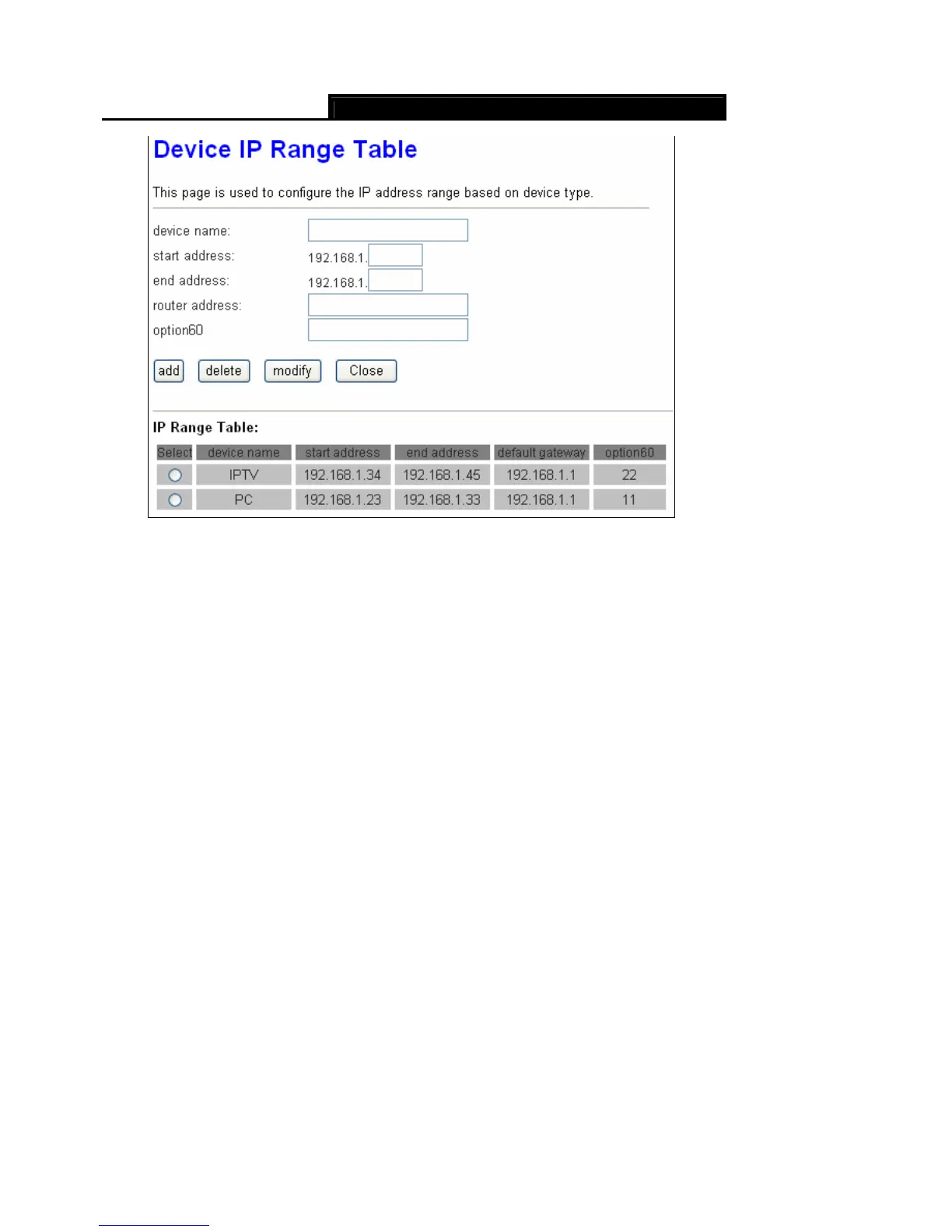Error! AutoText entry not defined.
Error! AutoText entry not defined. User Guide
28
Figure 4-12
Device name: Give a name for the class of your device, such as PC, Phone, TV, etc.
Start address: Specify the start address.
End address: Specify the end address.
Router address: Enter the IP address of the Modem Router.
Option60: A string of n octets, interpreted by DHCP servers, used by DHCP client to
optionally identify the vendor type and configuration of a DHCP client. In Figure 4-12, we
suppose 11 as PC’s option60.
After configuration, click Apply Changes button to save your changes.
Note:
After saving your configuration, you need to click the Save button on the left panel to make your
configuration take effect.
4.2.2.3 DHCP Static
Choose “Setup→LAN→DHCP Static” menu, you can view and add a static address for client via
the next screen (shown in Figure 4-13). When you specify a static IP address for a PC on the LAN,
that PC will always receive the same IP address each time when it accesses the DHCP server.
Static IP address is recommended to be assigned to the client that requires permanent IP settings.