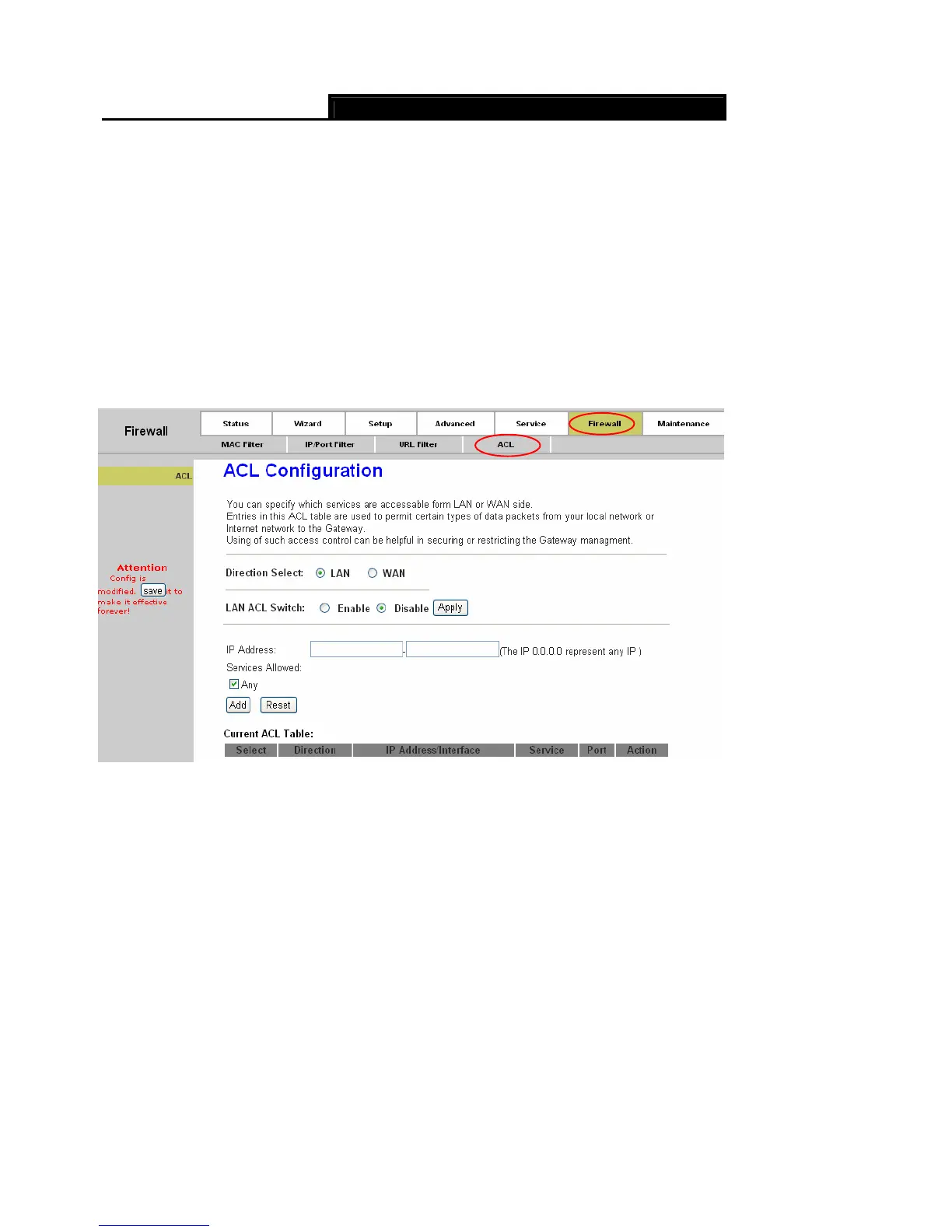Error! AutoText entry not defined.
Error! AutoText entry not defined. User Guide
70
Step 2: Enter “yahoo.com” in the Keyword field.
Step 3: Finally click the AddKeyword to save the entry.
Note:
If changes are made, after clicking Apply Changes button, a Save button will appear on the left
panel. You need to click the Save button to make your changes take effect.
4.5.4 ACL
Choose “Firewall→ACL”, you can see the next screen (shown in Figure 4-47). ACL function is
used to specify which services are accessible from LAN or WAN side.
Figure 4-47
Direction Select: The direction of the ACL entry, it can be LAN or WAN.
1) LAN
If “LAN” is selected, you can see the next screen (shown in Figure 4-48)