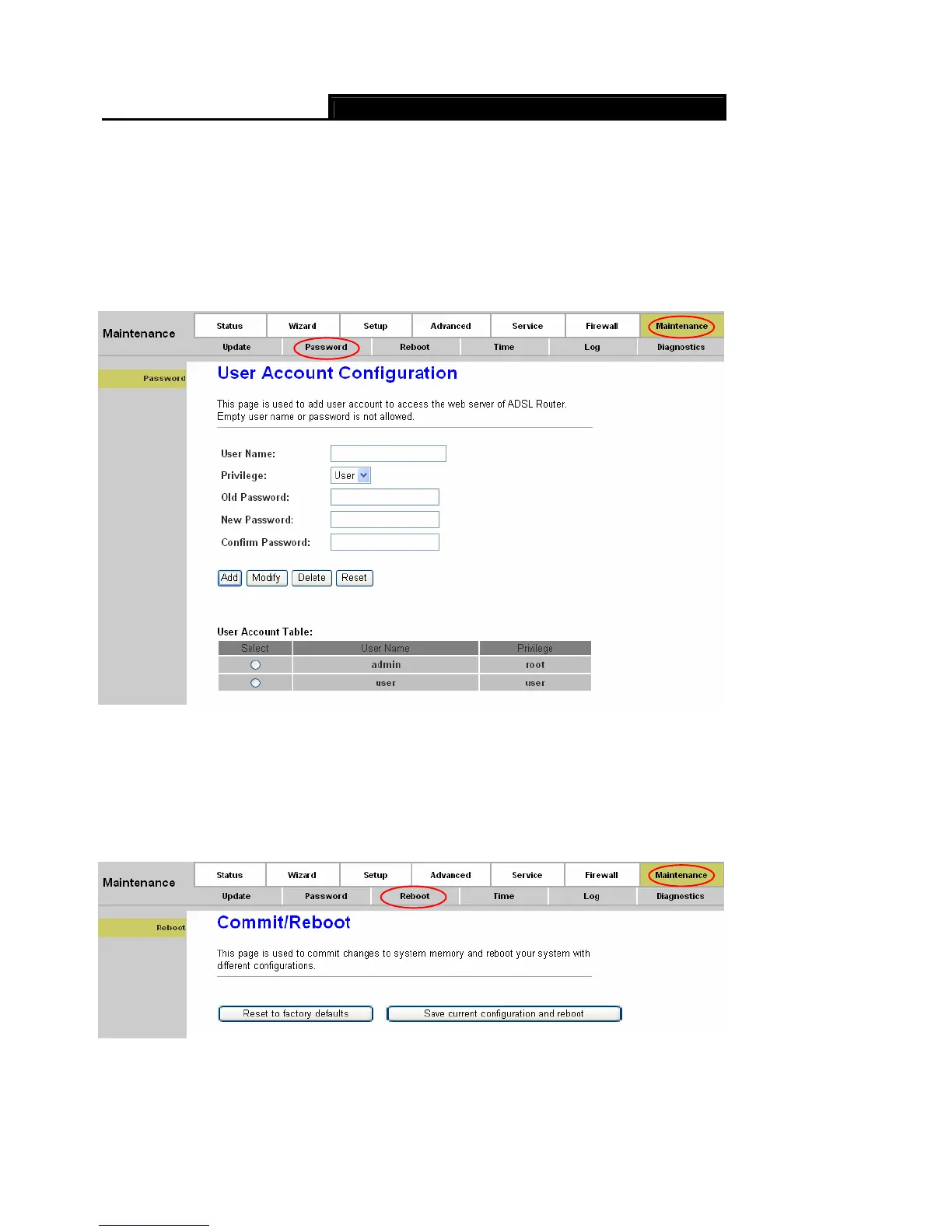Error! AutoText entry not defined.
Error! AutoText entry not defined. User Guide
76
Step 2: Click the Upload button to complete.
4.6.2 Password
Choose “Maintenance→Password”, you can configure the user account of the router in the
screen (shown in Figure 4-54). Here you can add user account to access the web server, and
modify the password of the specified user.
Figure 4-54
4.6.3 System Restart
Choose “Maintenance→Reboot”, you can select to restart the device with current settings or
restore to factory default settings in the screen (shown in Figure 4-55).
Figure 4-55