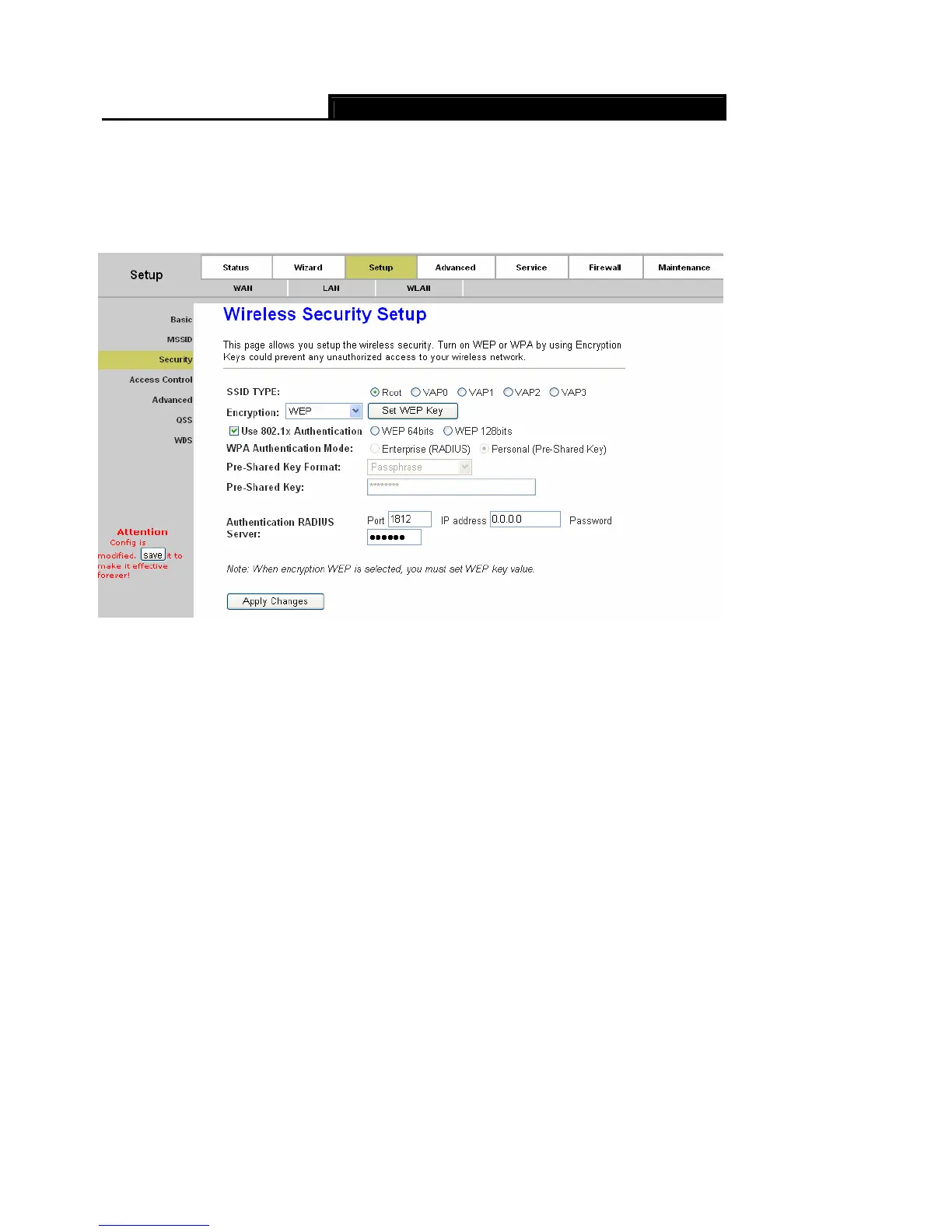Error! AutoText entry not defined.
Error! AutoText entry not defined. User Guide
33
1. WEP
WEP (Wired Equivalent Privacy) is a data privacy mechanism based on a 64-bit and 128-bit
shared key algorithm, as described in the IEEE 802.11g standard. To configure WEP settings,
select “WEP” from the Encryption drop-down list. The options available will change to offer the
appropriate settings.
Figure 4-17
SSID TYPE: Select the desired wireless network to configure the security. There can be root
SSID or virtual Access Point.
Encryption: There are six encryptions supported by the Router: WEP, WPA (TKIP), WPA
(AES), WPA2 (AES), WPA2 (TKIP) and WPA2 Mixed.
Set WEP Key: Click this button to enter the Wireless WEP Key Setup screen as shown in
Figure 4-18.