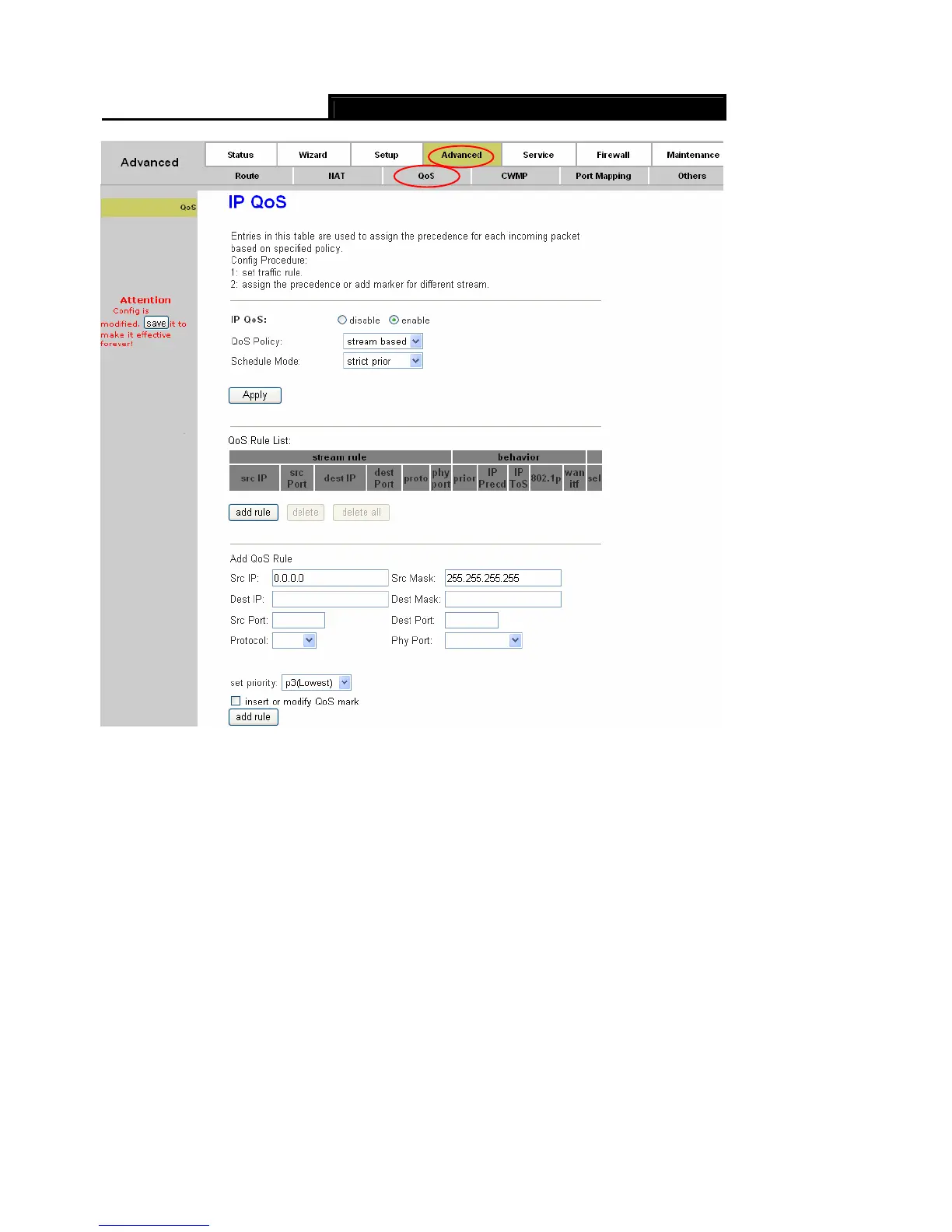Error! AutoText entry not defined.
Error! AutoText entry not defined. User Guide
53
Figure 4-32
IP QoS: Enable or disable the IP QoS function on the device.
QoS Policy: Policy of QoS. The traffic will be classified on the base of this policy. It can be
based on stream, 802.1p or DSCP.
Schedule Mode: The schedule mode of the IP QoS function, it can be “strict prior” or “WFQ
(4:3:2:1)”.
Strict prior: Traffic with different priority will be send by its priority, the higher priority the
traffic is, the higher priority the traffic will be send out.
WFQ (4:3:2:1): Traffic with different priority will be send in proportion of its priority, the
four priority traffic will be send out in proportion to 4:3:2:1.
Click the Apply button to save your changes.