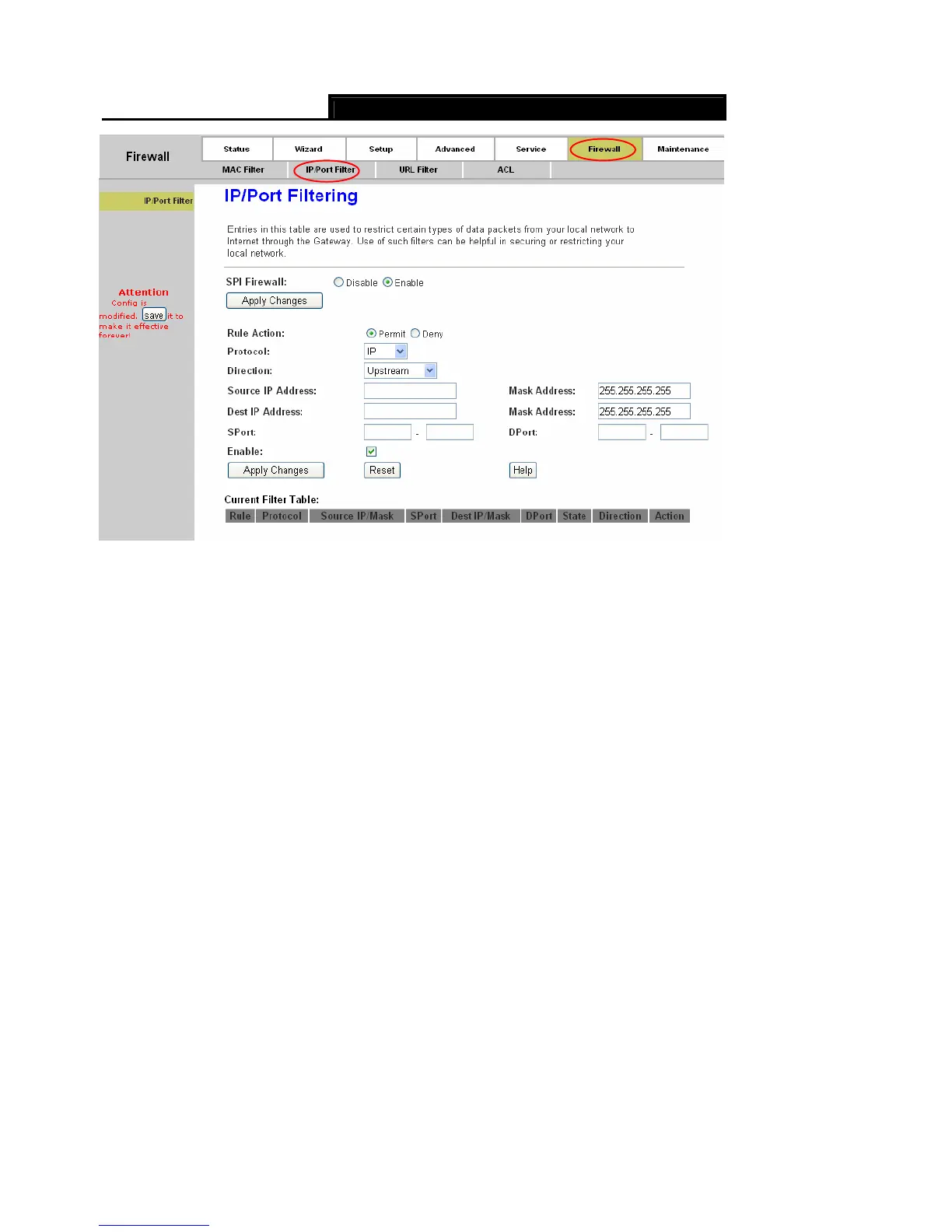Error! AutoText entry not defined.
Error! AutoText entry not defined. User Guide
68
Figure 4-45
SPI Firewall: Choose to enable or disable the SPI firewall.
Rule Action: The filter mode of this entry, it can be “Permit” and “Deny”. If the mode is
“Permit”, the IP connection matches the rule will be permitted; if the mode is “Deny”, the IP
connection matches the rule will be denied.
Protocol: The protocol of this entry, it can be “IP”, “ICMP”, “TCP” and “UDP”.
Direction: The direction of this entry, it can be “upstream” and “Downstream”.
Source IP Address / Mask Address: The source IP address and mask address of the entry.
Dest IP Address / Mask Address: The destination IP address and mask address of the
entry.
SPort: Tf the protocol is “TCP” or “UDP”, you should set the source port of the entry. It can be
a single port or a port range.
Dport: TI the protocol is “TCP” or “UDP”, you should set the destination port of the entry. It
can be a single port or a port range.
Enable: Choose to enable or disable this filter entry.
Current Filter table: It shows the current filter rules. You can enable or disable or delete the
filter entry.