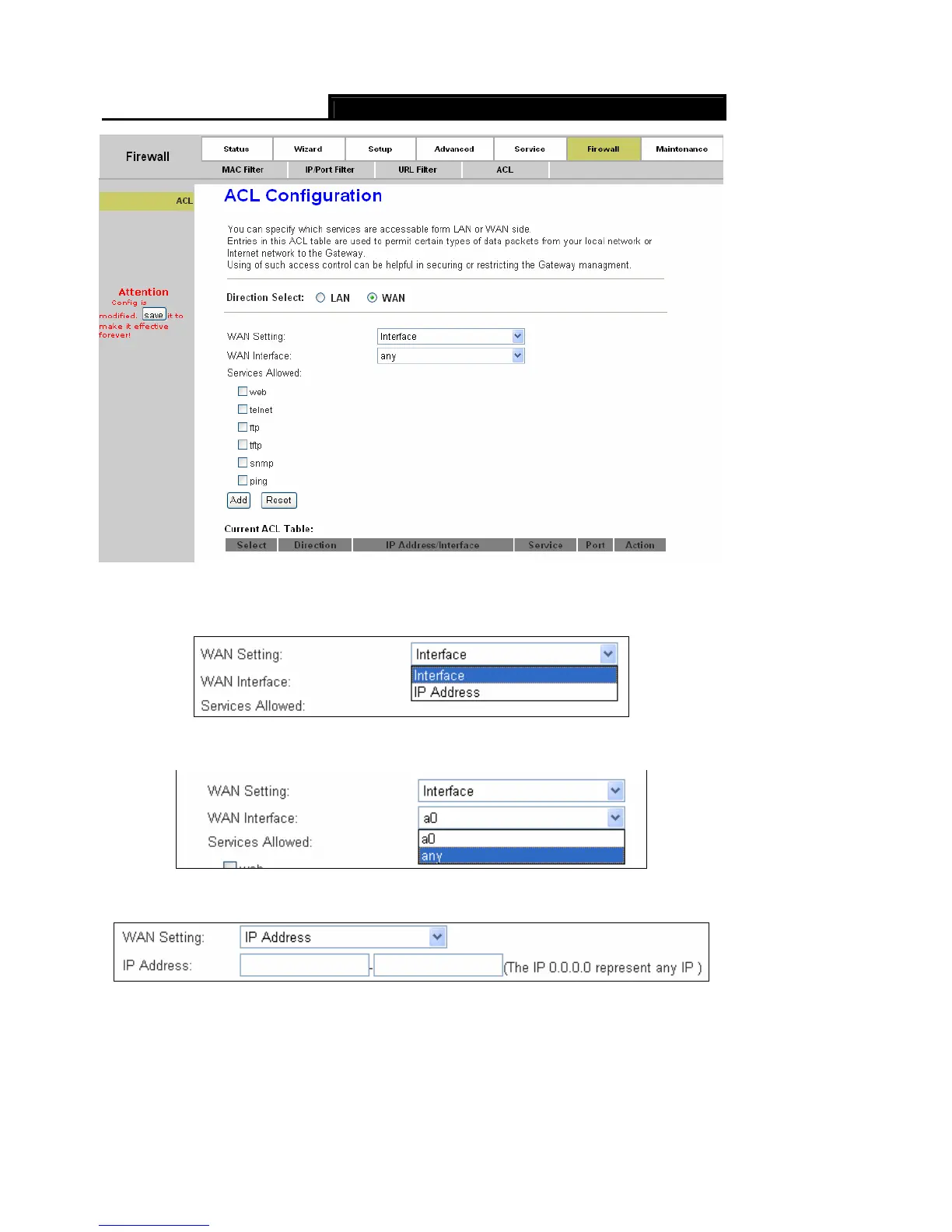Error! AutoText entry not defined.
Error! AutoText entry not defined. User Guide
72
Figure 4-49
WAN Setting: The setting of WAN side, it can be “Interface” or “IP Address”.
If it is “Interface”, you should specify a WAN interface for this ACL entry.
If the WAN setting is “IP Address”, you should specify the IP address of the host on WAN side.
Service Allowed: You can specify the service and opened port for this service on WAN side.
The host access the specified port can obtain the specified service the router provides.