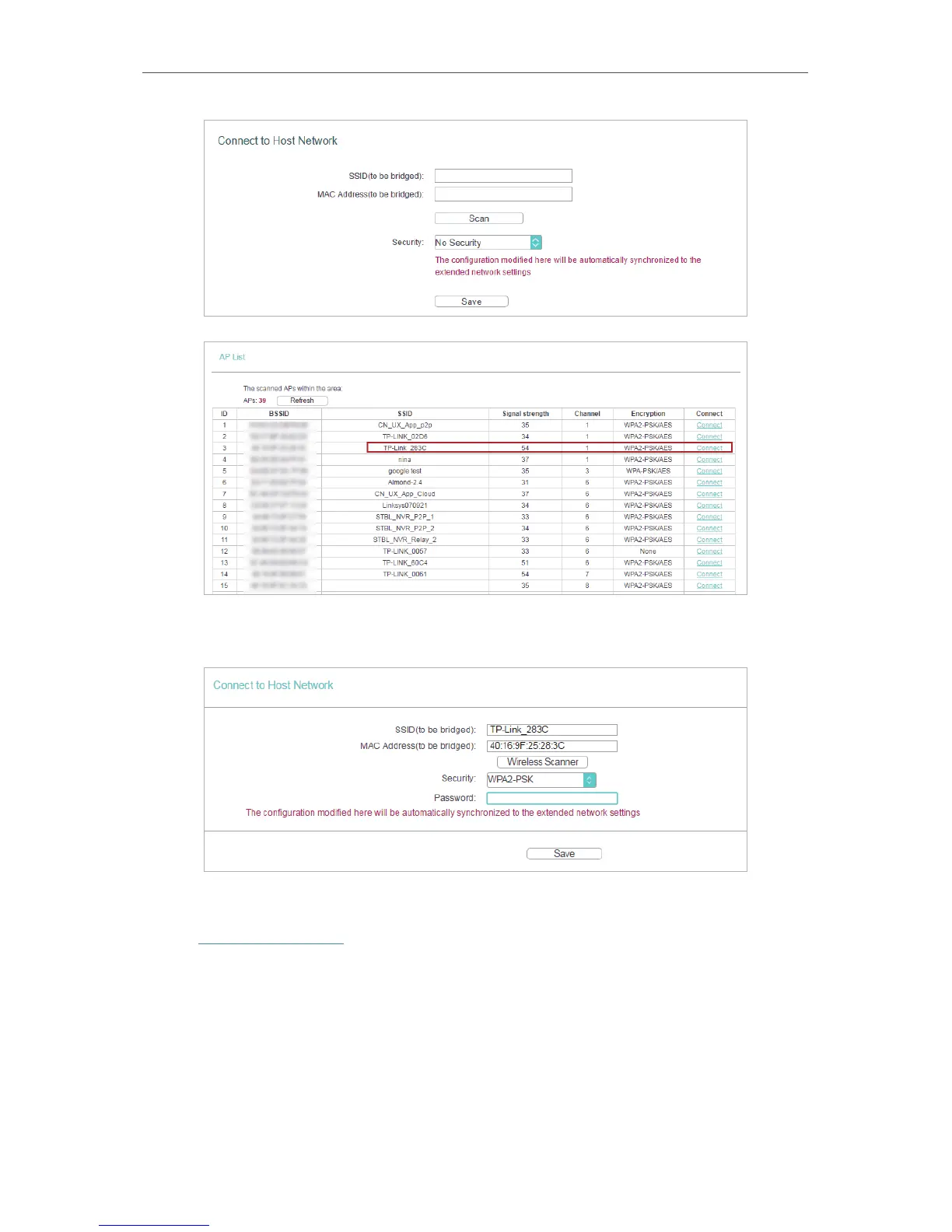100
Chapter 6
Congure the Router as a Repeater
4. The SSID and MAC Address of the network will be filled automatically in the
corresponding fields. Enter its password if any and click Save.
6. 4. 2. Extended Network
1. Visit http://tplinkwifi.net, and log in with the username and password you set for the
router.
2. Go to Wireless > Basic Settings and focus on the Extended Network Settings section.
3. Configure the extended network settings and click Save.