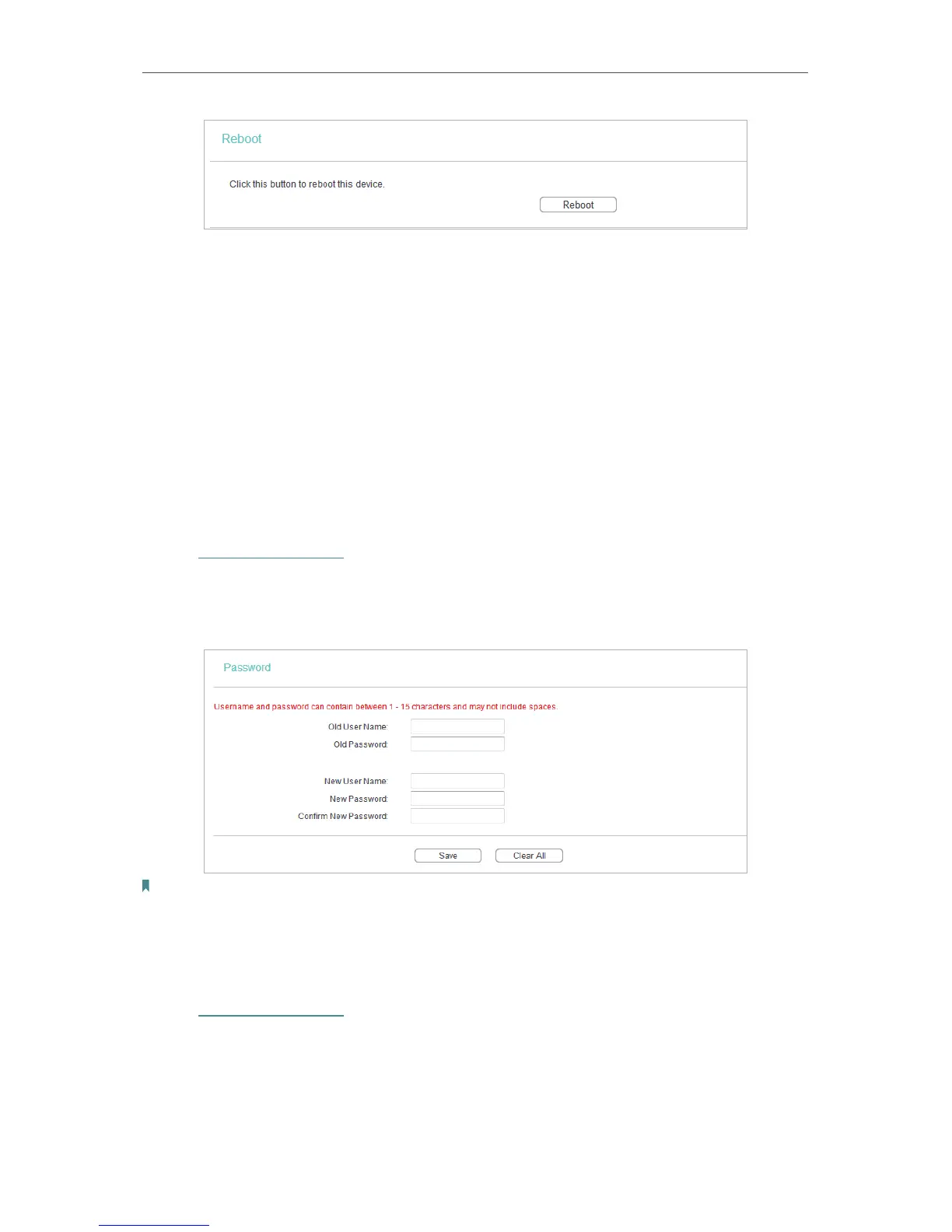92
Chapter 5
Congure the Router as an Access Point
Some settings of the router will take effect only after rebooting, including:
• Change the LAN IP address (the system will reboot automatically).
• Change the DHCP settings.
• Change the Working Modes.
• Change the Web Management Port.
• Upgrade the firmware of the router (the system will reboot automatically).
• Restore the router to its factory defaults (the system will reboot automatically).
• Update the configuration with the file (the system will reboot automatically).
5. 6. 8. Password
1. Visit http://tplinkwifi.net, and log in with the username and password you set for the
router.
2. Go to System Tools > Password, and you can change the username and password.
Note: The new username and password must not exceed 15 characters and not include any spacing.
3. Click Save.
5. 6. 9. Language
1. Visit http://tplinkwifi.net, and log in with the username and password you set for the
router.
2. Go to System Tools > Language.
3. Select the language you prefer from the pull-down list, and then click Save.
