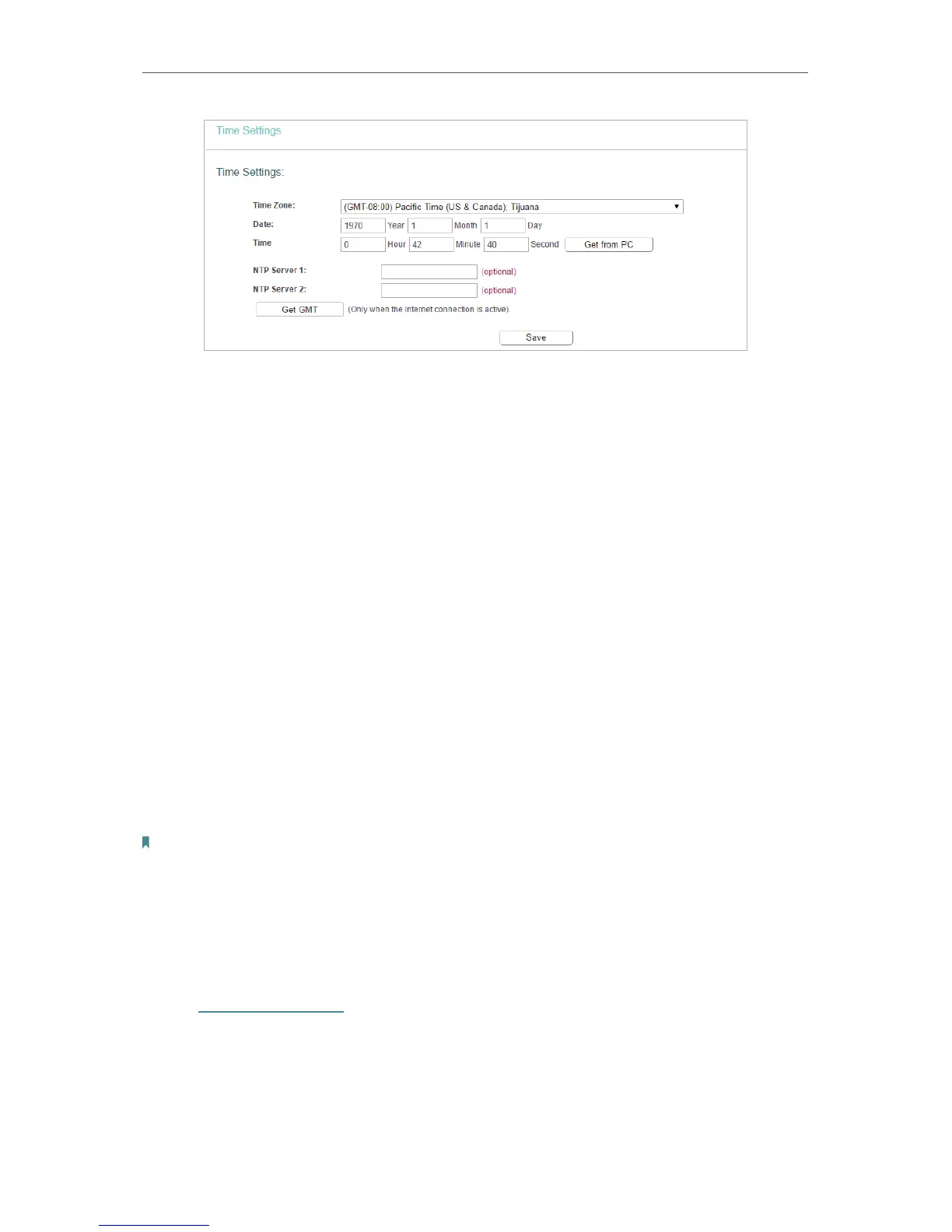66
Chapter 4
Configure the Router as a Standard Wireless Router
¾ To set time manually:
1. Select your local Time Zone.
2. Enter the Date in Month/Day/Year format.
3. Enter the Time in Hour/Minute/Second format.
4. Click Save.
¾ To set time automatically:
1. Select your local Time Zone.
2. Enter the address or domain of the NTP Server I or NTP Server II.
3. Click Get GMT to get time from the internet if you have connected to the internet.
¾ To set Daylight Saving Time:
1. Select Enable DaylightSaving.
2. Select the start time from the drop-down list in the Start field.
3. Select the end time from the drop-down list in the End field.
4. Click Save.
Note: This settings will be used for some time-based functions such as firewall. You must specify your time zone once
you log in to the router successfully; otherwise, time-based functions will not take effect.
4. 16. 3. Diagnostic
Diagnostic is used to test the connectivity between the router and the host or other
network devices.
1. Visit http://tplinkwifi.net, and log in with the username and password you set for the
router.
2. Go to System Tools > Diagnostic.