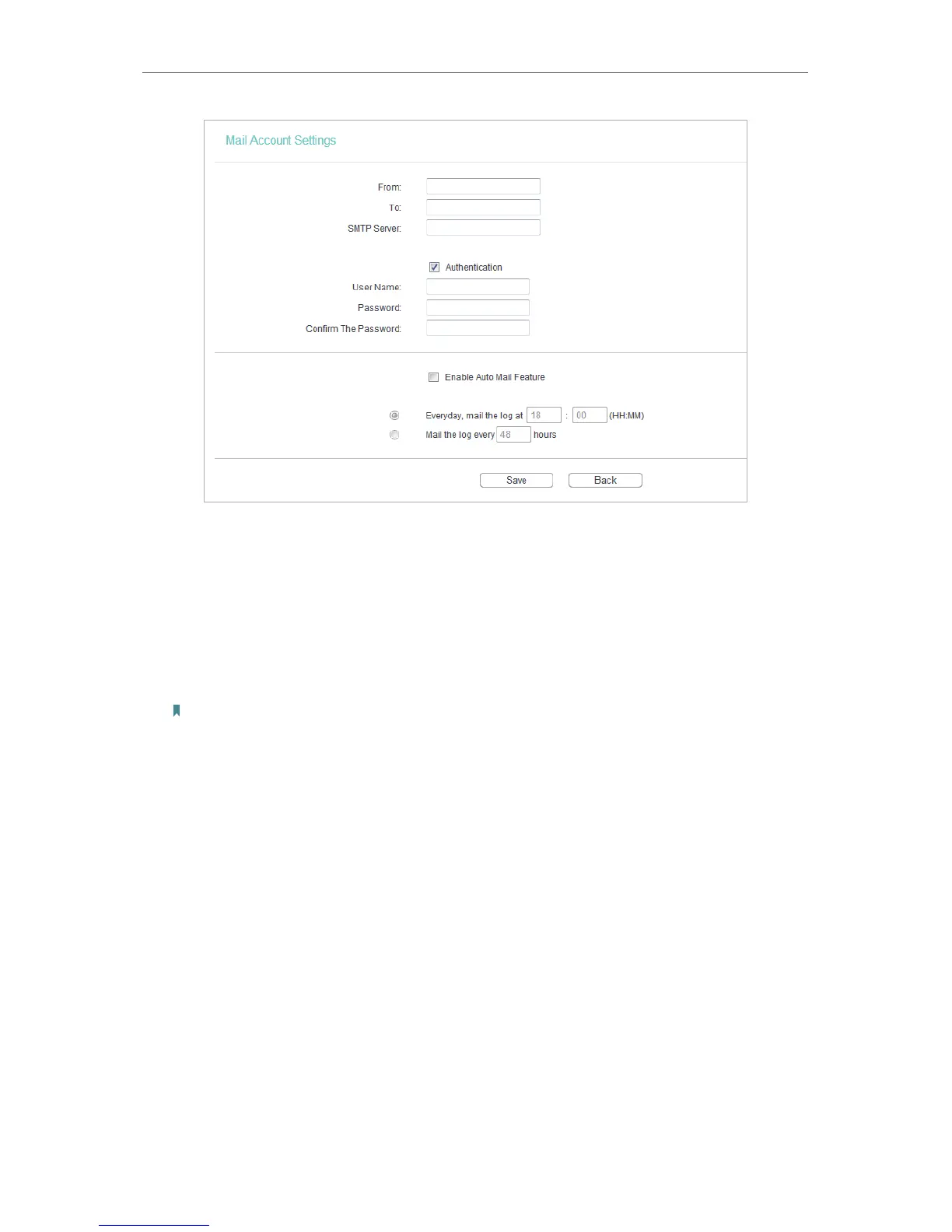113
Chapter 6
Congure the Router as a Repeater
• From - Your mail box address. The router will connect it to send logs.
• To - Recipient’s mail address. The destination mailbox which will receive logs.
• SMTP Server - Your smtp server. It corresponds with the mailbox filled in the
From field. You can log in to the relevant website for help if you are not clear
with the address.
• Authentication - Most SMTP Server requires Authentication. It is required by
most mailboxes that need user name and password to log in.
Note: Only when you select Authentication, do you have to enter the user name and password in the following
fields.
• User Name - Your mail account name filled in the From field. The part behind @
is included.
• Password - Your mail account password.
• Confirm The Password - Enter the password again to confirm.
• Enable Auto Mail Feature - Select it to mail logs automatically. You could mail
the current logs either at a specified time everyday or by intervals, but only one
could be the current effective rule. Enter the desired time or intervals in the
corresponding field.
Click Save to apply your settings.
Click Back to return to the previous page.
• Log Type - By selecting the log type, only logs of this type will be shown.
• Log Level - By selecting the log level, only logs of this level will be shown.
• Refresh - Refresh the page to show the latest log list.
• Save Log - Click to save all the logs in a “txt” file.
