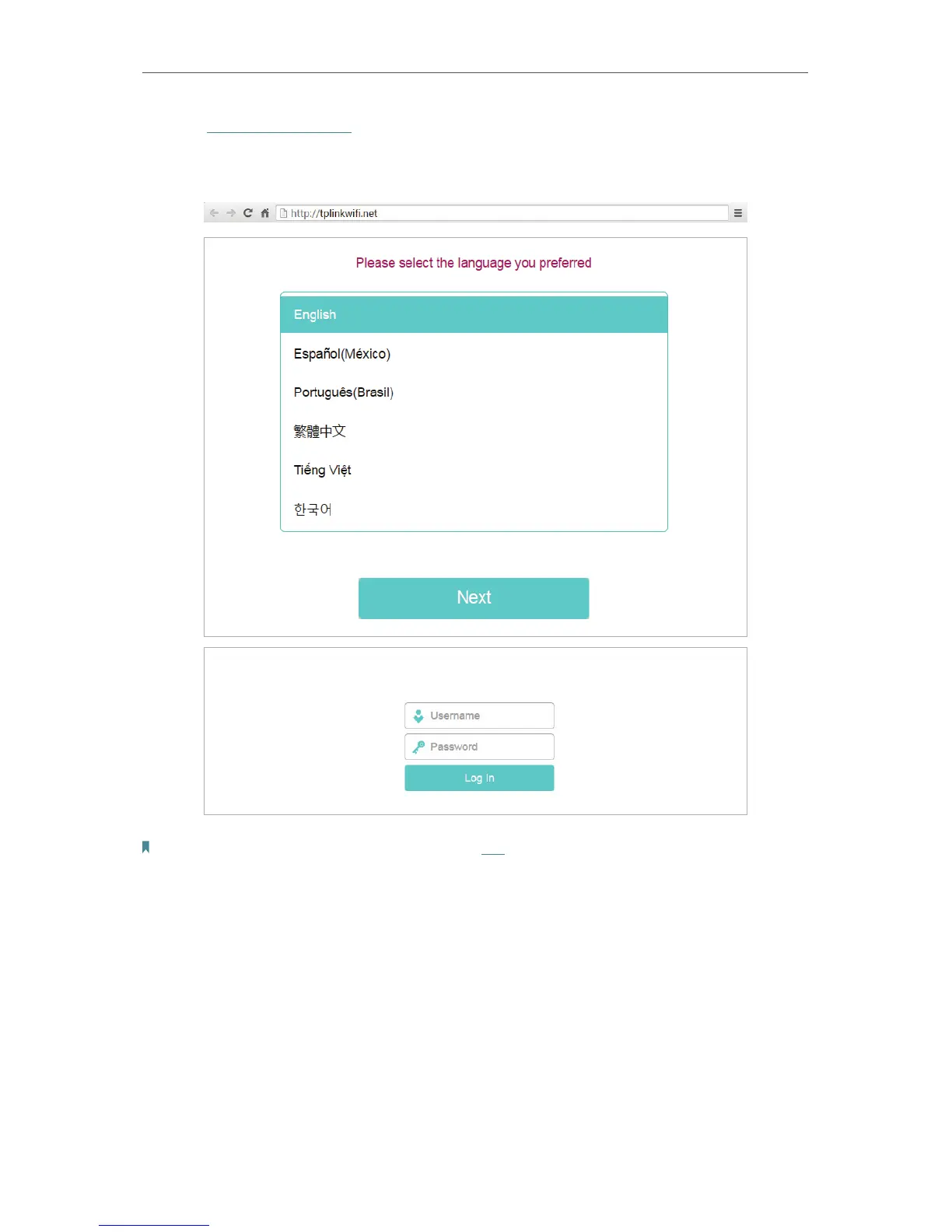13
Chapter 2
Connect to the Internet
3. Enter http://tplinkwifi.net in the address bar of a web browser. Select the language
you want to use and then use admin for both username and password. Then click
Log In.
Note: If the login page does not appear, please refer to the FAQ section.
4. After successful login, click Next to start the Quick Setup. Select Access Point and
follow the step-by-step instructions to complete the initial configuration.
5. Enjoy! Connect to the wireless network by using the SSID (network name) and
password of the router.
