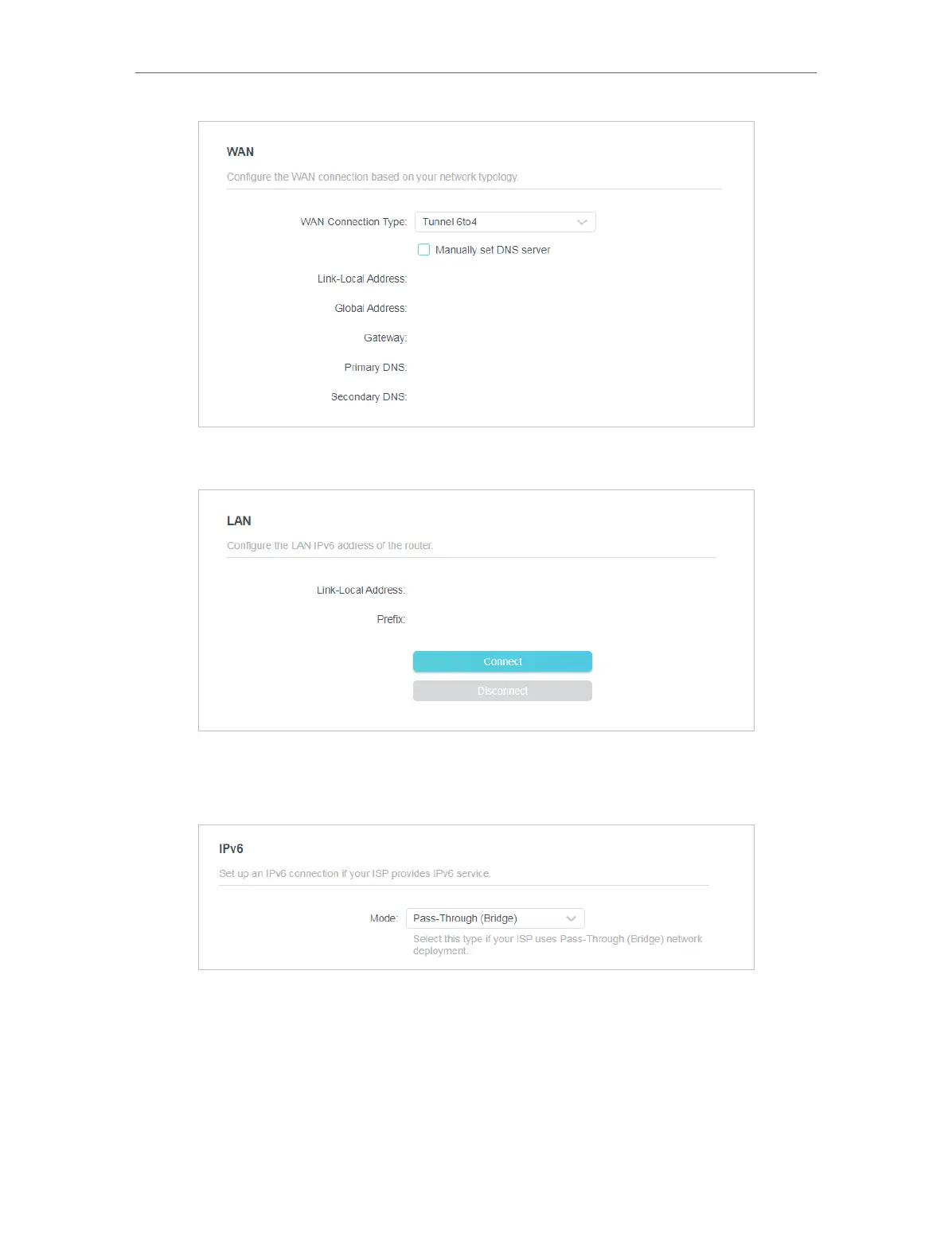101
Chapter 5
Congure the Router in WISP Mode
2 ) Configure the LAN settings.
• If you select Pass-Through (Bridge):
Click SAVE. No configuration is required.
5. 9. System
5. 9. 1. Firmware Upgrade
TP-Link is dedicated to improving and richening the product features, giving users a
better network experience. We will release the latest firmware at TP-Link official website
