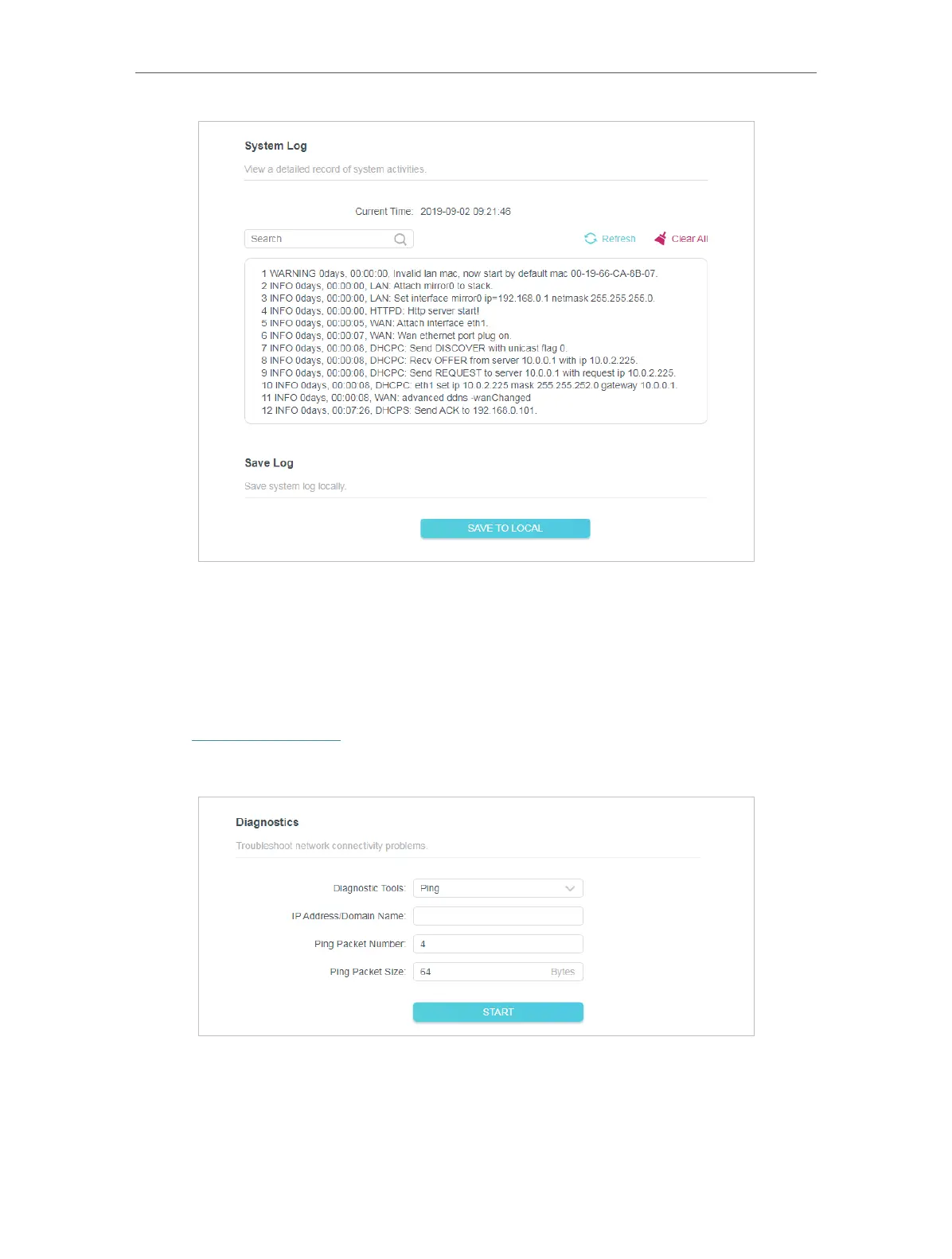107
Chapter 5
Congure the Router in WISP Mode
3. Click SAVE TO LOCAL to save the system logs to a local disk.
5. 9. 7. Diagnostic
Diagnostic is used to test the connectivity between the router and the host or other
network devices.
1. Visit http://tplinkwifi.net, and log in with the password you set for the router.
2. Go to Advanced > System > Diagnostics.
3. Enter the information:
1 ) Choose Ping or Tracert as the diagnostic tool to test the connectivity.
• Ping is used to test the connectivity between the router and the tested host,
and measure the round-trip time.
