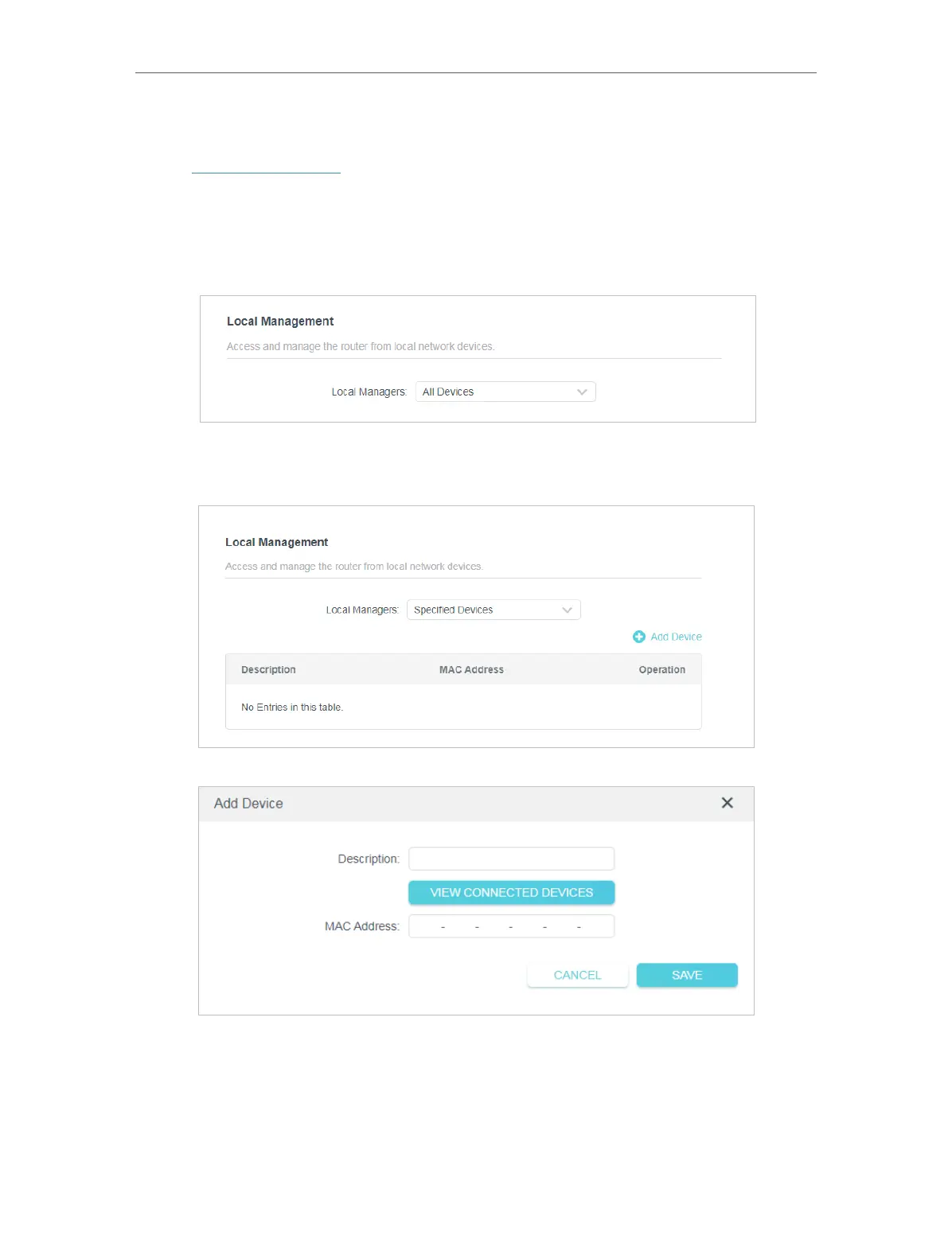116
Chapter 6
Congure the Router in Access Point Mode
6. 4. 2. Local Management
1. Visit http://tplinkwifi.net, and log in with the password you set for the router.
2. Go to System > Administration, and focus on the Local Management section.
• Allow all LAN connected devices to manage the router:
Select All Devices for Local Managers.
• Allow specific devices to manage the router:
1. Select All Devices for Local Managers and click SAVE.
2. Click Add Device.
3. Click VIEW CONNECTED DEVICES and select the device to manage the router from
the Connected Devices list, or enter the MAC address of the device manually.
4. Specify a Description for this entry.
5. Click SAVE .
