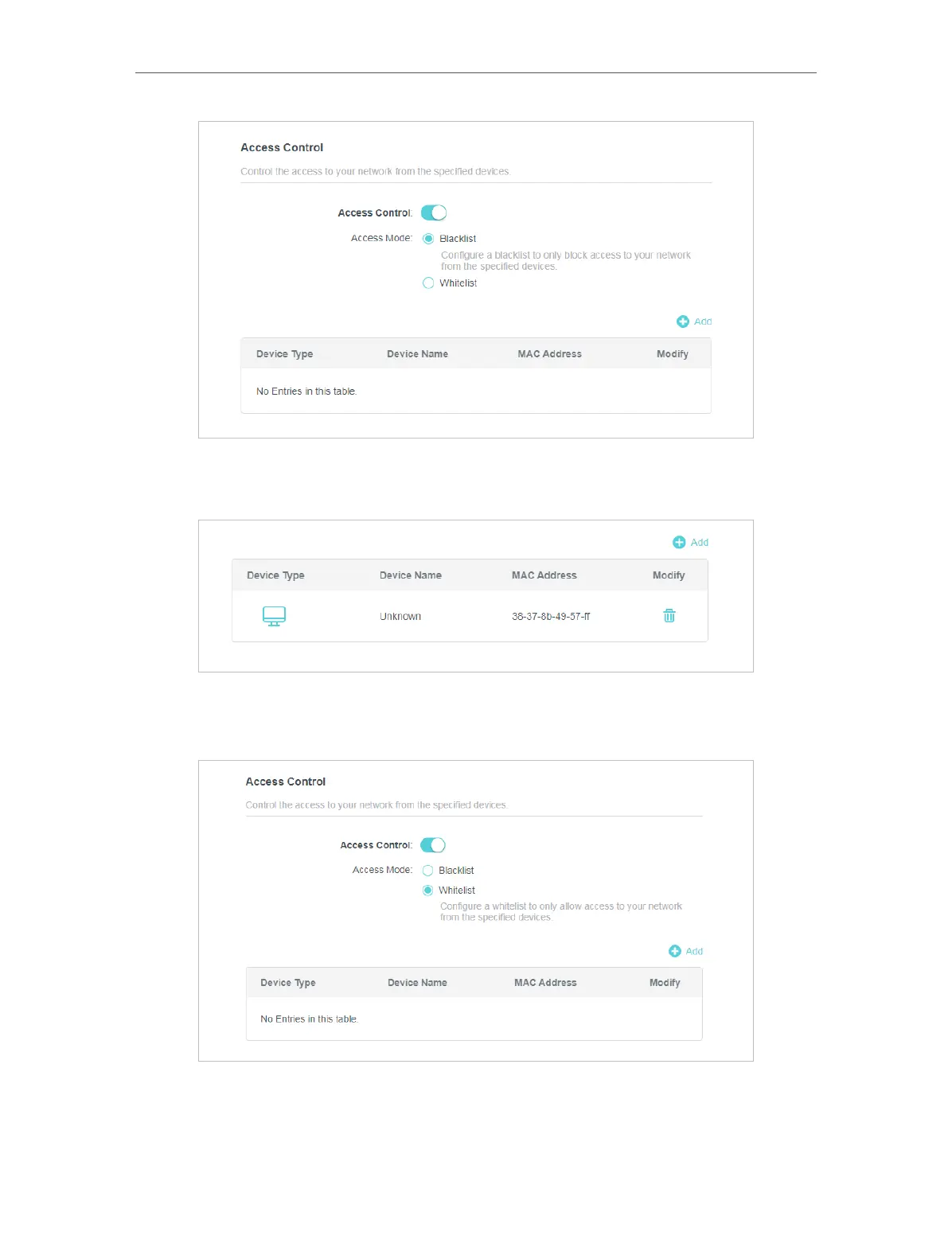48
Chapter 4
Configure the Router in Wireless Router Mode
2 ) Click Add and select devices you want to be blocked. You can see the devices
have been added to the blacklist.
To allow specific device(s):
1 ) Select Whitelist and click SAVE.
2 ) Add devices to the whitelist.
• Add connected devices
Click Select From Device List and select the devices you want to be allowed.
