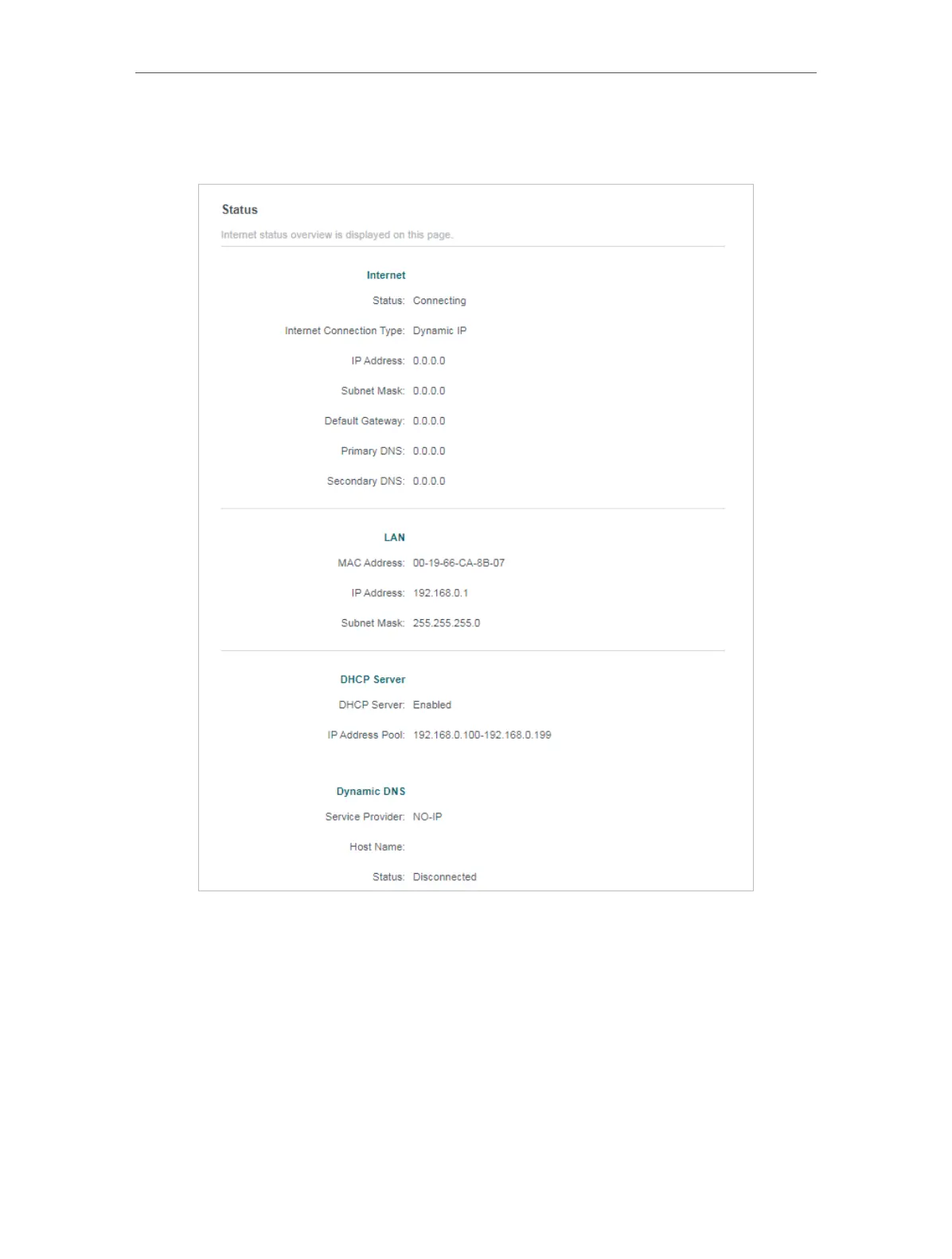66
Chapter 5
Congure the Router in WISP Mode
2. Go to Advanced > Network > Status. You can view the current status information of
the router.
• Internet - This field displays the current settings of the internet, and you can configure
them on the Advanced > Network > Internet page.
• Status - Indicates whether the router has been connected to the internet.
• Internet Connection Type - Indicates the way in which your router is connected
to the internet.
• IP Address - The WAN IP address of the router.
• Subnet Mask - The subnet mask associated with the WAN IP address.
