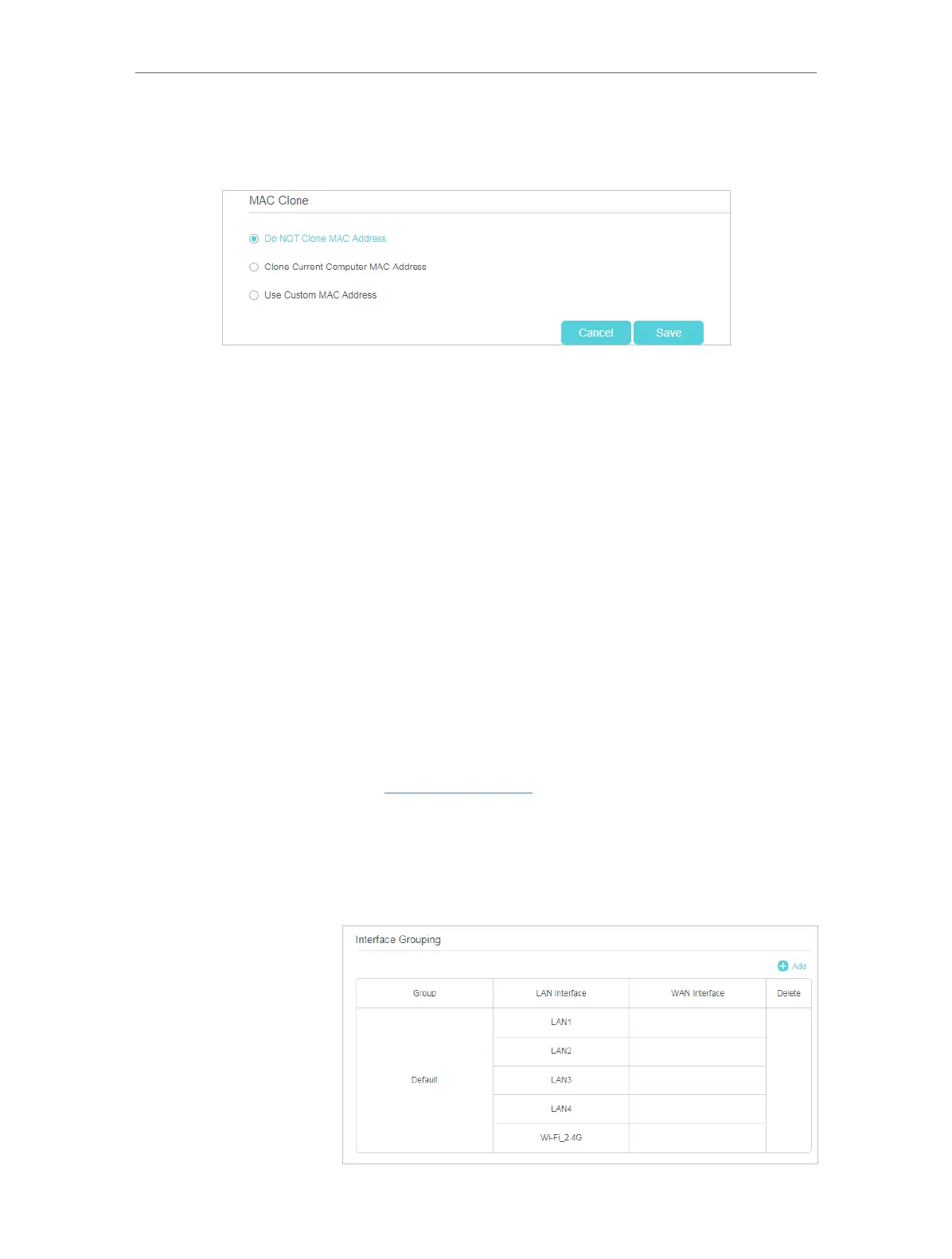23
Chapter 4
Configure the Router in Wireless Router Mode
2. Go to Network > Internet page.
3. Click the Add icon, and scroll down to get the MAC Clone section..
• If you are using the computer with the authenticated MAC address to access the
modem router, please select Clone Current Computer MAC Address.
• If you know the authenticated MAC address, please select Use Custom MAC Address
and then enter the address.
4. Click Save to make the settings effective.
4. 3. 5. Interface Grouping
Divide my devices connected to the modem router into different
groups and disallow devices’ cross-group communication.
For example, in my house, devices connected to LAN1 and LAN3
are for work, while others for entertainment. I want to isolate
working devices from others while keep all devices’ access to
the internet.
1. Visit http://tplinkwifi.net, and log in with the password you
set for the router.
2. Go to Network > Interface Grouping page to open the
configuration page where some interfaces can be grouped
together.
How can I
do that?
