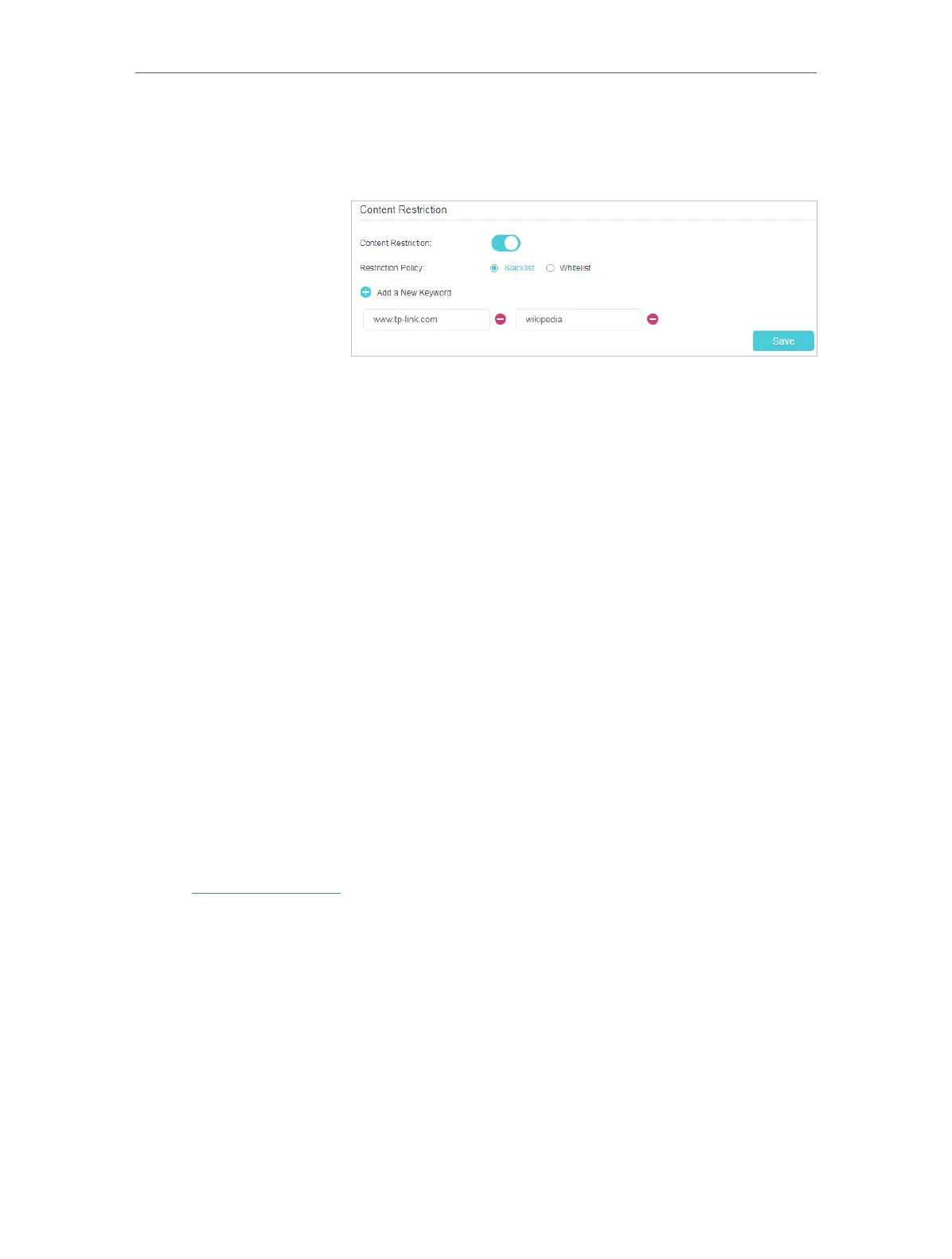49
Chapter 4
Configure the Router in Wireless Router Mode
2) In Whitelist mode, the controlled devices can only access
websites containing the specified keywords during the
Effective Time period.
9. Click Add a New Keyword. You can add many keywords for
both Blacklist and Whitelist. Below are some sample entries
to allow access.
1) Enter a web address (e.g. www.tp-link.com) or a web address
keyword (e.g. wikipedia) to only allow or block access to the
websites containing that keyword.
2) Specify the domain suffix (eg. .edu or .org) to allow access
only to the websites with that suffix.
10. Enter the keywords or websites you want to add and click
Save.
Now you can control your children’s Internet access according
to your needs.
4. 8. Bandwidth Control
4. 8. 1. Configure the Bandwidth Control
1. Visit http://tplinkwifi.net, and log in with the password you set for the router.
2. Go to Advanced > Bandwidth Control and enable Bandwidth Control.
3. Input the total upload and download speed through the WAN port in the Total
Upstream Bandwidth and Total Downstream Bandwidth field. For optimal bandwidth
control, please consult your ISP for the total allowed bandwidth for upstream and
downstream.
Done!
