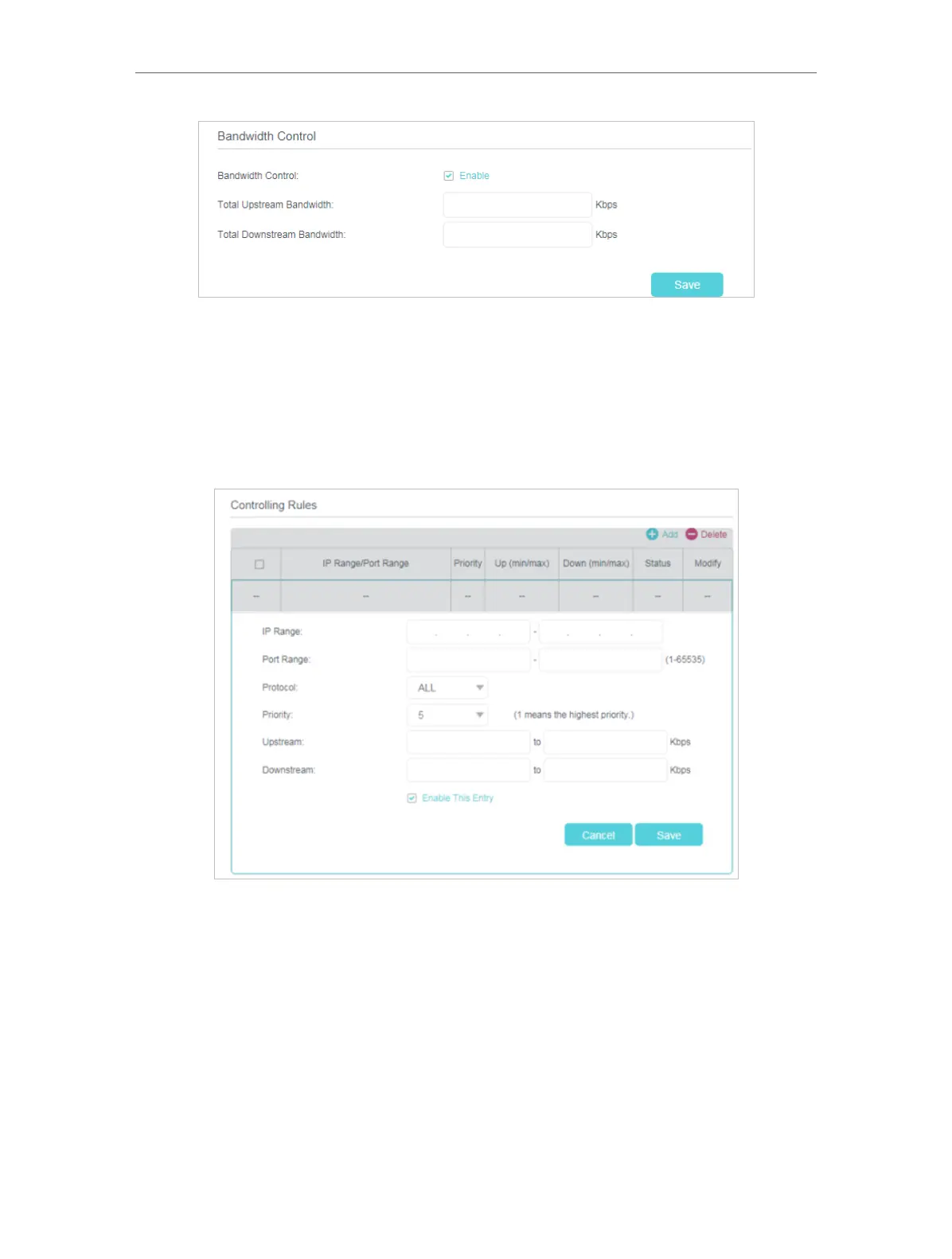50
Chapter 4
Configure the Router in Wireless Router Mode
4. Click Save.
4. 8. 2. Controlling rules
1. Click Add to add a new rule for the Bandwidth Control.
2. Enter the information as the figure shown below.
• IP Range - Interior PC address range. If both are blank or 0.0.0.0, the domain is
noneffective.
• Port Range - The port range which the Interior PC access the outside PC. If all are
blank or 0, the domain is noneffective.
• Protocol - Transport layer protocol, here there are ALL, TCP, UDP.
• Priority - Priority of Bandwidth Control rules. ‘1’ stands for the highest priority while
‘8’ stands for the lowest priority. The total Upstream/ Downstream Bandwidth is first
allocated to guarantee all the Min Rate of Bandwidth Control rules. If there is any
bandwidth left, it is first allocated to the rule with the highest priority, then to the rule
with the second highest priority, and so on.
