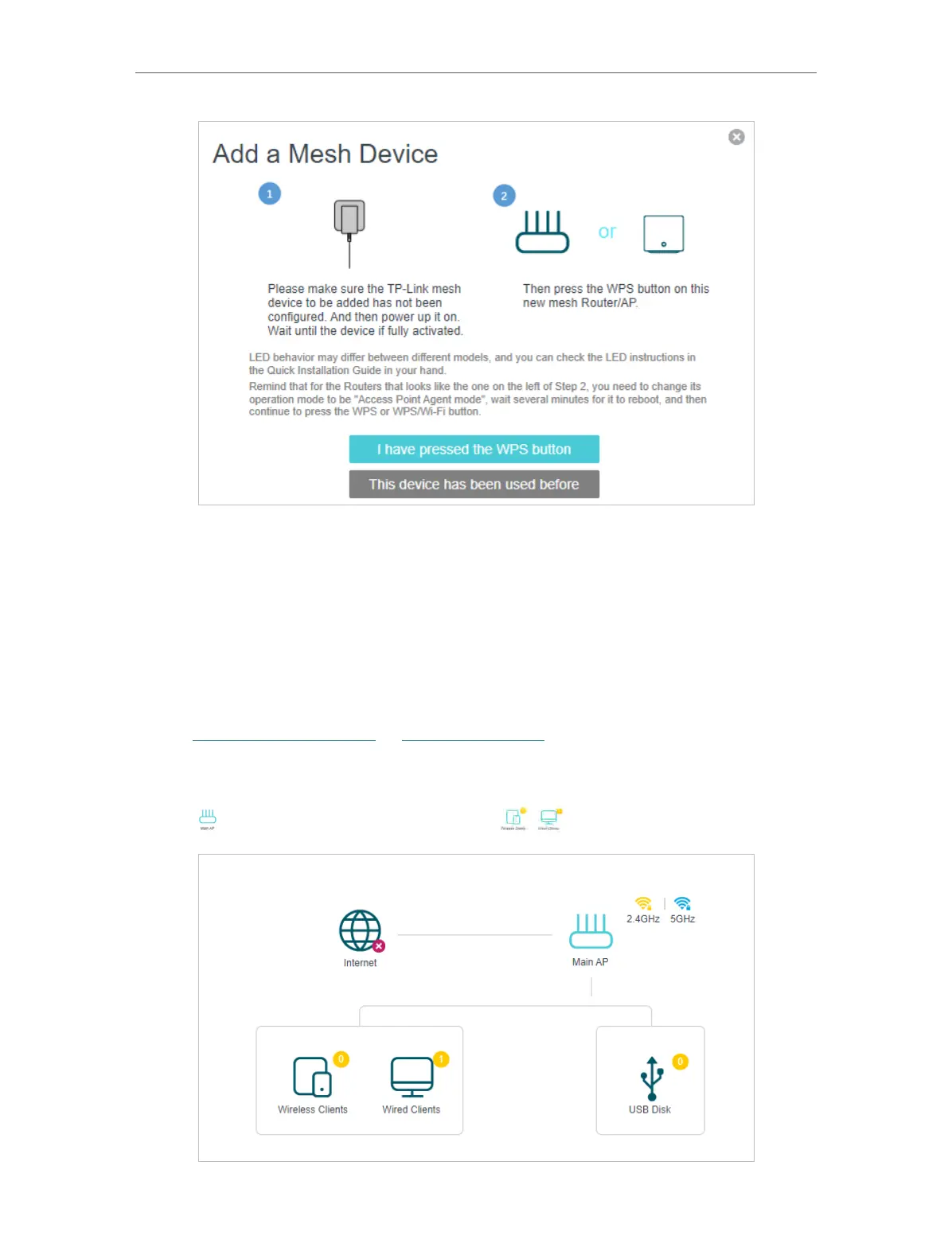100
Chapter 10
EasyMesh with Seamless Roaming
Done! Now your controller and agents successfully form a EasyMesh network!
11. 2. Manage Devices in the EasyMesh Network
In a EasyMesh network, you can manage all mesh devices and connected clients on
your router’s web page.
• To view mesh devices and connected clients in the network:
1. Visit http://tplinkmodem.net or http://192.168.1.1, and log in with the password you
set for the GPON router.
2. Go to Basic > Network Map.
3. Click
to view all mesh devices, and click to view all connected clients.
