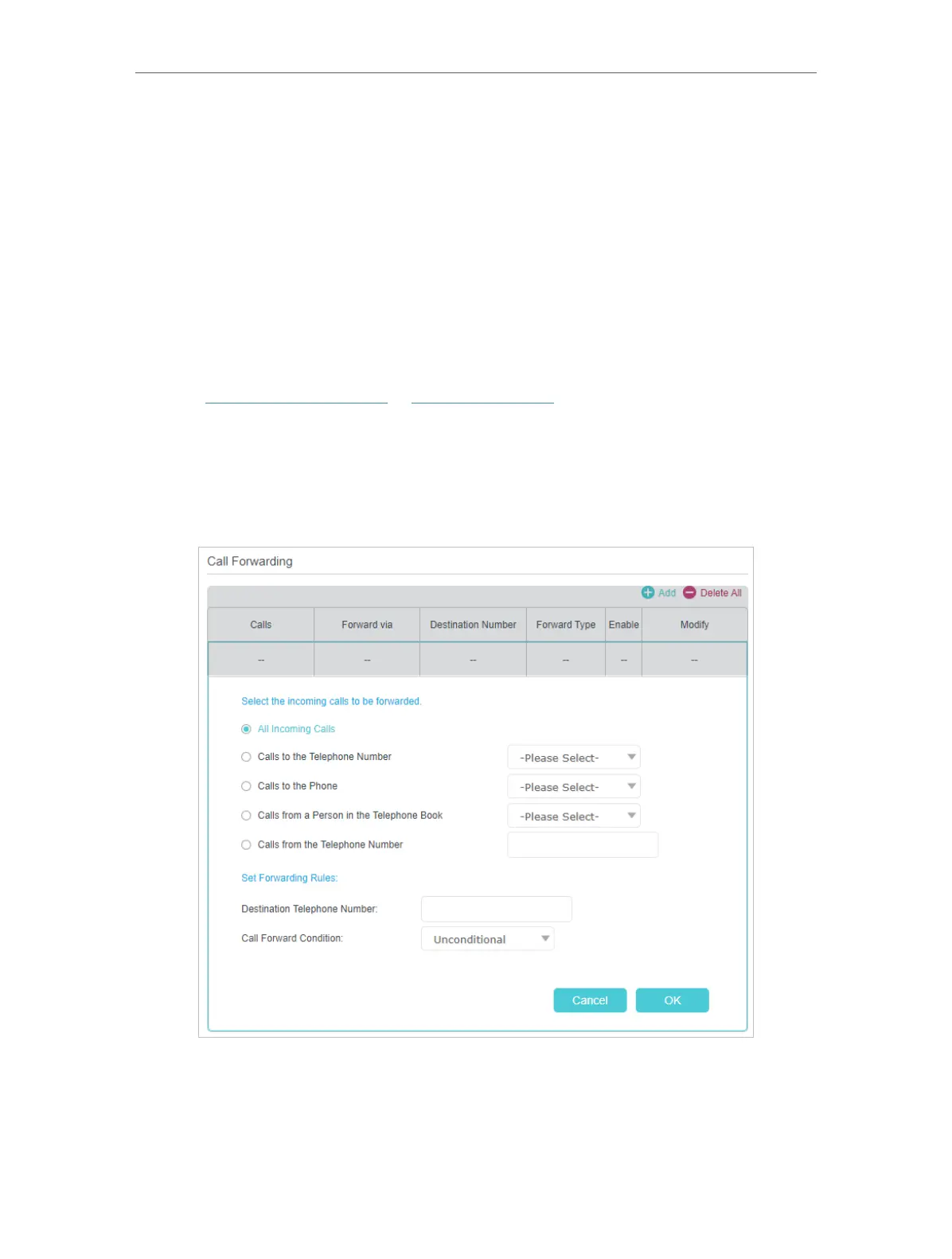58
Chapter 6 VoIP
dialed.
Number type may vary according to your circumstances. You
can also set prefix by choosing Calls with Specific Number Prefix.
When a prefix is set, all numbers with this prefix is prevented
from being called.
6. 8. Call Forwarding
Call Forwarding allows you to redirect incoming calls to a designated phone number.
1. Visit http://tplinkmodem.net or http://192.168.1.1, and log in with the password you
set for the GPON router.
2. Go to Advanced > Telephony > Call Forwarding. Click Add to enter a new contact’s
information.
3. Select a call type to be forwarded.
All Incoming Calls: If this option is selected, all incoming calls will be forwarded.
Calls to the Telephone Number: If this option is selected, select a telephone number
from the list. Any incoming calls to this number will be forwarded.
In addition: