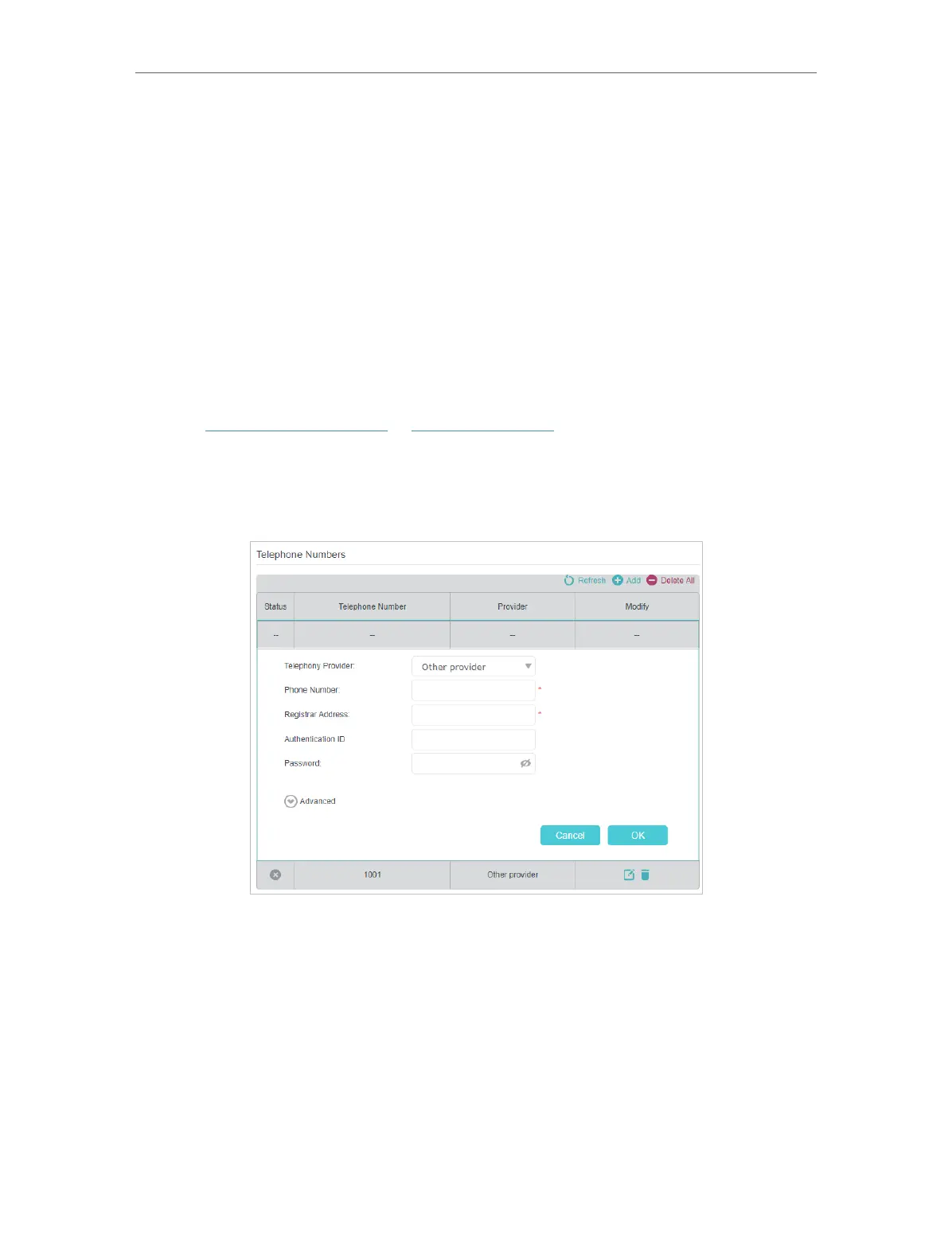49
Chapter 6 VoIP
6. 1. Connecting the Telephone
Connect your telephone to the TAE ports on the side panel or RJ11 ports on the
rearpanel. Please note that you can only connect to two ports (one to a Phone 1 and
the other to a Phone 2) at most.
6. 2. Entering Telephone Information
Before using telephony services, you should first enter your telephone information
provided by your telephony service provider.
Follow the steps below to enter information:
1. Visit http://tplinkmodem.net or http://192.168.1.1, and log in with the password you
set for the GPON router.
2. Go to Advanced > Telephony > Telephone Number to open the configuration page.
Click Add and you will see the following screen.
3. Enter the necessary information as required, and click OK to make the settings
effective.
Phone Number: The number you use to dial and answer.
Registrar Address: Usually a domain name, if not, an IP address.
Authentication ID and Password: Not necessary information, but if you have, fill them in.
Advanced: Click to have more configuration.
To have more configuration on telephony settings
Click Advanced under Advanced Settings to configure more telephony settings.
