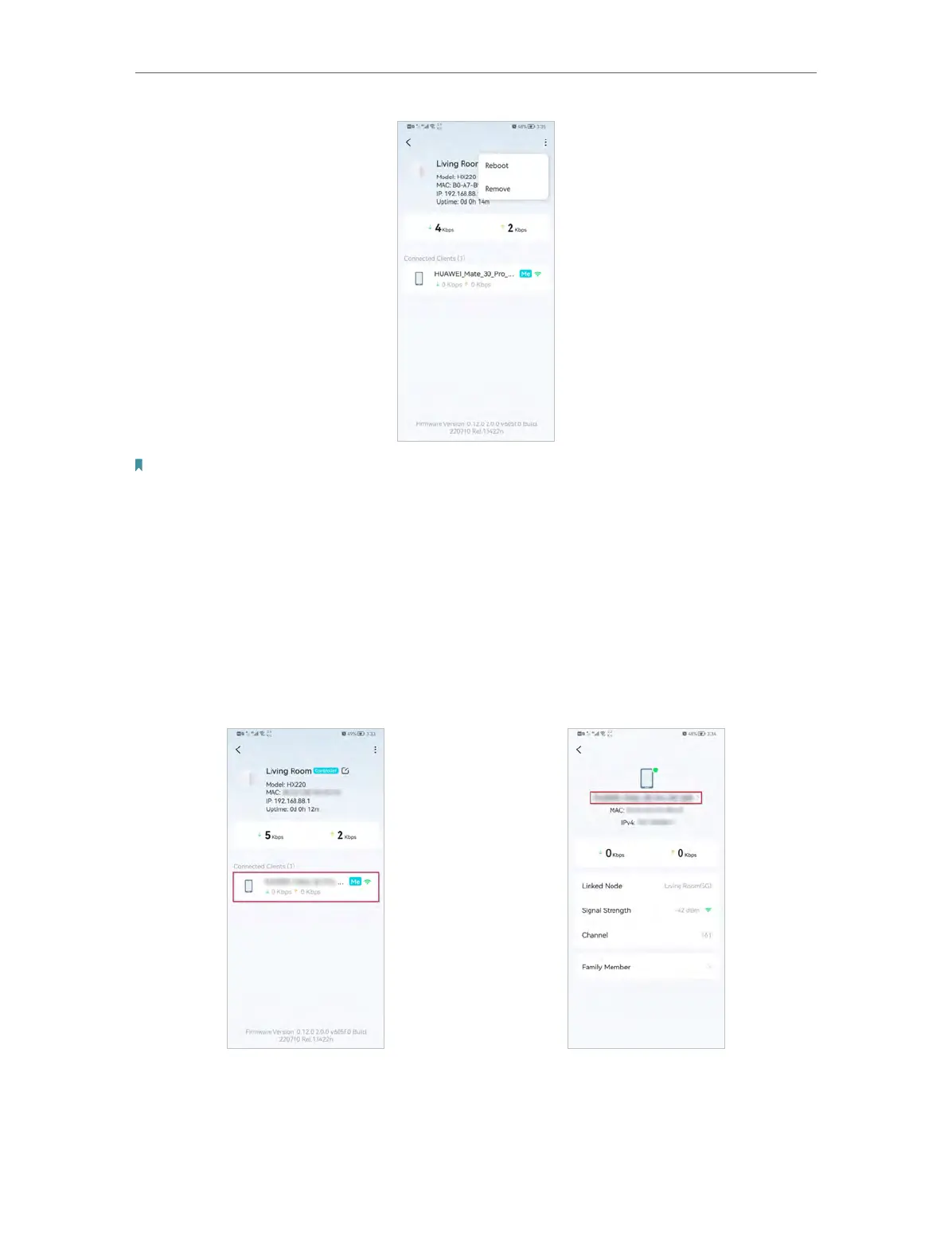35
Chapter 5
Setup Your Network via TP-Link Aginet App
Note:
If the LED light of mesh device does not turn flashing blue after tapping Remove, press and hold the Reset button for at
least 5 second to reset it.
5. 6. Manage Connected Devices
In Network, you can mange your connected devices easily, such as changing the device
name and type.
1. Tap a connected device to check the details (e.g. real-time upload and download
speeds, device name/profile, etc.).
2. Change the Device Type and Device Name as needed.