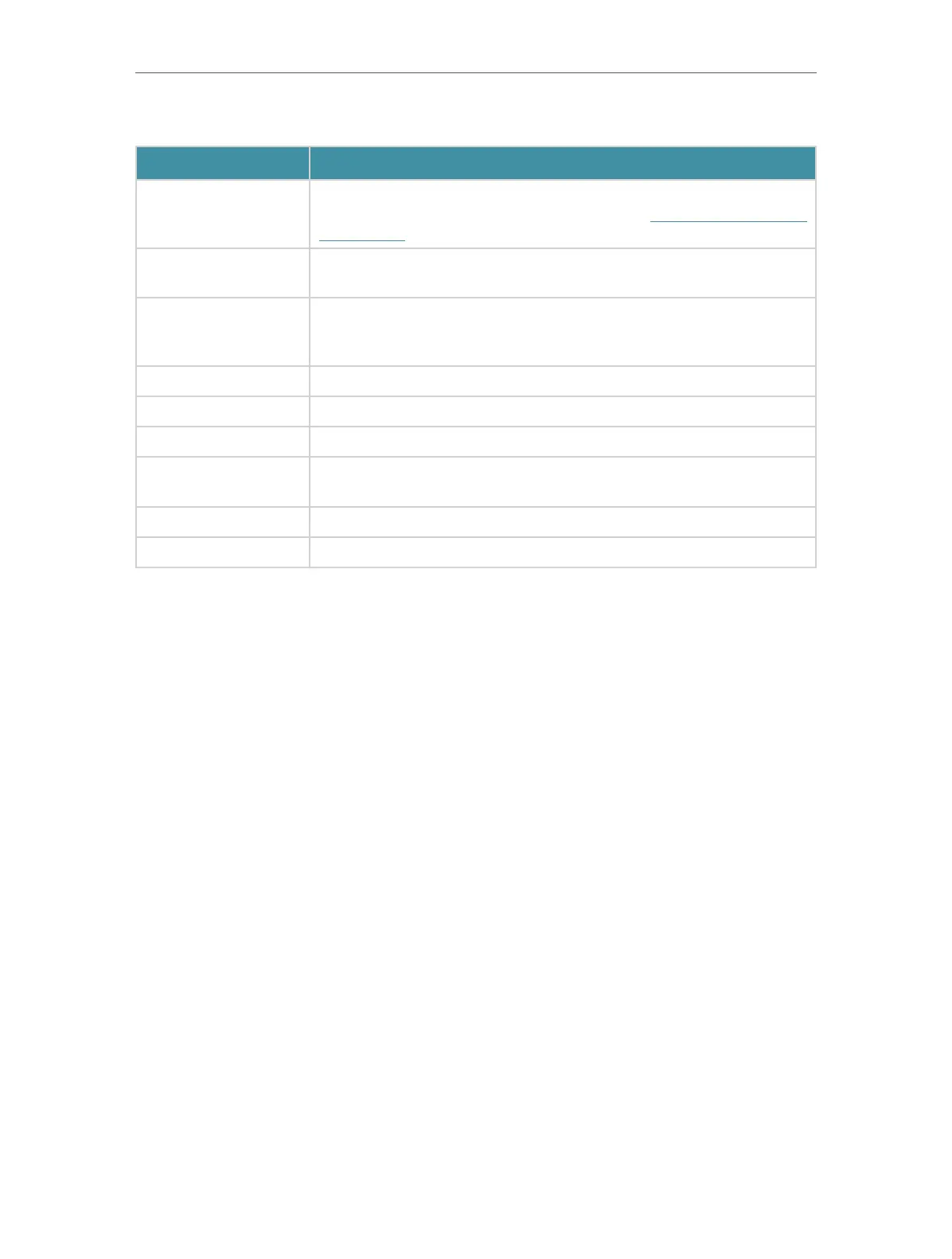7
Chapter 1
Get to Know About Your GPON Router
Some Common Buttons and Ports Explanation
Item Description
GPON
For connecting the GPON router to the internet. Connect the port to the
splitter via a fiber cable. For details, please refer to Get to Know About Your
GPON Router.
LAN1, LAN2, LAN3,
LAN4/WAN Ports
For connecting the GPON router to your PC or other Ethernet network
devices.
Phone
For connecting your analog phone to the GPON router. Note that you can
only connect to two ports (one to a Phone1 and the other to a Phone2) at
most.
POWER For connecting the router to power socket via the provided power adapter.
USB Port For connecting to a USB storage device.
ON/OFF The switch for the power. Press it to power on or off the router.
RESET
Press and hold this button for at least 5 seconds until all LEDs blink to reset
the router to its factory default settings.
Wi-Fi Press the button to turn both 2.4GHz and 5GHz Wi-Fi on or off.
WPS Press the button for 5 seconds to start a WPS synchronization.
