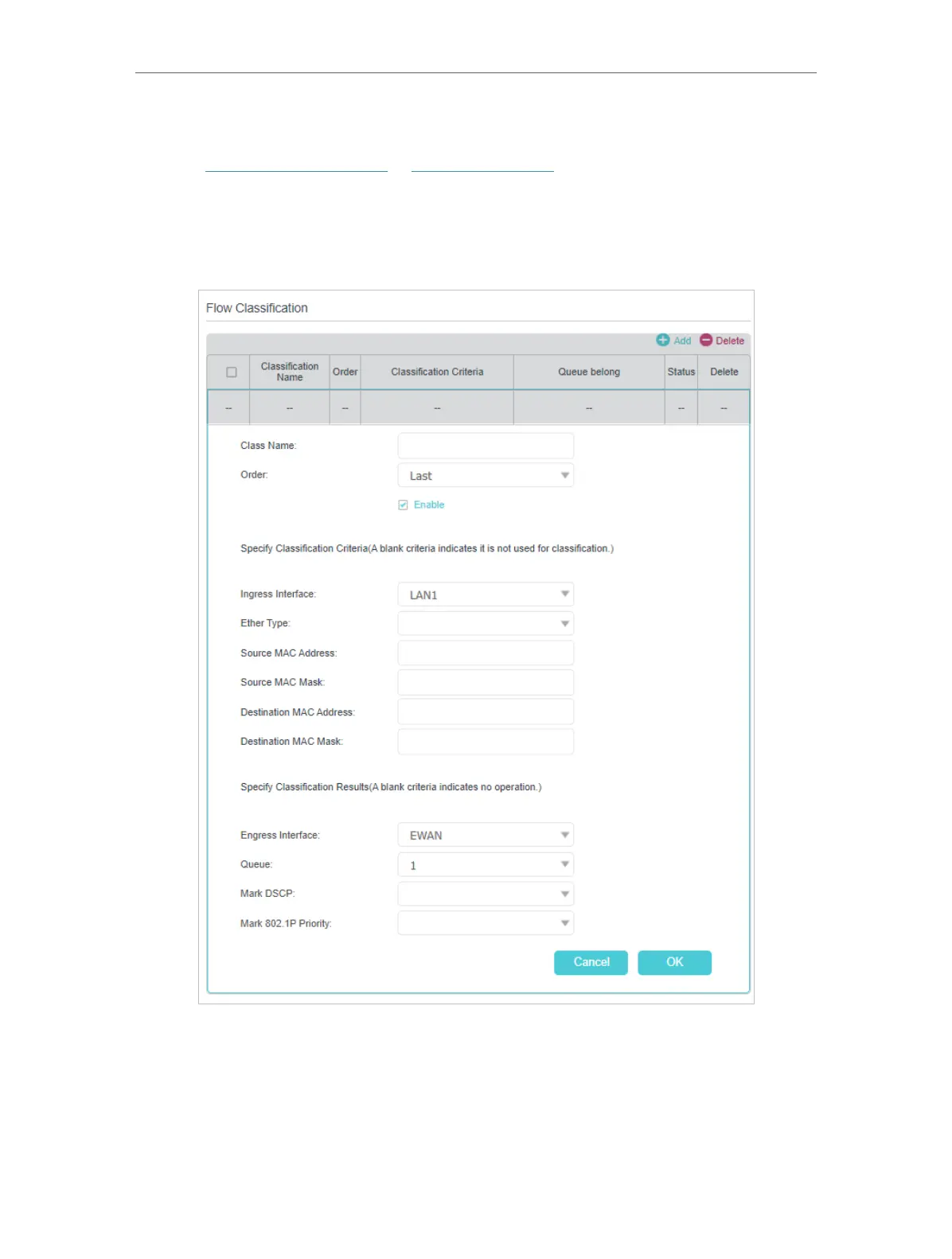122
Chapter 15
Quality of Service
To add a new classification:
1. Visit http://tplinkmodem.net or http://192.168.1.1, and log in with the password you
set for the GPON router.
2. Go to Advanced > QoS > Flow Classification
3. Click Add to enter new information and configure more settings.
Class Name: Each classification has a unique name as its identification.
Order: Each packet can match only one flow classification. Matching is started from low
order to high order.
Ingress interface: Classification will only take effect at packets ingressing from this
interface.
