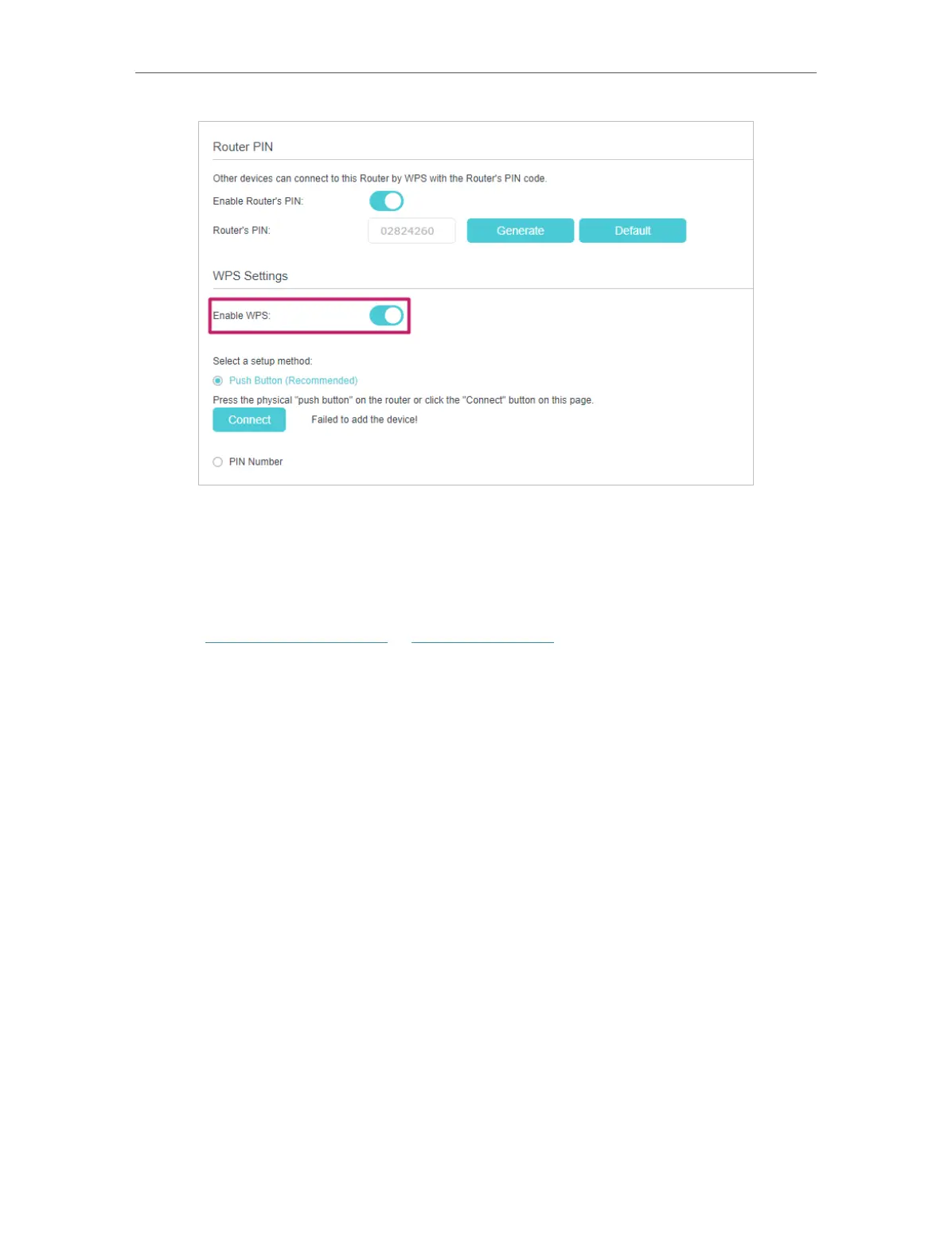75
Chapter 7
Customize Your Network Settings
¾ To create multi-SSID network:
The router supports additional up to three multi-SSID wireless networks for client
access in each wireless band. You can specify the access and security settings to
ensure network security and privacy according to your situation.
1. Visit http://tplinkmodem.net or http://192.168.1.1, and log in with the password you
set for the GPON router.
2. Go to Advanced > Wireless > Multi-SSID.
1 ) Locate the Multi-SSID section, and enable 2.4GHz or 5GHz to open the
corresponding setup page.
2 ) Select the Enable MSSID 1 or 2 check box(es) to enable the corresponding
multi-SSID network.
