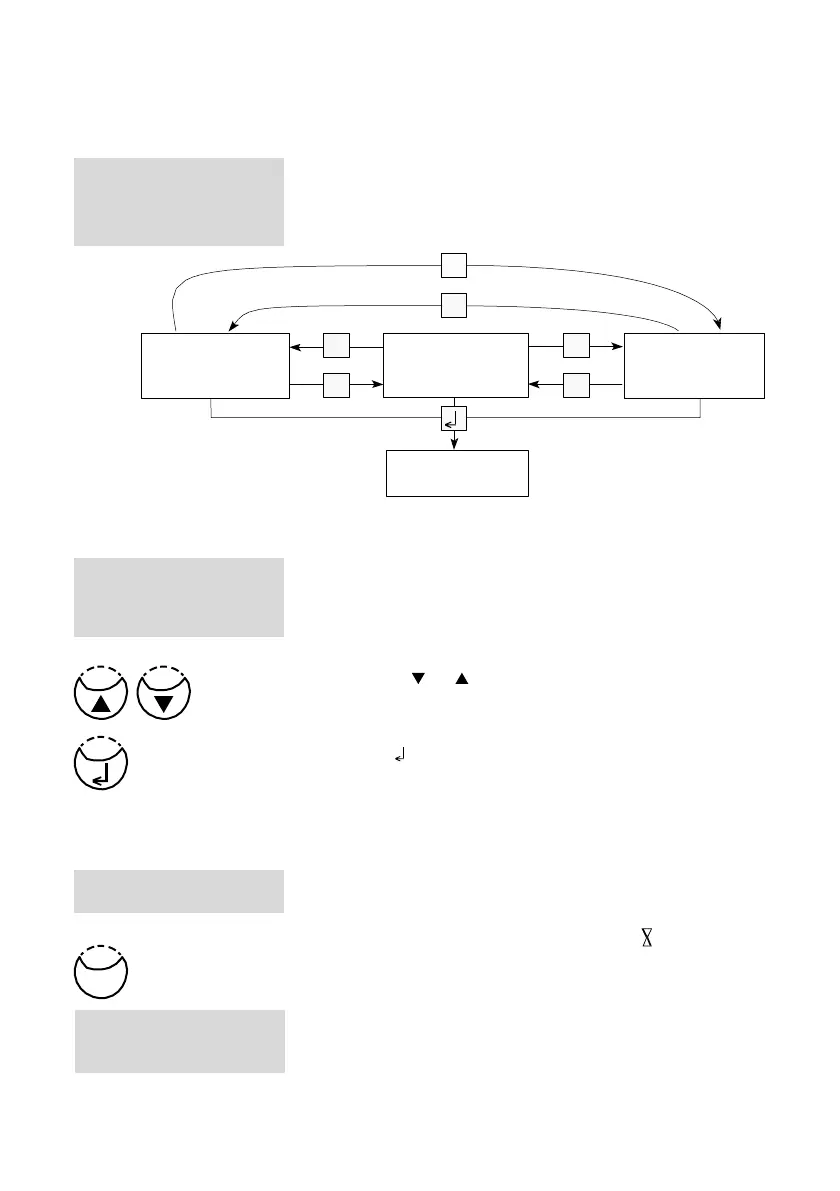11
320 Phosphate LR T 0.05-
4 mg/l PO
4
0.02-1.3 mg/l P
0.04-3 mg/l P
2
O
5
Chlorine
>> diff
free
total
Zero accepted
prepare Test
press TEST
2.3.2.2 Chemical Species Information
Pressing the [F2] key the display shows a list with available chemical species and
corresponding
ranges. Changing chemical species see chapter 2.3.5 page 12.
Line 1: Method number, Method name
Line 2: Range with chemical species 1
Line 3: Range with chemical species 2
Line 4: Range with chemical species 3
2.3.3
Differentiation
Differentiation is possible in some methods (e.g.
Chlorine).
The photometer then requires the type of
determination.
Press arrow key [ ] or [ ] to select the required
determina- tion.
Confirm with [ ] key.
2.3.4
Overview of test procedure
The display shows:
Prepare a clean vial as described in “Method“ and place
the vial in the sample chamber making sure that the
marks are aligned.
Press [ZERO] key.
The display
shows:
Chemical Species
Information
Information