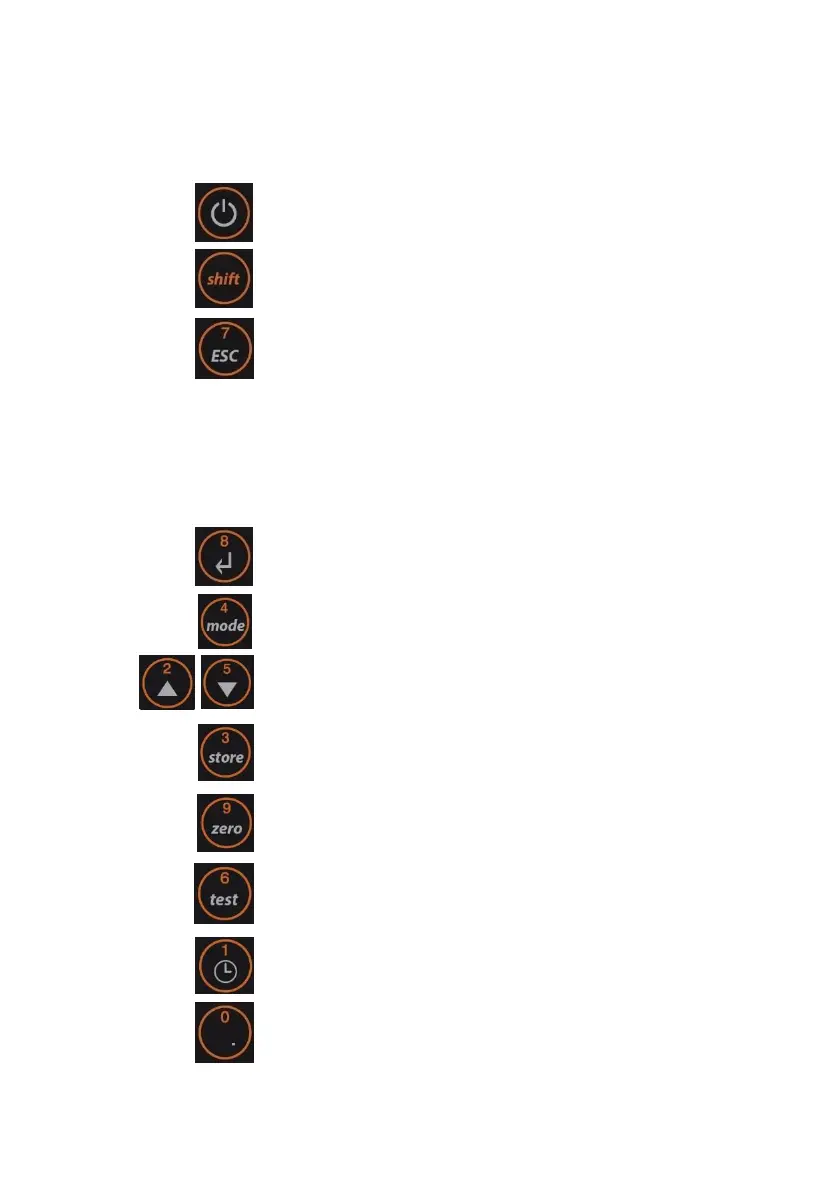2.1
Overview of function keys
2.1.1
Overview
Switching the photometer on or off
Press shift key to achieve figures key 0-9.
Keep the shift key depressed and press desired figures key.
e.g.: [Shift] + [1][1]
Returning to selection of methods or previous menu
Function key: description in the text if key available
Function key: description in the text if key available
Function key: description in the text if key available
Confirming
Menu of photometer settings and further functions
Moving the cursor up or down
Storing of displayed test result
Performing Zero
Performing Test
Displaying date and time / user countdown
Decimal point