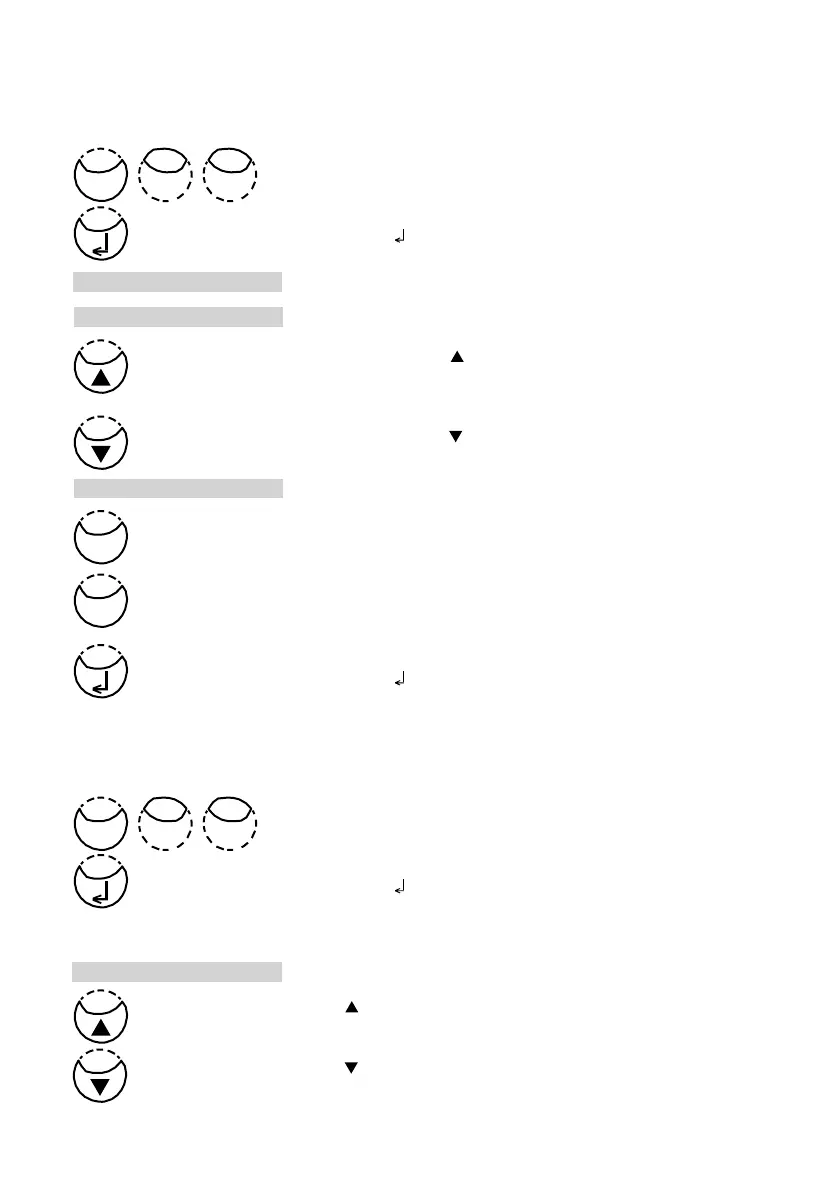2.4.7
Instrument basic settings 2
Adjusting display contrast
Press [MODE], [Shift] + [8][0] keys.
Confirm with [ ] key.
<LCD contrast>
1 1
The display shows:
•
Press arrow key [ ] to increase contrast of the LCD
display about one unit.
•
Press arrow key [ ] to decrease contrast of the LCD
display about one unit.
10 10
•
Press [Store] key to increase contrast of the LCD display
about ten units.
•
Press [Test] key to decrease contrast of the LCD display
about ten units.
Confirm with [ ] key.
Adjusting display brightness
Press [MODE] [8] [1] keys.
Confirm with [ ] key.
1 1
The display shows:
Press [ ] key to increase brightness of the display about
one unit.
Press [ ] key to decrease brightness of the display about
one unit.