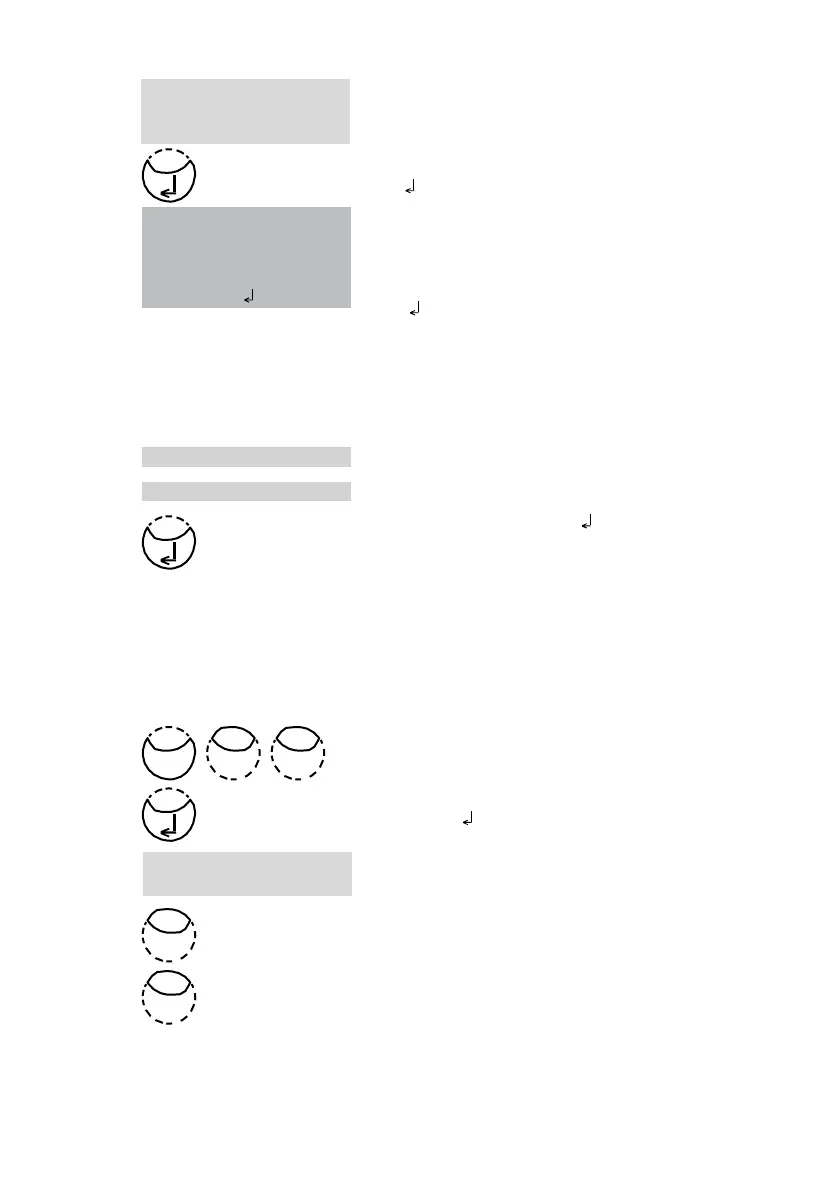<Langelier>
Langelier
saturation index
0.00
Esc
pH value
0<=pH<=12
+_ _ _ _
<temperature>
1: °C 2: °F
The display shows:
Enter the pH-value in the range between 0 and 12 and confirm
with [ ] key.
The display shows the Langelier Saturation Index.
Press [ ] key to start new calculation.
Return to mode menu by pressing [ESC] key.
Examples:
CH<=1000 mg/l CaCO3!
CH>=50 mg/l CaCO3!
Operating error:
Values out of defined range:
The entered value is too high.
The entered value is too low.
Confirm display message with [ ] key and enter a value in
the defined range.
Selection of temperature unit
Entering the temperature value is possible in degree Celsius or degree Fahrenheit. Therefore
the following preselection is (once) required.
Press [MODE], [Shift] + [7][1] keys.
Confirm with [ ] key.
The display shows:
Press [Shift] + [1] keys to select degree Celsius.
Press [Shift] + [2] keys to select degree Fahrenheit.
The instrument goes back to mode menu automatically.