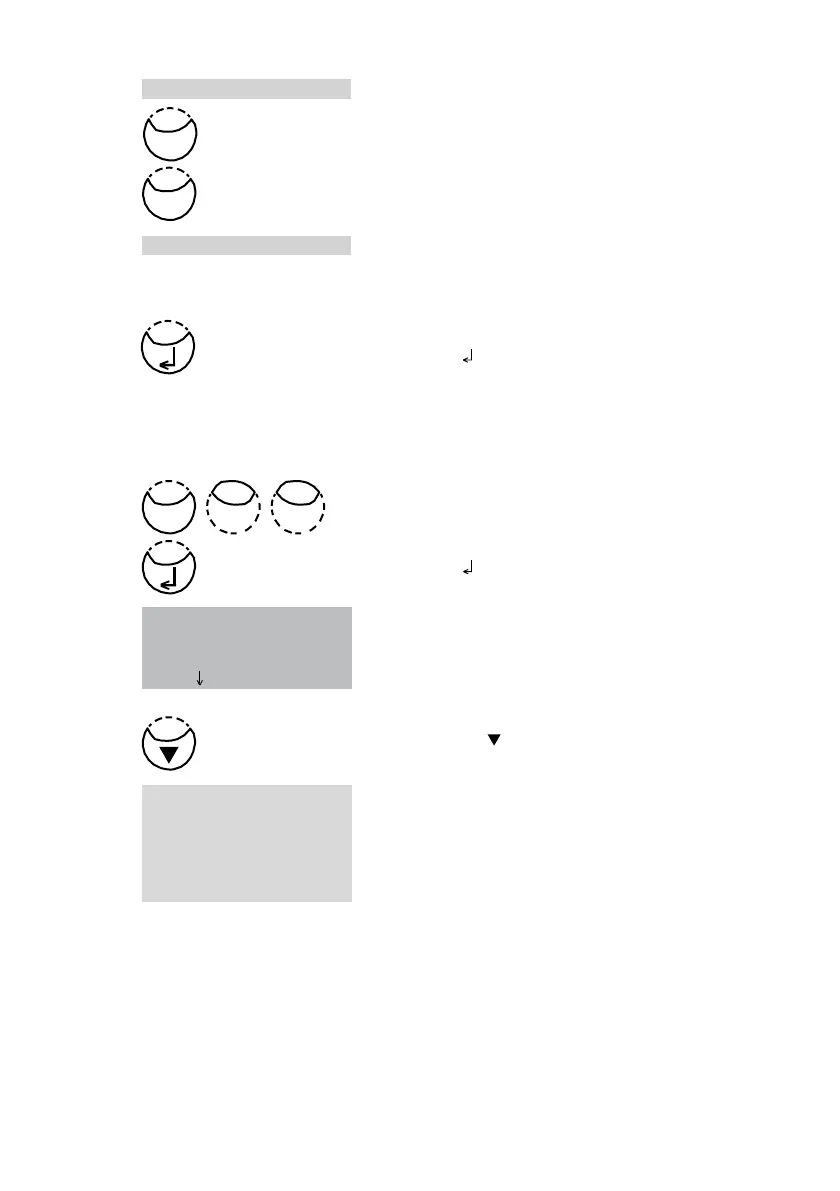<System-Info>
Software:
V201.001.1.001.002
more: , cancel: Esc
<System-Info>
Number of Tests:
139
free records left
999
cancel: Esc
10 10
Press [Store] key to increase brightness of the display about
ten units.
Press [Test] key to decrease brightness of the display about
ten units.
0...254 : 200
The display shows:
The brightness can be selected between 0 and 254 units,
e.g.: 200.
Confirm with [ ] key.
2.4.8
Instrument special functions /service
Photometer-Information
Press [MODE], [Shift] + [9][1] keys.
Confirm with [ ] key.
This method informs you about the current software versi-
on, about the number of performed tests and free memory
capacity.
Press arrow key [ ] to display the number of performed
tests and free memory capacity.
Finish with [ESC] key.