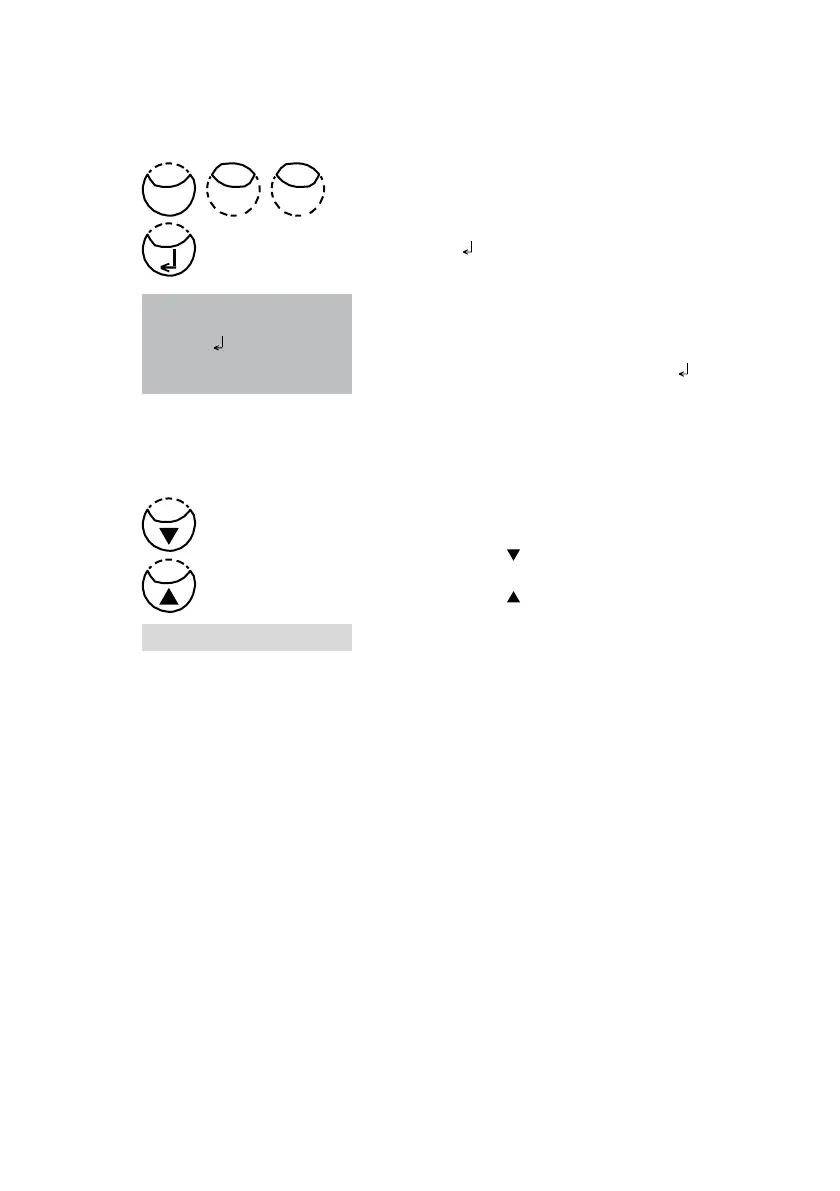<Storage>
display all data
2.4.3
Recall / delete stored results
Recall all stored results
Press [MODE], [Shift] + [3][0] keys.
Confirm with [ ] key.
The display shows:
The stored data sets are displayed in chronological order,
starting with the latest stored test result. Press [ ] key and all
stored results are displayed.
•
Press [F3] key to print the displayed result.
•
Press [F2] key to print all results.
•
End with [ESC].
•
Press arrow key [ ] to display the following test result.
•
Press arrow key [ ] to display the previous test result.
If there are no test results in memory the display shows: