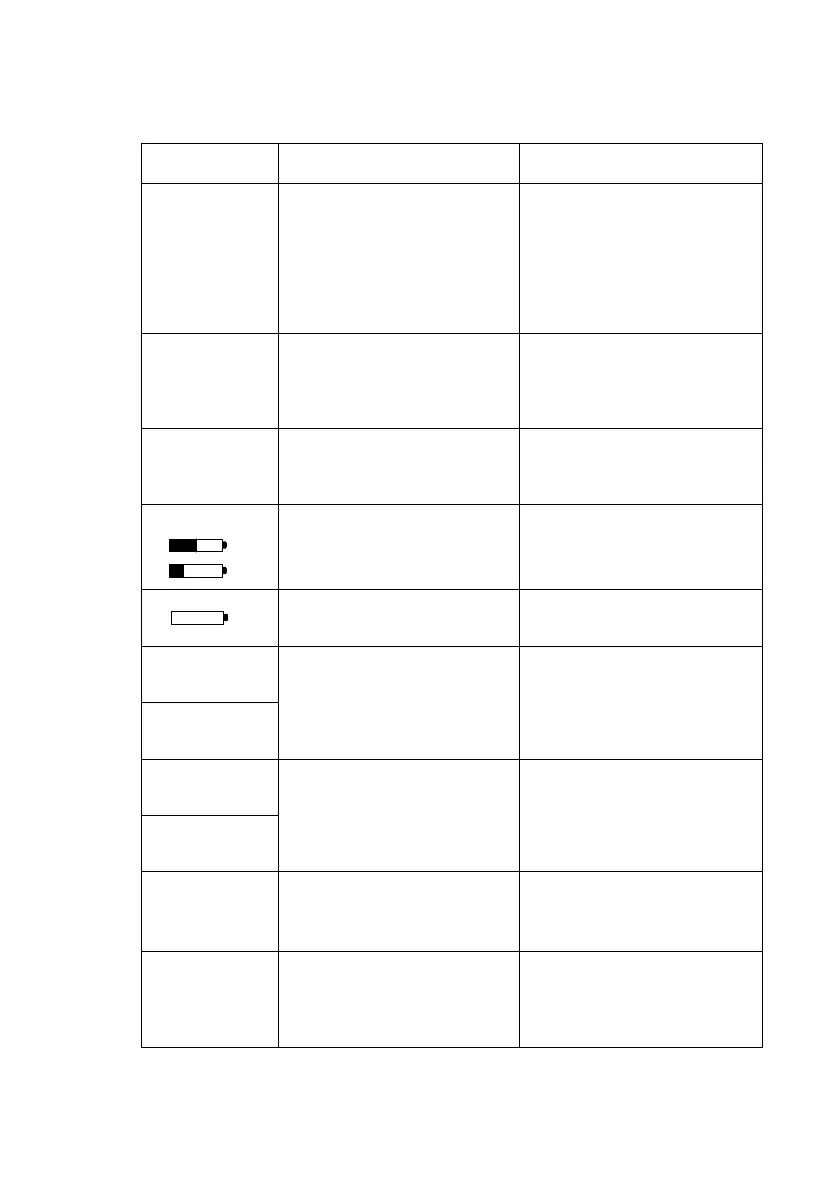3.5
Troubleshooting
3.5.1
Operating messages in the display / error display
reading is exceeding the range
water sample is too cloudy
too much light on the photo cell
if possible dilute sample or use
other measuring range
filtrate water sample
seal on the cap?
Repeat measurement with seal on
the cap of the vial.
result is under the detection limit
indicate result with lower x mg/l
x = low end of measuring range;
if necessary use other analytical
method
Storagesystem
error
use Mode 34
mains power fails or is not
connected
insert or change battery.
Delete data with Mode 34
warning signal every 3 minutes
warning signal every 12 seconds
capacity of the battery is too low;
change the batteries
warning signal, the instrument
switches itself off
The user calibration is out of the
accepted range
Please check the standard,
reaction time and other possible
faults.
Repeat the user calibration.
The concentration of the standard
is too high/too low, so that during
user calibration the limit of the
range was exceeded
Perform the test with a standard
of higher/lower concentration
E40 user
calibration
not possible
If the display shows Overrange/
Underrange for a test result a user
calibration is not possible
Perform the test with a standard
of higher/lower concentration
Light absorption is too great or
too low
Refer to chapter 2.3.4
Performing Zero.
Clean sample chamber.
Repeat zeroing.