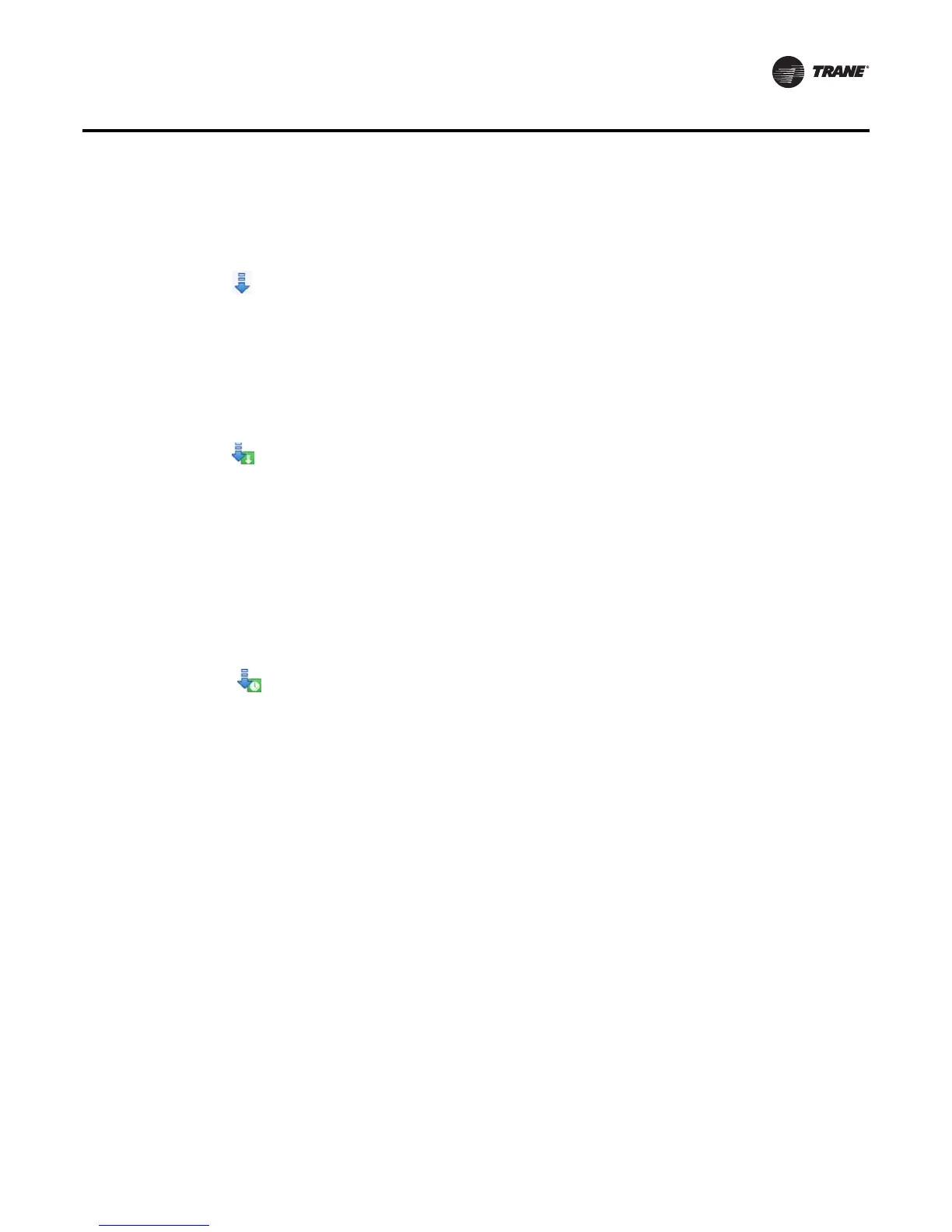BAS-SVU025A-EN 35
Point Overrides
Using the Override Dialog Box
The Override dialog box appears when you click on an override icon.The instructions in the
Override dialog box will vary depending on the type of override:
No Override — a user override is currently not in effect for the point.
1. In the Override dialog box, enter a value in the Change Value To field.
To set an expiration time, select the Allow this change to expire in check box. (This is optional).
2. If you selected the optional check box, enter an expiration time in the fields.
Note: All overrides default to expire in 2 hours.To make the override permanent, uncheck the
Allow this change to expire in check box.
3. Click Save to initiate the override.
Override present —a user override is in effect for this point.
1. Select one of following override options:
• Release all manual overrides (Select this option to end the current override and return the
point to system control.)
• Control point value (Select this option to change the override value.)
a. Enter a value in the Change value to field. For binary and multistate points, a drop-down list
appears. For Analog points, a text box appears.
b. To designate a time for the override to expire, use the Allow this change to expire in fields.
2. Click Save after selecting one of the above options.
Temporary override — a user override is currently in effect for this point
and will expire at a designated time.
See above instructions for “ Temporary override — a user override is currently in effect for this
point and will expire at a designated time.”