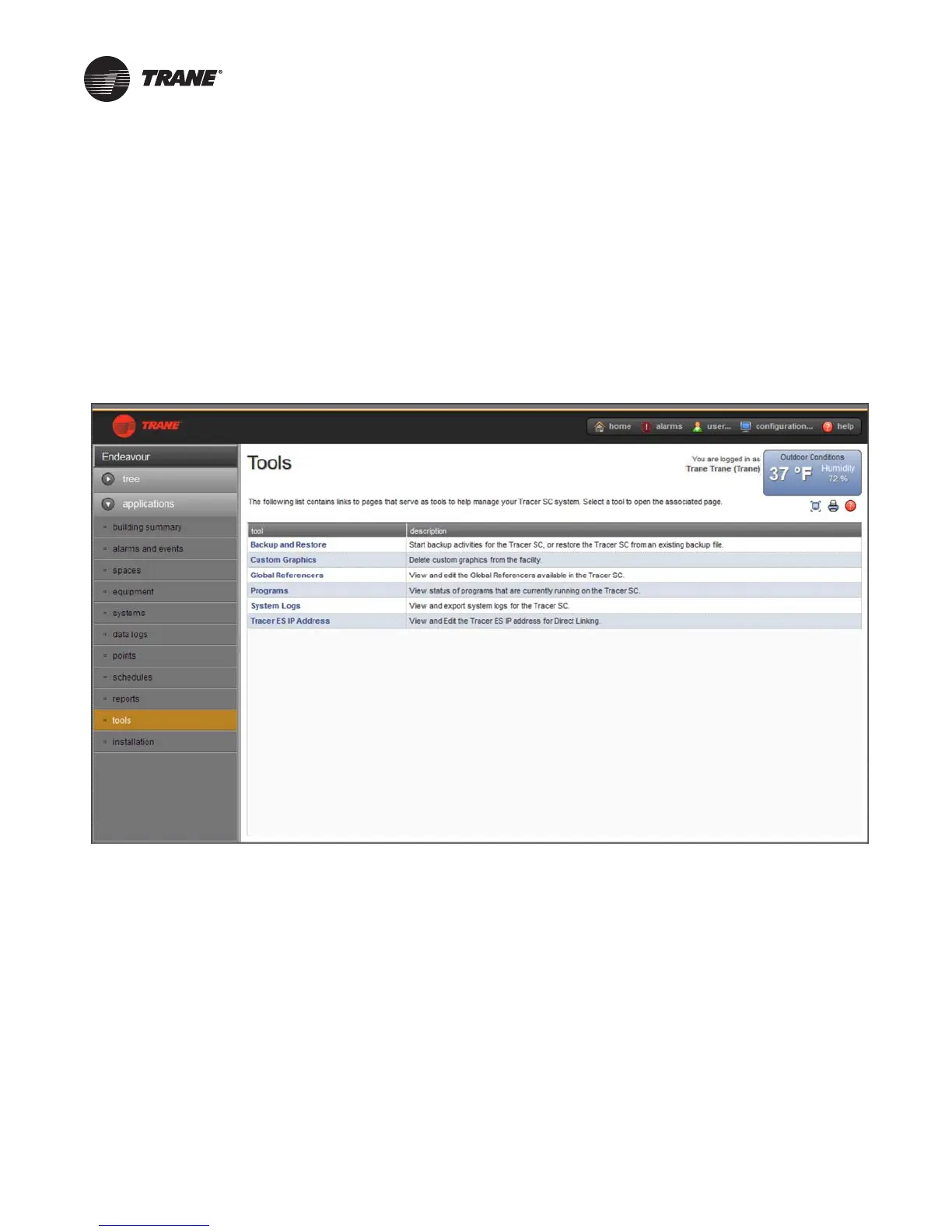38 BAS-SVU025A-EN
Tools
To effectively manage yourTracer SC, a selection of task-based tools are available.The following
tools described in this section are accessible from theTools page:
• Backup and Restore
• Custom Graphics
• Global Referencers
• Programs
• System Logs
• Tracer ES IP Address
Backup and Restore
Backup and Restore is a process that involves creating an exact duplication of aTracer SC, exporting
(saving) the duplicated copy, and then restoring that copy at a later time. It is important to back up
Tracer SCs in the event that a system failure occurs. Backups should also be performed prior to
upgrading software, adding devices, or adding new applications. Follow best practices when
implementing a backup and restore procedure plan for your system.
To back up a Tracer SC:
1. From the left navigation menu, click tools > Backup and Restore.
2. In the Backup section, click Create new. The backup process begins. Observe the Status box,
which monitors the backup progress.When the backup is complete, the Opening backup dialog
box appears.
3. Click save to save the backup files to the Tracer SC.
Figure 1. Tools page