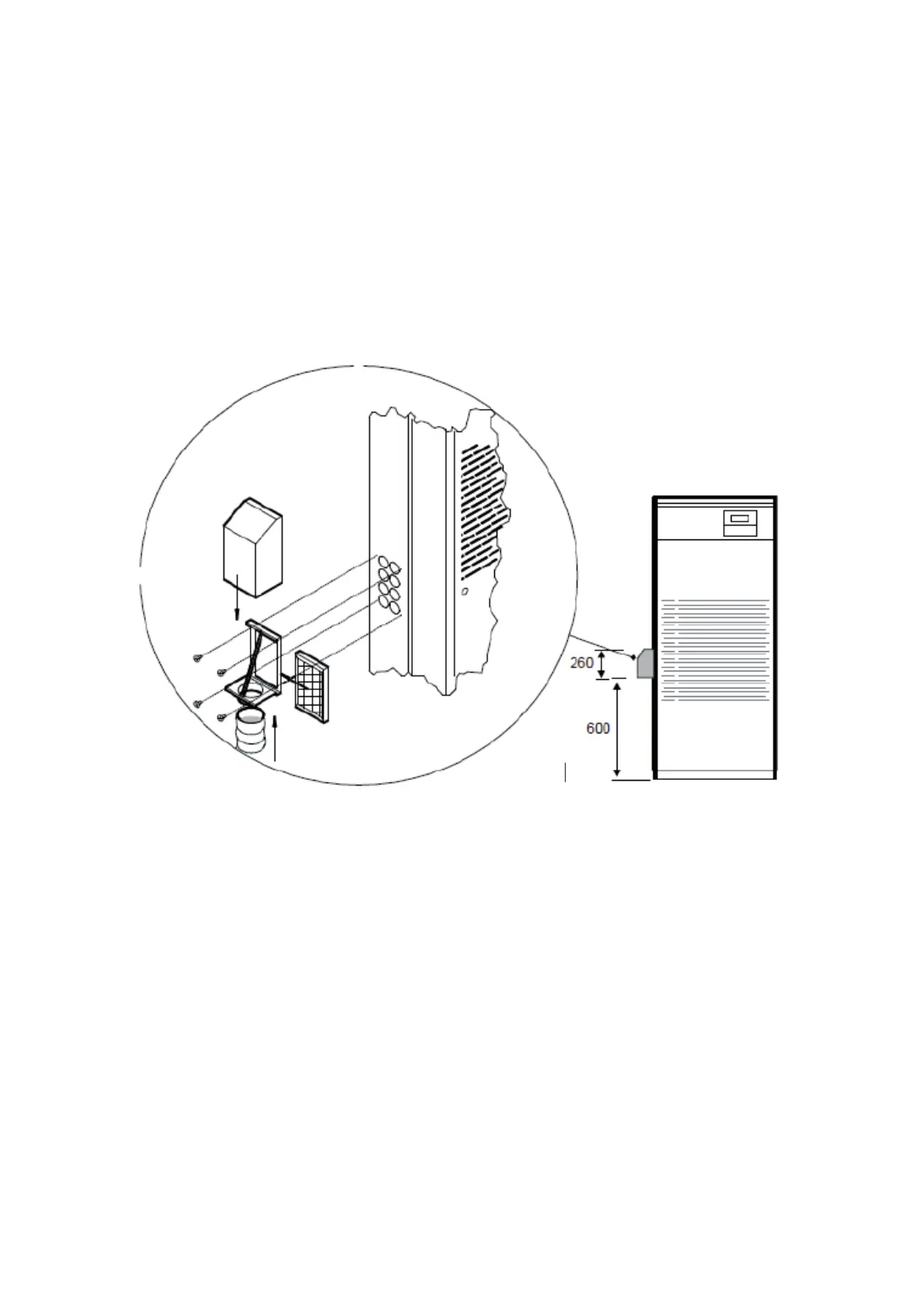Maintenance
Clean, using a blast of compressed air, or replace the fresh air intake lters periodically.
Connection to fresh air intake
The unit can be made ready for the intake of fresh air through an optional lter.
The optional module for the fresh air intake, containing the lter cartridge, must be applied on the left side of the unit
during the installation phase and correspond to the holes which introduce the air into the fan compartment.
During the installation phase connect a exible circular duct, with a diameter equal to 80mm, to the nozzle which introduces
the air into the fan compartment and secure the duct to the nozzle with a xing clamp.
The length of ducting between the air conditioner and the external air intake must be as short and straight as possible.
If the length of ducting is more than 6-8 metres, the use of an optional module for forced ventilation to be mounted in
line is recommended.
To replace the fresh air lter:
1- slide the protection cover of the fresh air module upwards.
2- remove the lter cartridge.
3- insert the new cartridge and reposition the protection cover.
