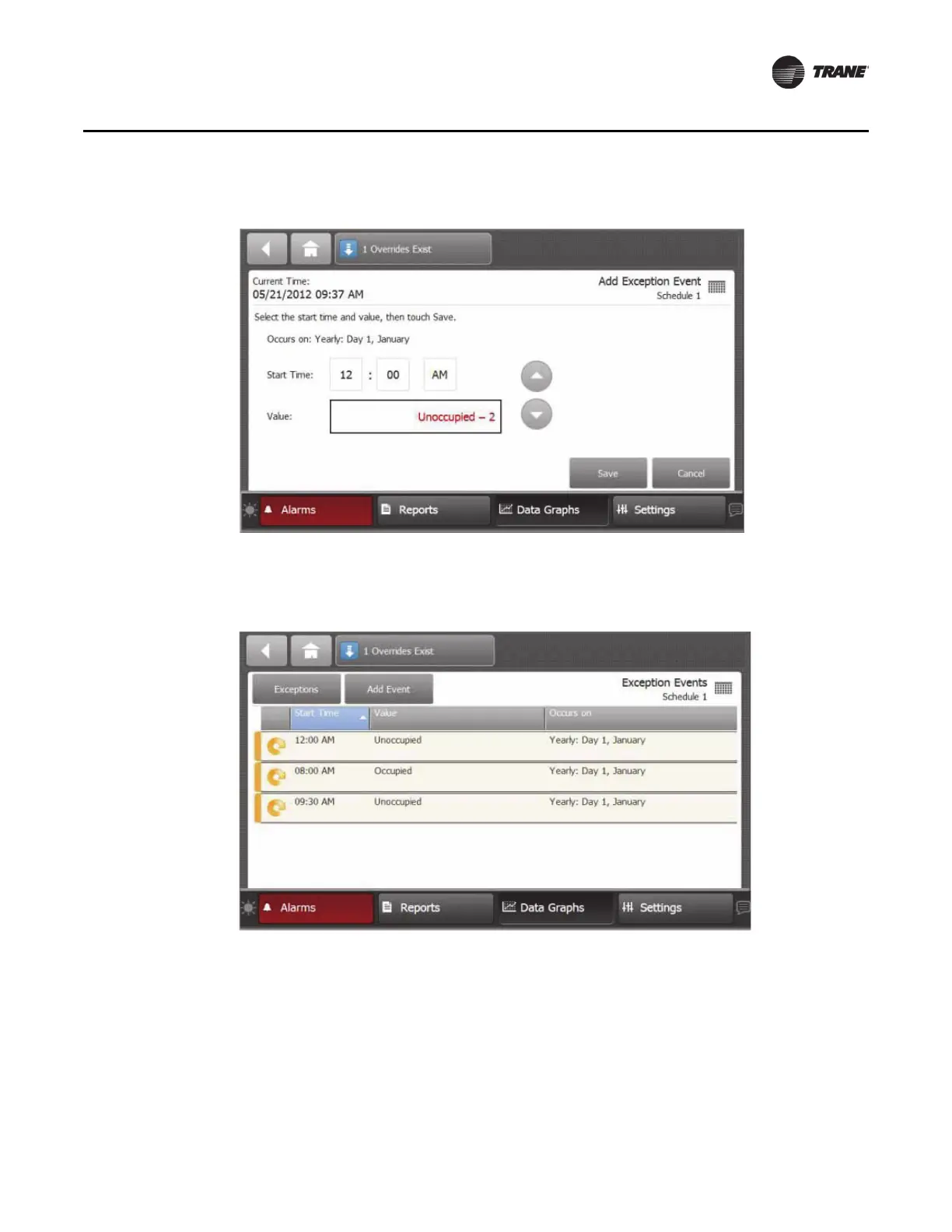Figure 57. Adding events to an exception
BAS-SVX50F-EN 59
Settings
3. Continue to add your preferred events until the exception matches the desired outcome
(Figure 58).
Figure 58. Schedule Exceptions (with defined exceptions)
Removing Exceptions
1. To remove recurring exceptions that never expire, navigate to the schedule from which you
want to remove exceptions.
2. Touch the Edit Schedu
le button, then touch the Exceptions button to display all current
exceptions.
3. Locate the exception you want to remove
, then touch the Remove button located at the far right
of the exception.
