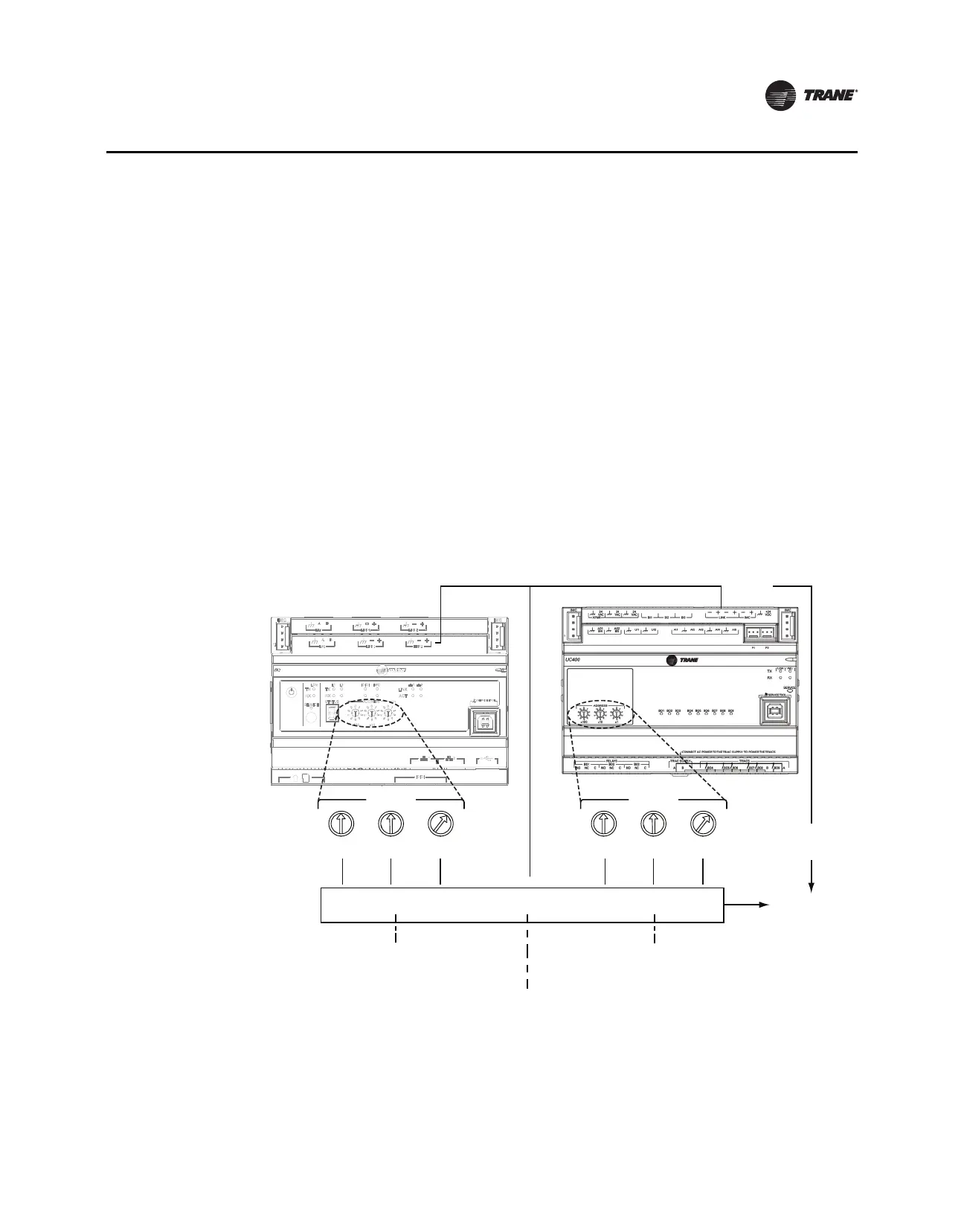VAV-SVX07B-EN 19
Wiring Installation
BACnet Networks Without a Tracer SC System Controller
On BACnet networks without a Tracer SC system controller, the Device ID can be assigned one of
two ways:
• It can be the same number as the MAC Address, determined by the rotary address dials on the
UC400 controller. For example, if the rotary address dials are set to 042, both the MAC Address
and the BACnet Device ID are 042, OR
• It can be soft set using Tracer TU service tool. If the BACnet Device ID is set using Tracer TU
service tool, the rotary address dials only affect the MAC Address, they do not affect the BACnet
Device ID. For more details, refer to the Tracer™ UC400 Controller BACnet Protocol
Implementation Conformance Statement (PICS) [BAS-PRG007-EN].
BACnet Networks With a Tracer SC System Controller
On BACnet networks with a Tracer SC system controller, the Device ID for the UC400 controller is
always soft set by the system controller using the following scheme (refer to the illustration below).
Note: The BACnet Device ID is displayed as the Software Device ID on the Tracer TU Controller
Settings Page in the Protocol group.
ADDRESS
0
1
2
3
4
5
6
7
8
9
x1
0
1
2
3
4
5
6
7
8
9
x10
0
1
2
3
4
5
6
7
8
9
x100
001 0201
ADDRESS
0
1
2
3
4
5
6
7
8
9
x1
0
1
2
3
4
5
6
7
8
9
x10
0
1
2
3
4
5
6
7
8
9
x100
LINK 2
LINK
UC400
BACnet Device ID
For This UC400
The first three digits are
determined by the address
rotary dials on the Tracer
SC system controller.
The fourth digit is
determined by the link
number to which the UC400
controller is attached.
The last three digits are
determined by the rotary
address dials on the
UC400 controller.
= 0012001
Tracer SC Tracer UC 400
