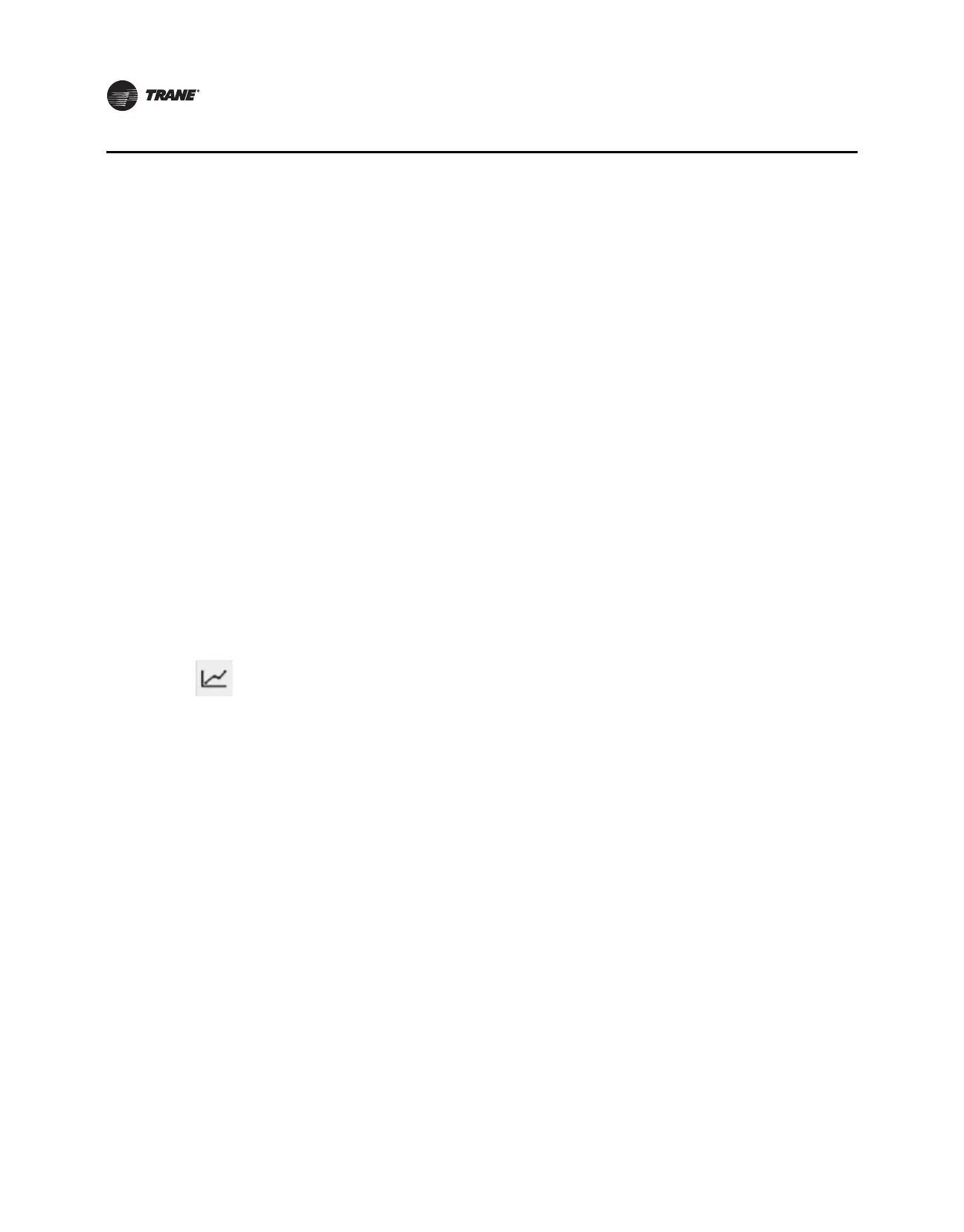34 VAV-SVX07B-EN
Tracer™ UC400 Controller Operations
Alarms Tab
This is a log that displays active alarms present on the connected controller.
• Model: Displays the model number of the controller.
• BAS Communication: No parent configured indicates standalone operation, or non-Trane
system controller. Comm Up or Comm Down indicates communication status with Tracer SC.
Alarms Grid
The grid columns are as follows.
• Alarm icon: There are four (4) alarm icons indicating levels of severity:
– Red indicates an alarm requiring immediate attention.
– Orange indicates low priority alarm.
– Blue indicates a normal condition.
– Yellow indicates a warning alarm.
• Notification Class: Displays the class to which the notification is sent. (Classes are set up in
Event Routing on the Tracer SC.)
• Date/Time: Displays the date and time of the event that produced the alarm.
• Point Name: Displays the name of the affected point.
• Description: Displays a short description of what occurred.
• Acknowledgement Required: Indicates whether or not the alarm has to be acknowledged
at the parent Tracer SC level.
Data Graphing Utility
The Data Graphing Utility available via the Data Log Utility provides the following capabilities:
• Captures all data or a subset of the data put out by a controller directly to a log file on the PC
hard drive. Specify the desired data points to be captured in a logging configuration created on
the Data Graphing Utility Data Log Setup tab. Each graph displays data from a single point. The
user can manually select any of the available data items in the Available Data list or use a
predefined graphing template. In addition, the user can launch multiple graphs and view them
on their screen simultaneously.
• View predefined VAV data logs, after retrieving from controller.
• View archived data from any of the previous session logs.
• Export captured data to various file formats in third-party software tools.
• Save graphs as image files.
