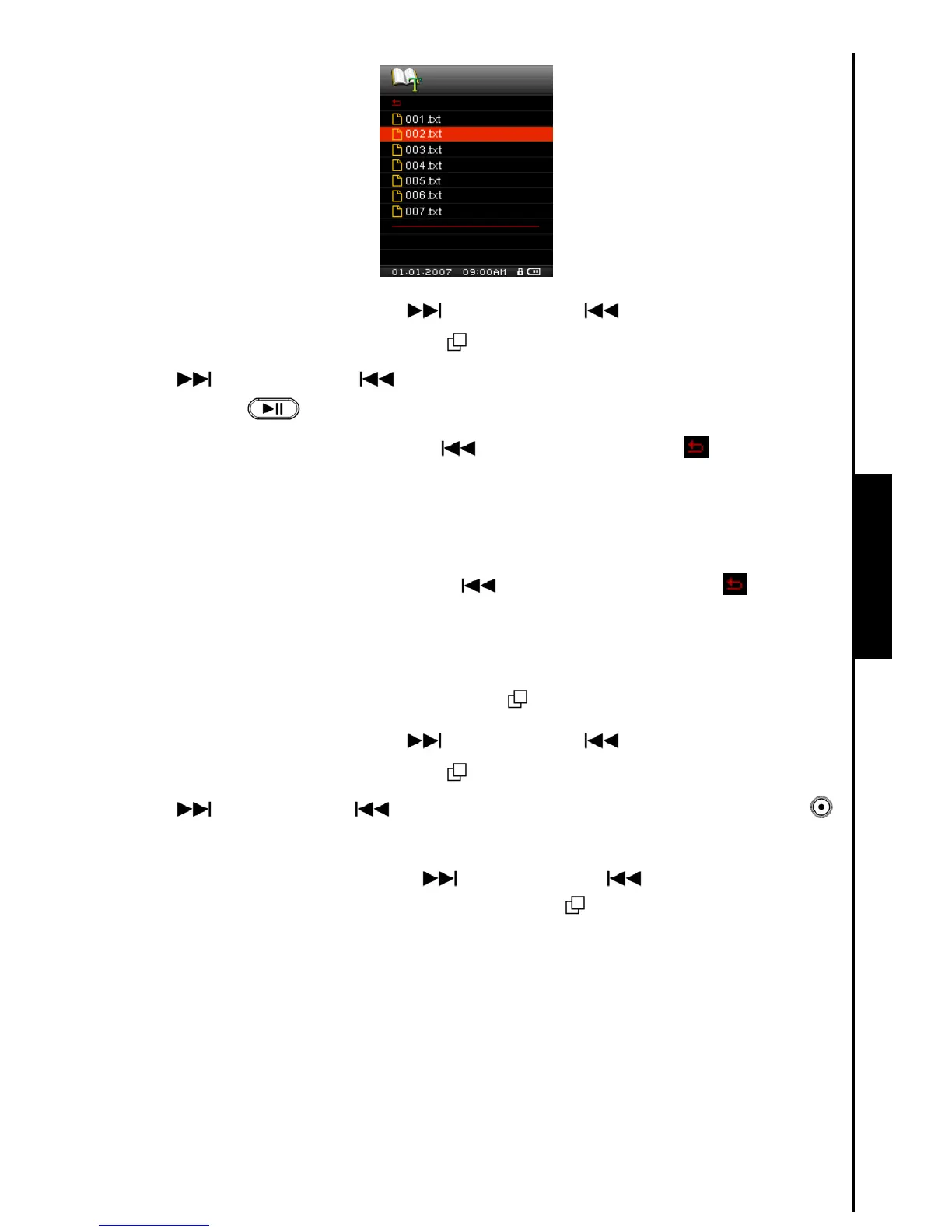E-book Functions
2. Push the “Menu Switch” down (Next) or up (Previous) to select a folder.
3. Press the “Menu Switch” inwards (MENU)
to enter a folder, push the “Menu Switch” down
(Next) or up (Previous) to select a file and press the “PLAY / PAUSE / POWER
ON-OFF” button
to play a selected E-book file.
4. Pushing the “Menu Switch” up (Previous)
and selecting the top entry will move you up
one folder level.
5. Repeating the previous operation will take you back to the root directory [/Root.DIR/] (top folder
level).
6. Pushing the “Menu Switch” up (Previous)
and selecting the top entry in the root
directory [/Root.DIR/] (top folder level) will quit the Navigator.
Delete a file in the E-book Mode
1. Press and Hold the “Menu Switch” inwards (MENU) to enter the Navigator.
2. Push the “Menu Switch” down (Next)
or up (Previous) to select a folder.
3. Press the “Menu Switch” inwards (MENU)
to enter a folder, push the “Menu Switch” down
(Next)
or up (Previous) to select a file and press the “A-B Repeat / Rec” button
to enter the DELETE FILE Mode.
4. Push the “Menu Switch” down (Next)
or up (Previous) to select YES, or NO to
Delete the file and press the “Menu Switch” inwards (MENU) to confirm the selection and return
to the NAVIGATOR Mode.