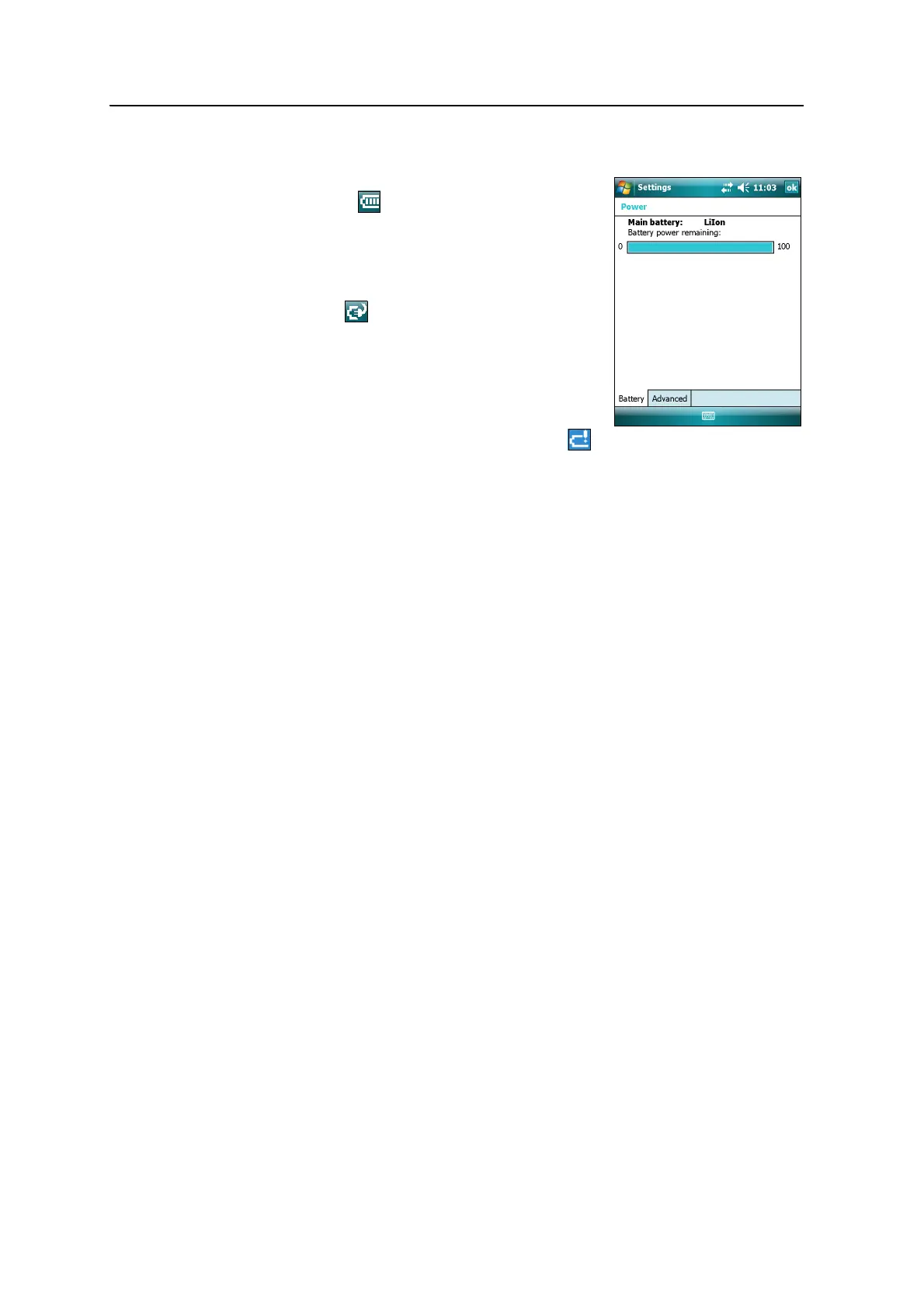2 Getting Started
28 Juno Series User Guide
Checking the level of battery power
To check the level of battery power remaining at any time,
tap the battery icon in the title bar of the Today
screen. The Power control appears, displaying the Battery
tab.
When the handheld battery is recharging from an
external power source, the battery icon in the Today
screen changes to . You can still tap the icon to view
the level of battery power.
Low battery indicators
If the battery level becomes low during normal use of the
handheld, the LED indicator flashes red and the battery
icon in the title bar of the Today screen changes to .
Back up your data and then recharge the battery.
Conserving power
Although the handheld battery can operate for a full day without recharging, Trimble
recommends that you do the following to reduce power consumption:
• Set the handheld to automatically turn off when idle. For more information, see
Suspend mode, page 29.
• Set the backlight to automatically turn off when the handheld is idle for a
specified time. For more information, see Backlight, page 47.
• Reduce the brightness setting for the backlight. For more information, see
Backlight, page 47.
• Turn off the integrated Bluetooth or wireless LAN radios or cellular modem
whenever you are not using them. For more information, see Turning on and
turning off the integrated radios, page 76.
• Disconnect from the integrated GPS receiver when GPS data is not required,
using the application’s Disconnect or Deactivate GPS command. When you
disconnect from GPS, the integrated GPS receiver switches off and stops
drawing power.
Note – Do not disconnect from GPS if you will be reconnecting within about five minutes. A
GPS application can take up to 30 seconds to reactivate the integrated GPS receiver, so
disconnecting to save power can cost time.