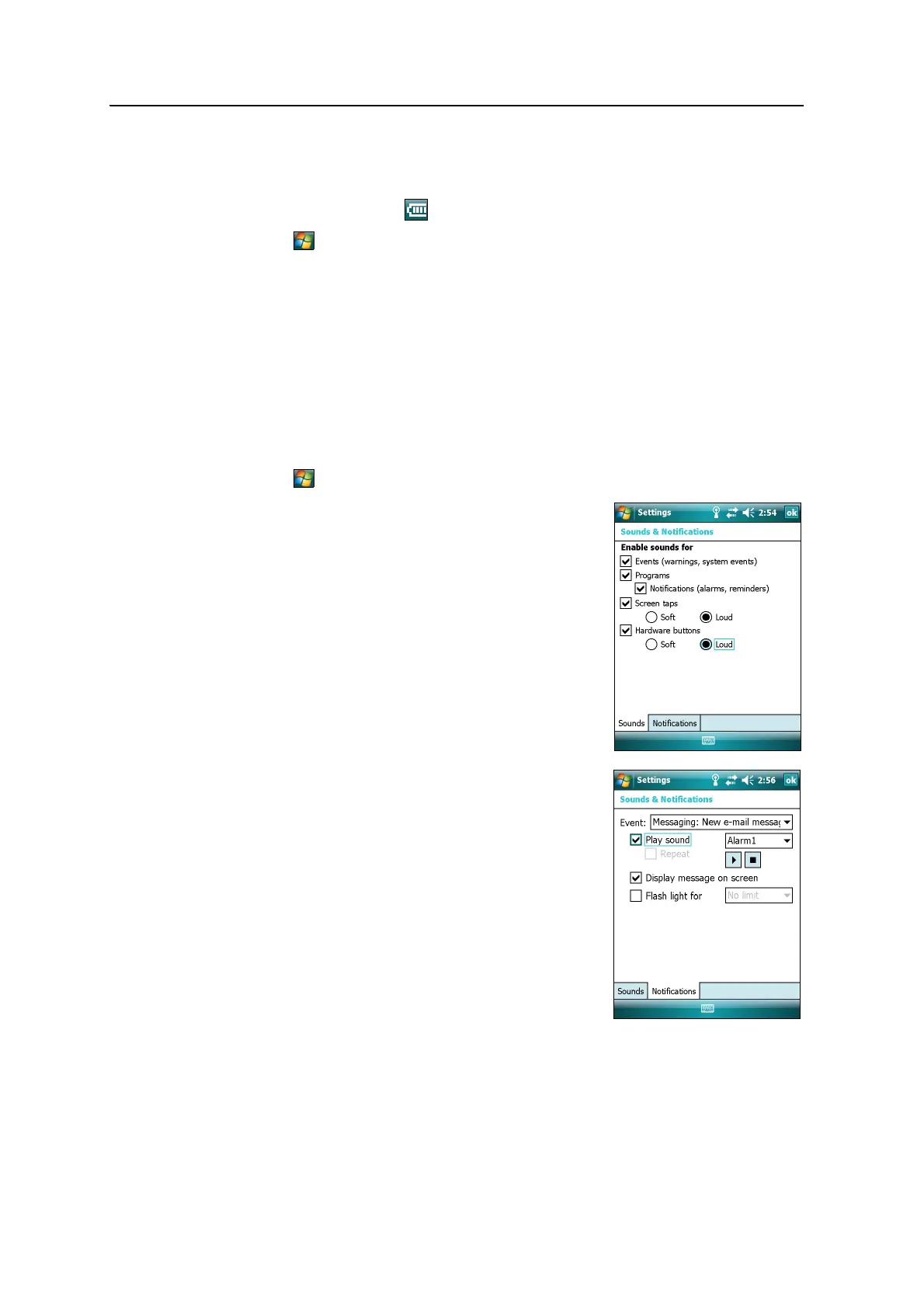Juno Series User Guide 45
Using the Windows Mobile Operating System 3
Power
To open the Power control, do one of the following:
• Tap the battery icon in the title bar of the Today screen.
• Tap / Settings / System / Power.
Tap the Battery tab to check the battery level (see Checking the level of battery power,
page 28).
Tap the Advanced tab to set the time before the handheld turns off when idle (see
Suspend mode, page 29).
Sounds and notifications
Use the Sounds & Notifications control to set preferences for the speaker volume and
system sounds. To open the Sounds & Notifications control:
• Tap / Settings / Personal / Sounds & Notifications.
To turn on or turn off sounds:
1. Tap the Sounds tab.
2. Select or clear the check boxes to enable or disable
categories of sounds.
3. If you select the Screen taps or Hardware buttons
check boxes, select the Soft or Loud option to
control the volume of the sounds.
4. Tap
OK.
You can use predefined schemes to customize sounds, or
you can create your own sound schemes.
To specify a sound scheme:
1. Tap the Notifications tab.
2. From the Event drop-down list, select an event.
3. Select the type of notification you want to receive
for that event.
4. Tap
OK.