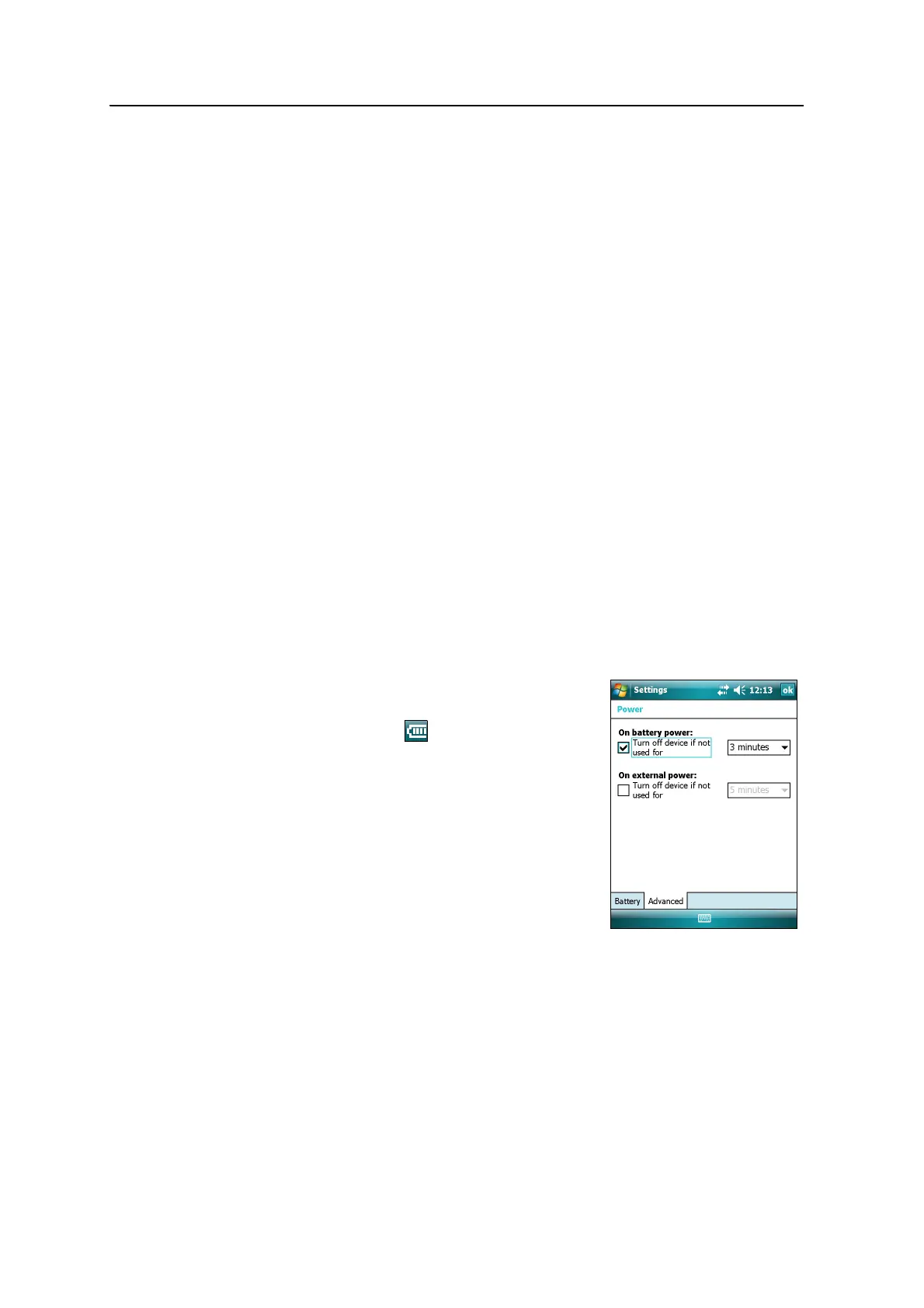Juno Series User Guide 29
Getting Started 2
Turning on and turning off the handheld
If the screen on the handheld is blank, the handheld is in Suspend mode (see page 29)
or has been shut down. To turn on the handheld from Suspend mode, press the
Power
key briefly (less than two seconds). To turn on the handheld from Shutdown, press and
hold the
Power key for five seconds.
To turn off the handheld and put the handheld into Suspend mode, press the
Power
key briefly (less than one second).
To completely shut down the handheld, press and hold the
Power key for five seconds.
All running applications are shut down, and the handheld is completely turned off.
Suspend mode
When you press the Power key to turn off the handheld, the handheld goes into
Suspend mode. This is a low-power mode that maintains the main memory contents,
stops applications running, and does not allow you to operate any of the handheld’s
functions. The handheld appears to be turned off. The integrated GPS receiver is
turned off and any application using GPS is disconnected.
To turn on the handheld when it is in Suspend mode, press the
Power key. The
handheld is immediately ready for operation. There may be a delay of up to 30 seconds
while the integrated GPS receiver automatically reactivates.
You can configure the handheld to automatically enter Suspend mode when it has
been idle for a specified time. By default, the handheld is set to enter Suspend mode if
it is not used for two minutes.
To change the time before the handheld enters Suspend
mode:
1. Tap the battery icon in the title bar of the
Today screen. The Power control appears.
2. Tap the Advanced tab.
3. From the On battery power option, select the Turn
off device if not used for check box and then select
the idle time from the drop-down list.
4. Tap
OK.