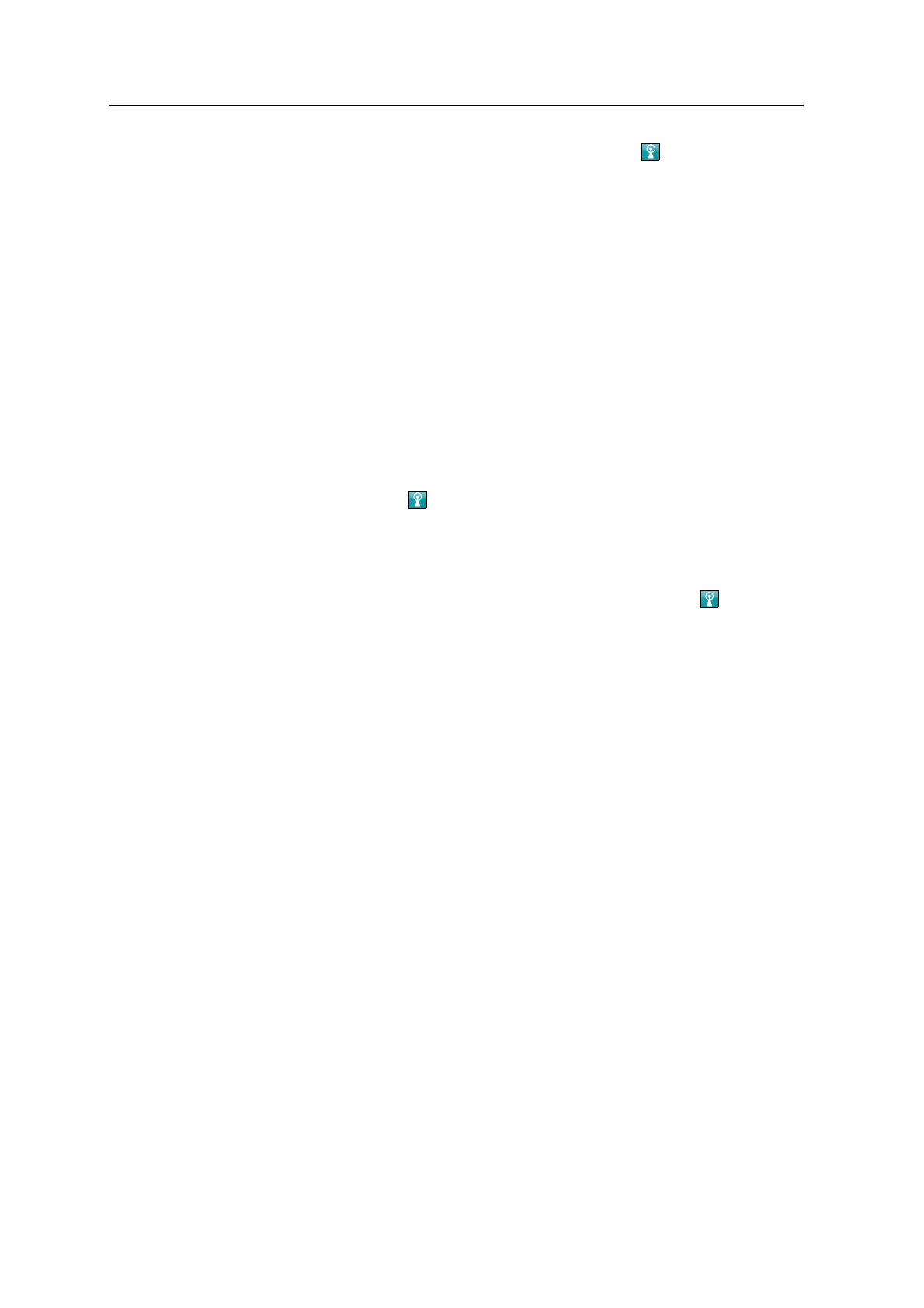Juno Series User Guide 83
Getting Connected 7
When a wireless LAN is detected, the access point icon on the title bar is
animated, and a notification message appears on the left softkey.
If the access point icon or the notification does not appear, use the Wireless
Manager to turn off and then turn back on the wireless LAN radio. When the
wireless LAN radio is turned on, any networks or access points within range are
detected and the icon and notification appear.
3. Tap the access point icon on the title bar or tap
Notification on the left softkey.
A popup message shows the available networks.
4. Select the network you want to connect to and then tap
OK on the left softkey.
5. Select The Internet (or work via a VPN) or Work and then tap
Connect on the left
softkey.
6. If a Network Log On screen appears, enter your user name, password, and
domain information and then tap
OK on the left softkey.
When the handheld is connected to the network or access point, the wireless
LAN connected icon appears in the title bar.
7. Start using the program you want to use, for example Windows Explorer Mobile
or Internet Explorer.
Note – To disconnect from the network or an access point at any time, turn off the
handheld’s wireless radio. To do this, tap the wireless LAN connected icon in the title
bar, select Wireless Manager and then tap the
Wi-Fi button.
B
Tip – To delete a wireless LAN connection, tap and hold the connection in the
Wireless tab of the Network Cards screen and then select Delete.
Connecting to a cellular network from the modem
Use the Juno SC handheld’s cellular modem to connect to a cellular network and
access the Internet or a company network. Use this type of connection to access a
background map server, or for Internet and email access.
Note – The Juno SC handheld’s cellular modem can only be used to transmit data, and
does not have voice functionality or the ability to send SMS, MMS, or text messages
(Multimedia Messaging Service). It is recommended to request the data-only plan from
your service provider and have a “voice restriction” placed on your line.
To connect to a cellular network, you must:
1. Configure the connection to the network.
2. Connect to the cellular network.
Note – Before you begin the steps below, Trimble recommends that you confirm that the
modem can access the Internet directly. If necessary, contact your service provider and
confirm whether you must enter a user name, password, and domain details when
connecting.