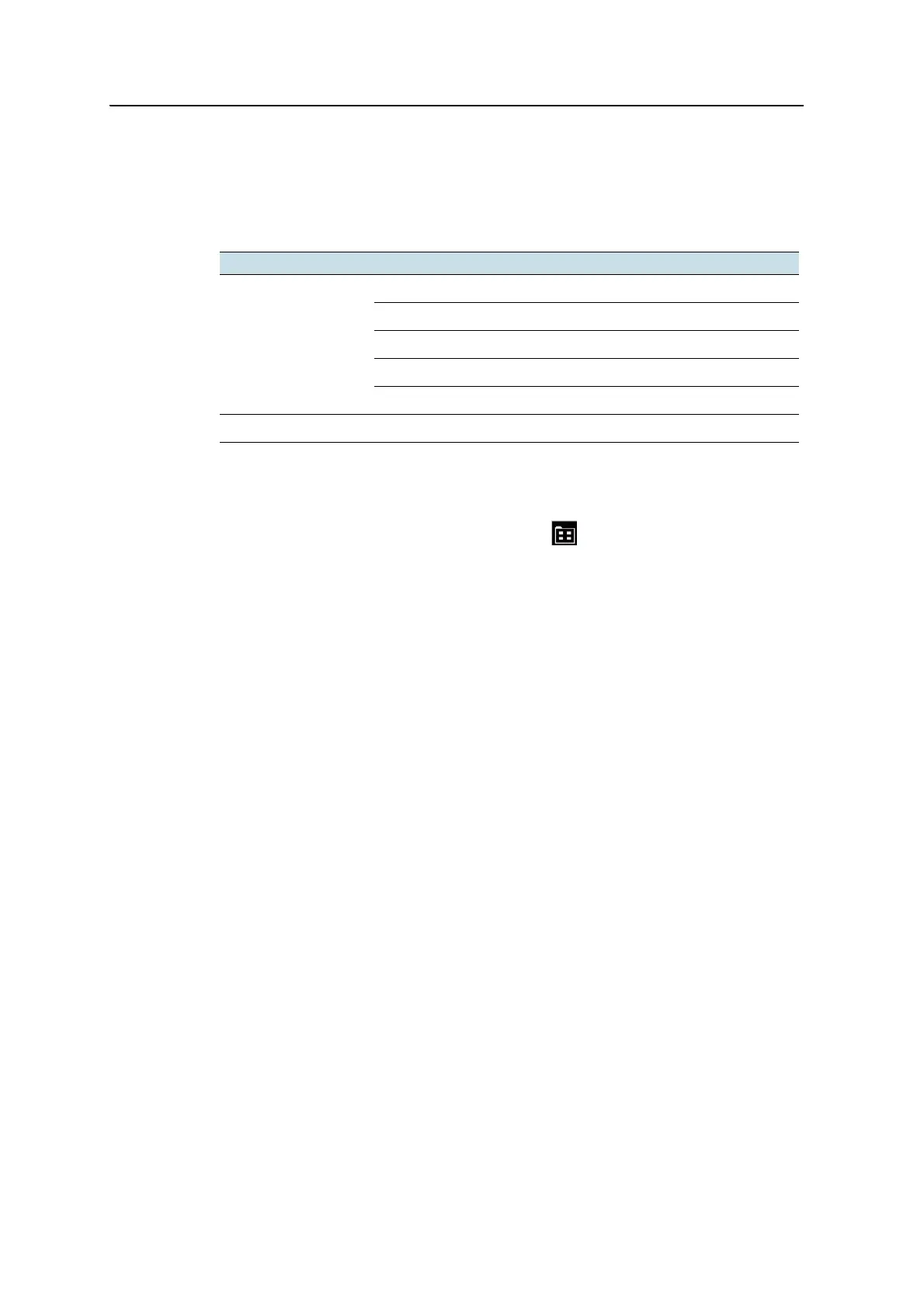Juno Series User Guide 73
Using the Camera 6
Using the Zoom function
The Zoom button can be used in both the Image and Video capture modes, as outlined
in the table below. The current zoom level is indicated in the top left corner of the
screen.
Managing images
To view and manage images, click on the Album icon to access Pictures & Videos.
To return to using the camera from Pictures &Videos, tap
Camera.
Resolution 1.0 1.2 1.4 1.6
Image 320×240
9999
800×600
9999
1280×960
9998
1600×1200
998 8
2048×1536
8888
Video 320×240
9999