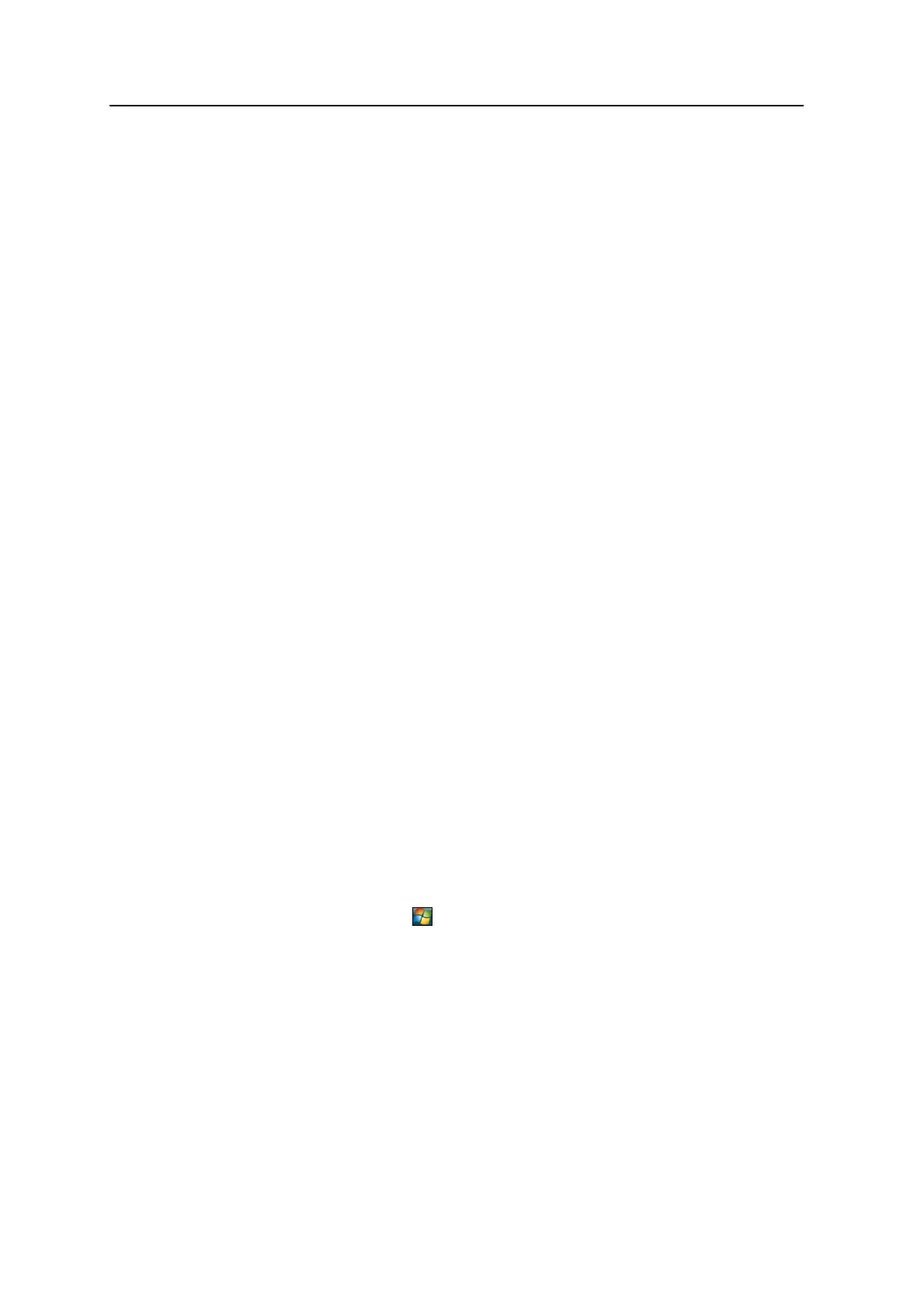7 Getting Connected
88 Juno Series User Guide
• Connecting to a Bluetooth-enabled serial device, page 92
• Connecting to an office computer to use ActiveSync technology, page 94
Connecting to a Bluetooth-enabled phone for Internet access
If your model of Juno series handheld does not contain an integrated cellular modem,
you can use the handheld’s Bluetooth radio to connect to a Bluetooth-enabled cellular
phone and then connect to the Internet. Use this type of connection to access a
background map server, or for Internet and email access.
Note – Some cellular phones support the Bluetooth PAN (Personal Area Networking)
service as well as the Bluetooth DUN (Dialup Networking) service. Because DUN
connections are more common, this section assumes you are making a dialup network
connection with the Bluetooth-enabled phone.
To connect to a Bluetooth-enabled phone using a Bluetooth DUN (Dialup Networking)
connection, you must:
1. Connect the Juno series handheld to a Bluetooth-enabled phone and then
configure the connection to the dialup network.
2. Connect to the Internet using the dialup network.
3. Configure the software to use the connection. For example, you must configure
the GPS field software to use map data received from the Internet source, or you
must set up the Messaging application to send and receive email using the
connection.
Note – Before you begin the steps below, Trimble recommends that you confirm that the
phone can access the Internet directly. If necessary, contact the cellular phone provider
and confirm whether you must enter a user name, password, and domain details when
connecting an external device to the phone using Bluetooth dialup networking.
Step 1: Connecting the handheld to the phone and configuring the
connection to the dialup network
1. Make sure that the handheld and the Bluetooth device you want to connect to
are within five meters of each other, and that the Bluetooth radio in each device
is turned on. For more information, see Turning on and turning off the
integrated radios, page 76.
2. On the handheld, tap / Settings / Connections / Connections.
3. Below My ISP, tap Add a new modem connection.