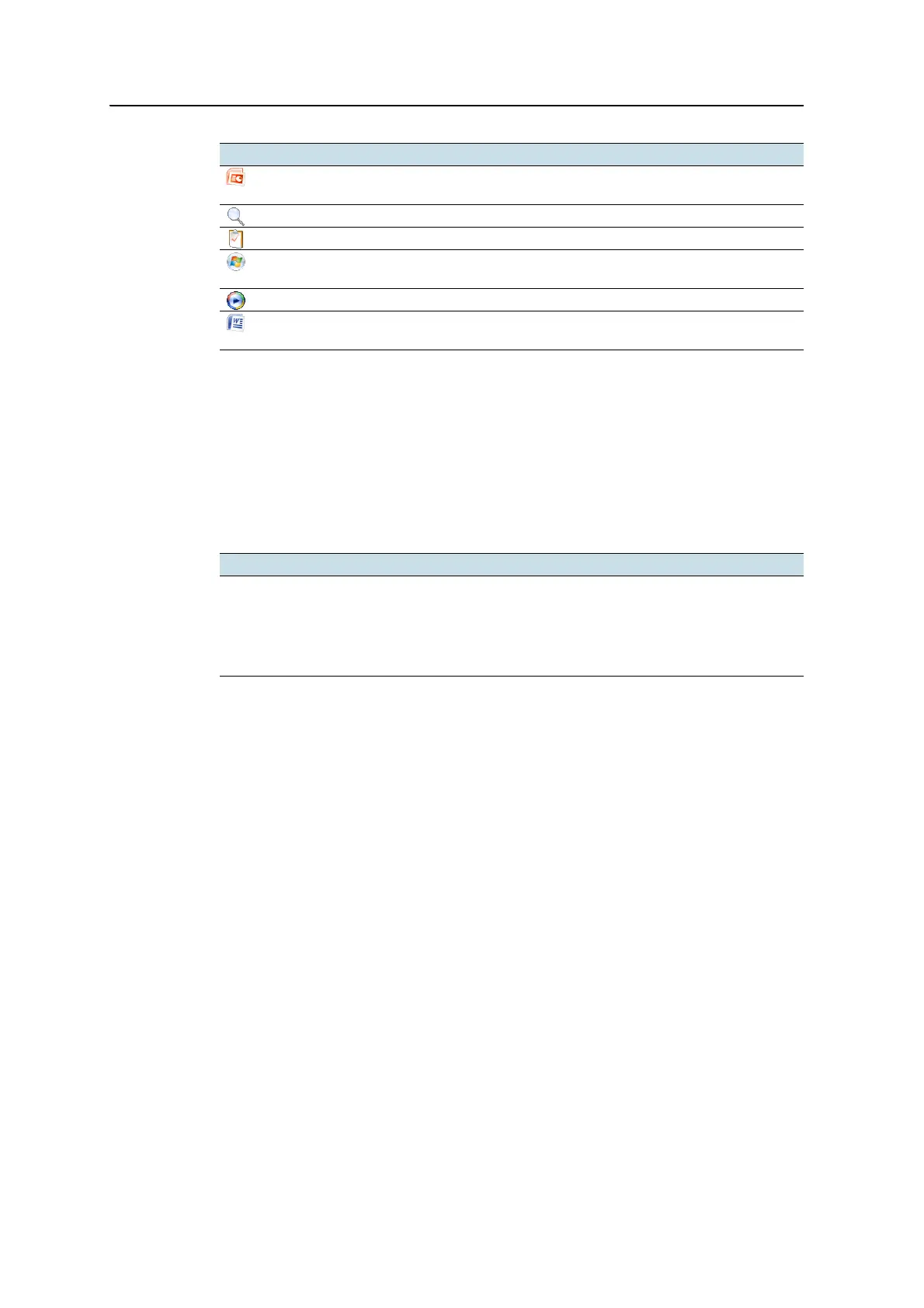Juno Series User Guide 39
Using the Windows Mobile Operating System 3
For more information about using any of this software, refer to the Help for the
software. See Accessing help, page 36.
Using the stylus
To interact with the handheld, use the stylus to tap on the touch screen.
You can perform the following actions with the stylus:
If at any time the touch screen does not respond correctly to stylus taps, realign it. For
more information, see Screen, page 46.
PowerPoint Mobile From the Start menu, tap Office Mobile and then tap PowerPoint
Mobile. Use PowerPoint Mobile to view slide show presentations.
Search Search for a file or item stored on the handheld.
Tasks Keep track of your tasks.
Windows Live Access Windows Live services, including email, instant messenger
and Internet search.
Windows Media Play Windows Media
®
or MP3 audio and video files.
Word Mobile From the Start menu, tap Office Mobile and then tap Word
Mobile. Use Word Mobile to create and edit Word documents.
Action Definition
Tap Touch the screen once with the stylus to open items and select options.
Tap and hold Tap and hold the stylus on an item to see a list of actions available for that
item. On the pop-up menu that appears, tap the action you want to perform.
Drag Hold the stylus on the screen and drag across the screen to select text and
images. Drag in a list to select multiple items.
Program Function