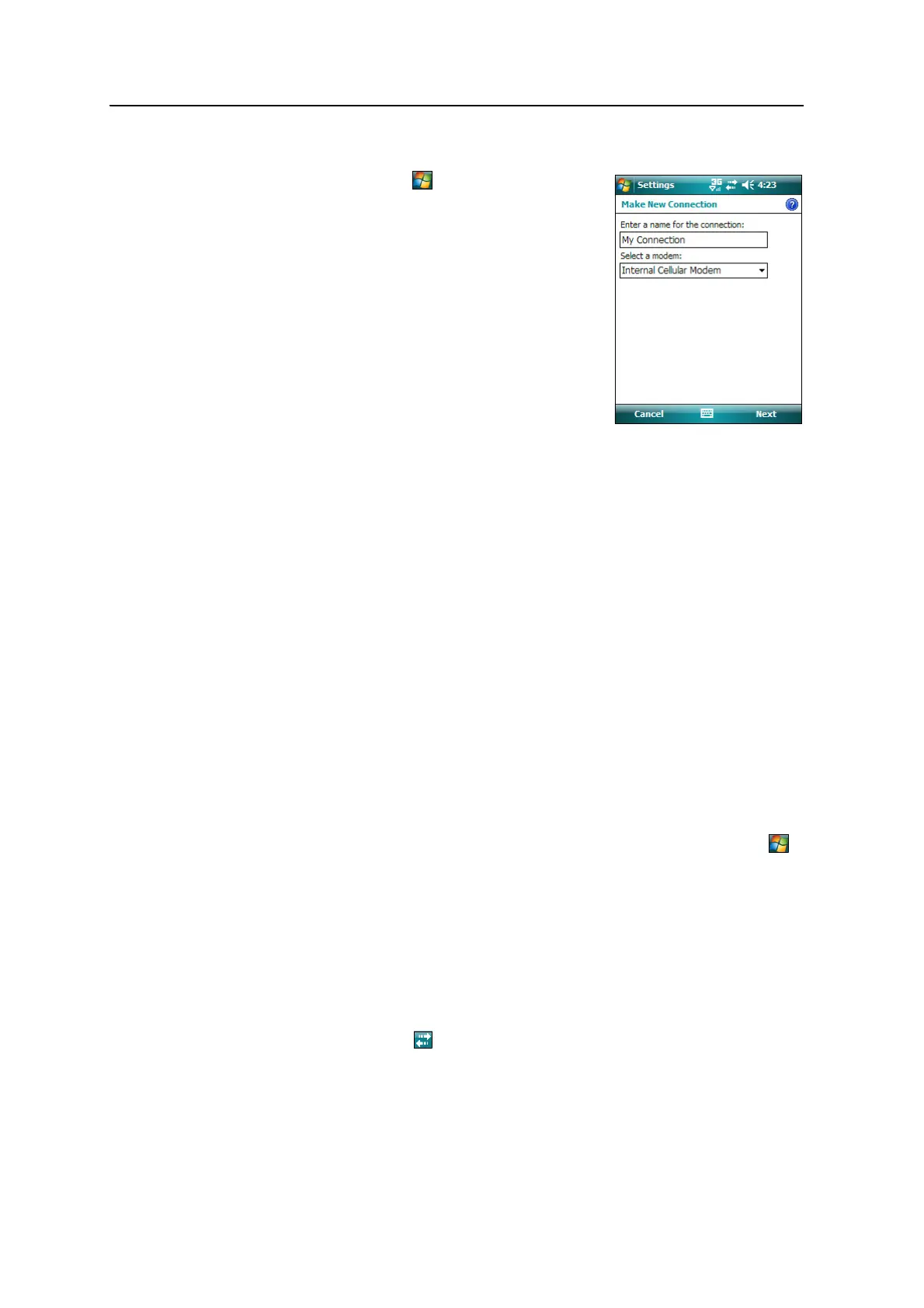7 Getting Connected
84 Juno Series User Guide
Step 1: Configuring the connection to the network
1. On the handheld, tap / Settings /
Connections / Connections.
2. Below My ISP, tap Add a new modem connection.
3. Enter the name for the connection.
4. From the Select a Modem dropdown list, select
Internal Cellular Modem and then tap
Next on
the right softkey.
5. Enter the GPRS access number for the Internet.
Two of the common GPRS access numbers for
GSM networks are *99***1# and *99#. If these
access numbers do not work, contact the cellular
service provider to obtain the appropriate number to use.
6. Tap
Next on the right softkey.
7. Unless the phone provider confirmed that you must enter the user name,
password, and domain settings to access the Internet, tap
Finish on the right
softkey without entering any information on this screen.
Otherwise:
a. Enter the required information.
b. If the service provider has told you that you need to change the baud rate
or other settings for the connection, tap
Advanced, configure these
settings and then tap
OK in the top right corner of the screen.
c. Tap
Finish on the right softkey.
You are returned to the Connections screen.
You have now configured the connection.
Step 2: Connecting to the Internet using the cellular network
1. On the handheld, go to the Connections screen, if it is not already open (tap /
Settings / Connections / Connections).
2. Below My ISP, tap Manage existing connections.
3. Tap and hold the connection you want to use and then select Connect.
4. Unless the service provider already confirmed that you must enter the user
name, password, and domain settings, to access the Internet, tap
OK on the left
softkey without entering any information on this screen. Otherwise, enter the
required information and then tap
OK on the left softkey.
5. The Connectivity icon in the title bar appears as the connection is being
made. Tap
OK in the top right corner of the screen to close the My ISP screen.
6. Tap
OK in the top right corner to close the Connections screen.