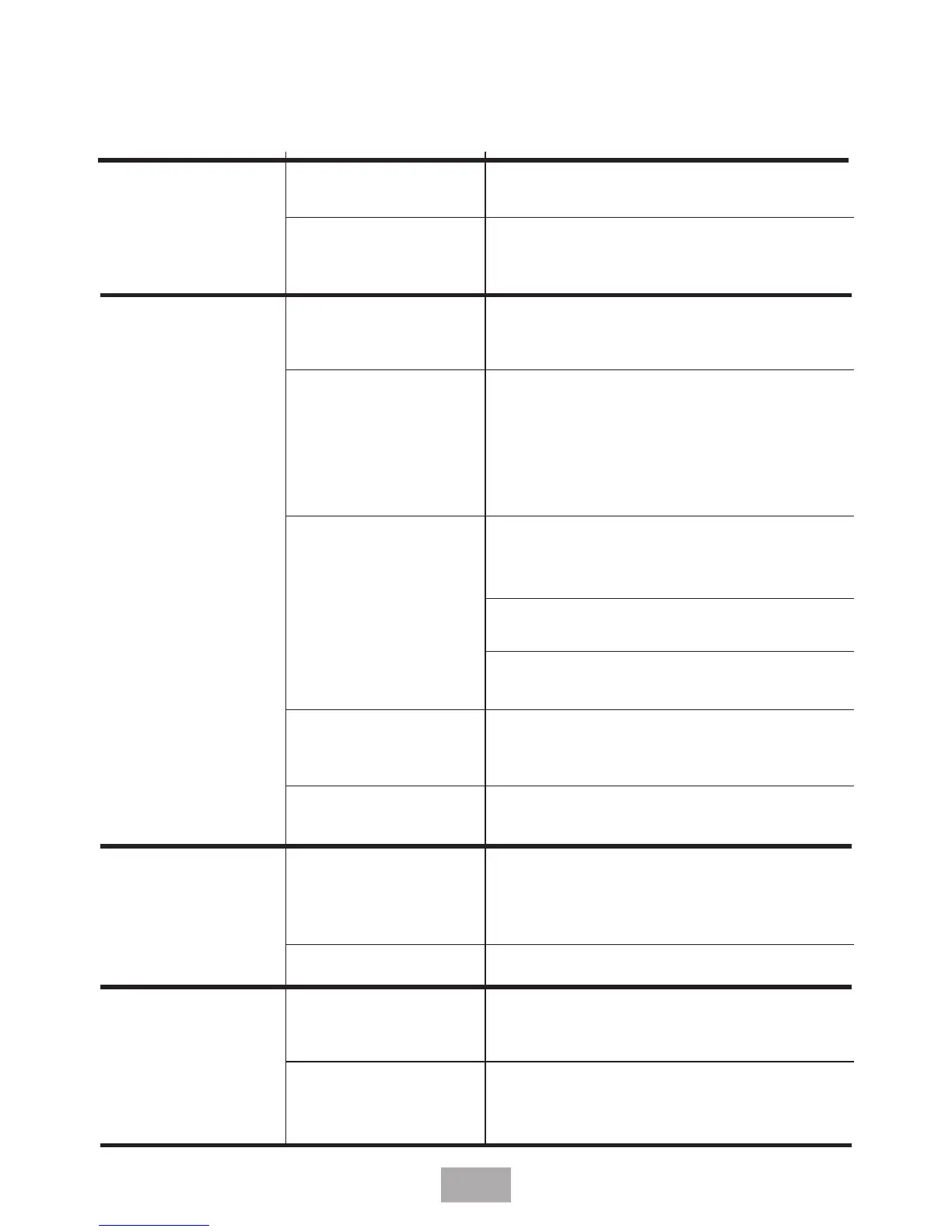36
Low Flow Rate
Air lock in Digital
Mixer Processor unit
Prime to remove air from the mixing unit,
see ‘Commissioning’
Hot inlet flow
regulator not suitable/
wrongly fitted
Check and refer to ‘Typical Suitable
Installation’
Shower stops
during showering
Maximum showering
time reached
Restart the shower by pressing the ‘Start’
button, refer to ‘Configure Settings’ in
the user manual
Loss of wireless
connection between
digital Control Panel
and Processor unit
(wireless connectivity
only)
Repeat wireless connectivity process, see
‘Commissioning’
Loss of either water
supply
Check water elsewhere in the house
and, if necessary, contact the local water
company
Check that water is available to the
shower when other outlets are in use
Wait for stored water to reach
temperature
Air lock in Digital
Mixer Processor unit
Check for correct installation, repeat
priming to remove air from the mixing
unit, see ‘Commissioning’
Combination boiler
cutting in/out
Check the use of flow regulators, see
‘Typical Suitable Installations’
Digital Control
Panel is not very
responsive
Loss or Poor wireless
signal between Digital
control Panel and
Processor unit
Check wireless connectivity, see
‘Commissioning’
Unit malfunction Contact Triton Customer Service
Shower Pulsing
(HP mixer unit on
combination boiler)
Water supply
temperature too low
Increase domestic hot water
temperature
Unbalanced water
pressures
Fit a pressure reducing valve in the cold
supply to the mixer and set to the same
pressure as the hot supply
Problem/Symptom Cause Action/Cure
Fault diagnosis
